SunFounder Pironman Case
The Pironman case is perhaps the best RPi enclosure on the market, offering both form and function. Somewhat more expensive than the competition, it offers significantly more functionality than we expected from a case and as such, deserves serious consideration for use in desktop or media-center projects.
Pros
- Attractive design
- Has an SSD slot
- Top-notch thermals
- Great port arrangement
- Informative OLED screen on front panel
Cons
- Accepts only SATA, and not NVMe SSDs
- No air intake filter
- Expensive for a case
As single board computers progress and become more and more powerful, so does their use as a desktop replacement become ever more viable. We’ve talked about this before – with several companies marketing their products as capable of such feats while accomplishing the task with varying levels of success. We’re not quite there yet (with the exception of some Intel-based SBCs which encroach upon the desktop territory both in performance and price), ARM SoCs are quickly catching up to their x86 siblings and in some high-end cases even surpassing them.
But as technology tends to do, what once was the very summit of our prowess has since slowly trickled down and seeped into inexpensive parts, enabling the advent of many technologies in the consumer field. With that being said, it’s not hard to fathom the incredibly low prices and (relatively) powerful performance modern SBCs bring. Sure, the Raspberry Pi was the trendsetter and before its debut it had been incredibly difficult to obtain any serious “disposable” computational power. Nowadays, however, with so many contenders available, the SBC form factor is a market in its own right.
Despite the fierce competition, the latest entry in Raspberry Pi’s portfolio, dubbed the Pi 4B (our review of it can be found here), remains one of the most powerful and the most popular board on the market. Naturally, a wide array of accessories for the model have popped up, some of which are quite necessary thanks to the Pi’s poor thermal performance. Cases have also been popular from the inception of the SBC as protecting a computer’s guts from dust generally seems like the right idea.

In a market saturated with boards, cooling solutions for the former and boxes to shove the former two into, how do you stand out?
SunFounder, a well known brand in the makerspace, thinks they have the answer with the Pironman, a “Cyberpunk Case for Raspberry Pi”, at least according to the box. Before we continue, we’d like to mention that this case has been free of charge for review purposes by the manufacturer.
We’ve already tested the PiPower UPS and IceCube cooler (reviews here and here, respectively) produced by this company and they’ve been excellent devices, so we already had high hopes for the Pironman.
See, the gist of this case is desktop use – it tries to turn a Pi 4B into an attractive desktop PC box with all the bells and whistles high-end cases have. It also tries to cleverly solve GPIO and port routing issues which can arise from enclosing the Pi by providing a secondary breakout board which also, unexpectedly, adds some functionality which we’ll talk about in a bit (one has to wonder then: does it still qualify as a single-board computer now that it features multiple boards)?

The box it ships in is quite nifty and it’s obvious that SunFounder has a bit of a branding scheme going on here, which we always love to see. Opening the box up, one’s greeted with a lot of stuff inside – from hefty, high-quality machined aluminium frame parts to the tiniest flex cables and screws. This can only mean one thing – a lot of assembly required!
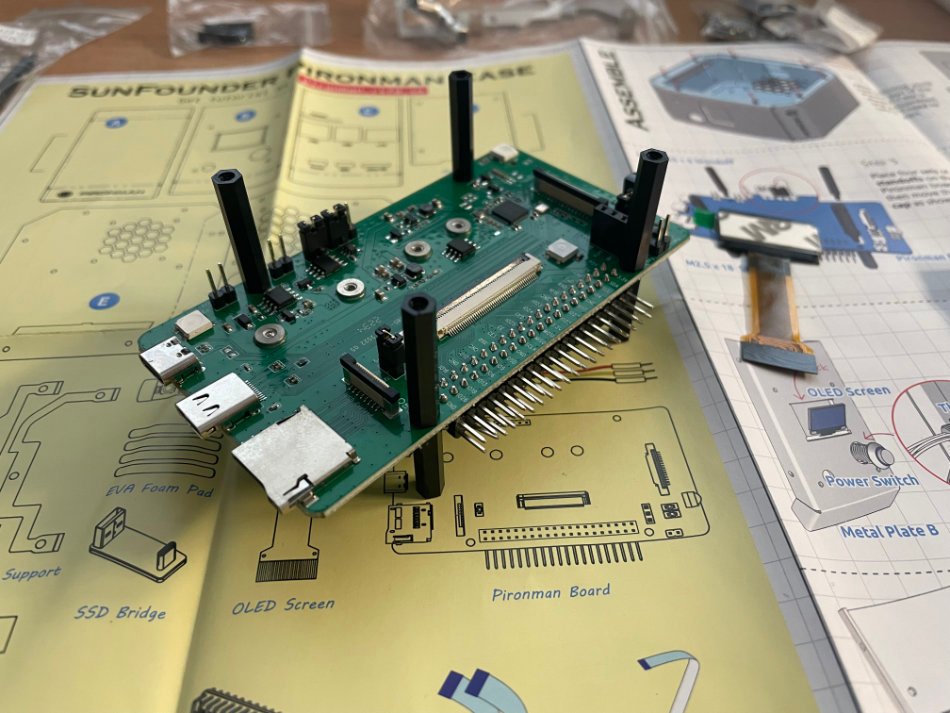
Honestly, it wasn’t too tough of a challenge. The parts are precision made, and save for a stubborn screw or two, everything went together well. The cooling system in the case is based on the aforementioned IceCube cooler (we’ve tried reusing the standalone cooler we’ve got and leaving the shiny new one intact, but the mounting brackets differ, so nothing good came out of this experiment). The front plate houses the OLED display which continuously displays some system stats. This was probably the trickiest bit to assemble, as cables have to be attached to this panel before it’s mounted in place and then neatly pushed back and packed in. While there’s nothing inherently difficult here, the fragile nature of ribbon connectors and the extremely cramped operating space make this step somewhat challenging.
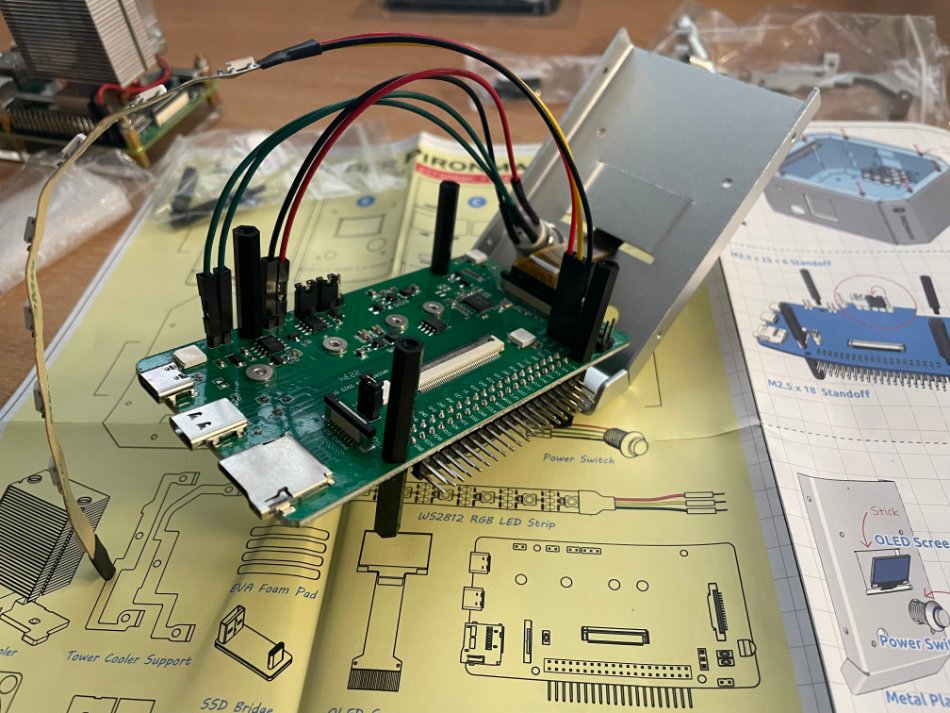
While assembling the case, we also couldn’t help but notice some brilliant design decisions – such as rotating the Pi so that the main USB and Ethernet ports stick out the back and routing the SD card slot and power input, also to the back, with a breakout board, enabling a very clean look with all of these plugged in. The back panel also features a slit for the camera ribbon cable, but due to the placement of the cooling solution, there’s no way to route the display ribbon cable in a similar fashion.
GPIO is accessible through yet another breakout board, with pins exposed on the lower left-hand side, and the HDMI outputs, analog audio/composite video and Pi’s onboard power jacks are exposed directly on the right. The front panel features the aforementioned (tricky) OLED screen and a power button, as well as an IR receiver.
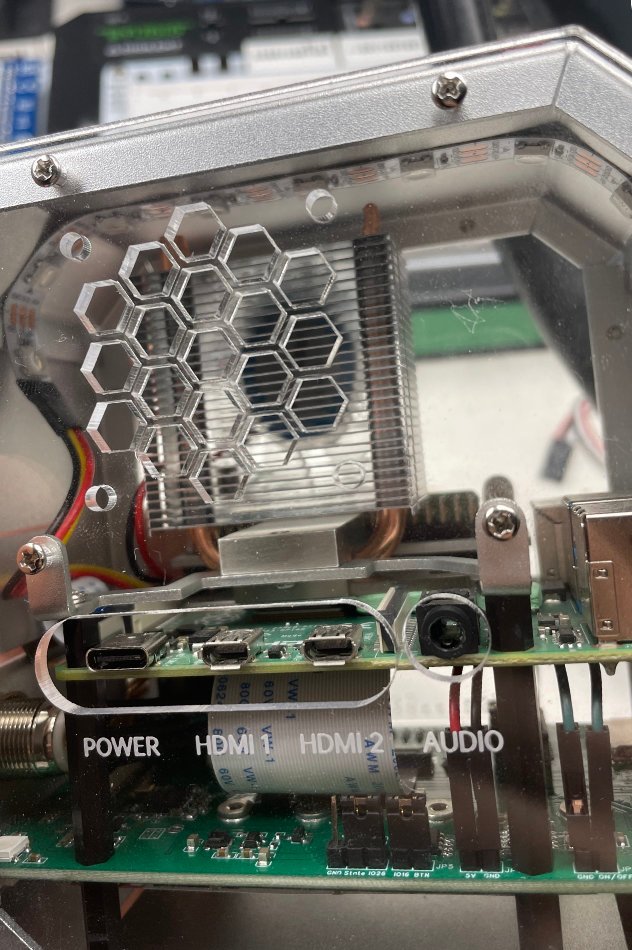
All of this is sleek! Most cases fully obscure the GPIO and ribbon cable connectors and do nothing to the original Pi port layout, whereas the Pironman completely rethinks the form factor. For better or worse (and we feel it’s more of the former), the Pi has a completely new set of peripherals.
The cooling system is, as we’ve already mentioned, based on SunFounder’s IceCube tower cooler. It’s a beefy, overkill cooling system, complete with copper heatpipes and (compared to the size of a Pi) chunky radiators. Here it’s mounted a bit differently, with the fan attached to the side of the case, channeling airflow through the entire chassis as opposed to the more traditional radiator-mounting most CPU coolers (and the original IceCube) employ. The performance, however, is on par with the original IceCube, placing the Pironman case among the best-performing Pi cooling systems on the market, easily able to sustain a 2.14 GHz overclock for days on end. Air is drawn in and exhausted through a set of honeycomb-pattern openings on the acrylic side panels. We wish there was a dust filter on the air intake vent, as without one, dust is bound to pile up in the crevices between boards and components.
Now we move on to two special features of the Pironman:
Firstly, there is a M.2 SSD slot is located on the bottom side of the main breakout board and interfaces with the Pi through USB, which is great. What’s not great is the fact that it only takes SATA drives and not NVMe ones, which might or might not have thrown us in for a stressful evening where a drive kept throwing error messages. In SunFounder’s defence, the box, user manual and online documentation clearly states that it’s meant for SATA M.2 drives, but at the same time – it’s 2023 and M.2 has become mostly synonymous with NVMe storage (in fact, we had some trouble finding a SATA M.2 SSD, but your mileage may vary). Aside from the somewhat obscure format, once we popped in a 128 GB disk inside and hooked it up, we got very respectable read and write speeds of about 326/249 MB/s read/write.
Secondly, there are RGB lights. Yeah. There’s a light strip along the top panel, there’s multiple RGB diodes on the main breakout board itself and the cooling fan, like in the original IceCube, also has RGB lights. These can be synced together in several animation modes. While they don’t have much practical purpose, they are really cool and look quite sleek. Overall, they definitely elevate the case’s design and make it look and feel like a proper desktop – especially with that chunky radiator and sleek cable management.

Finally, the Pironman software bundle allows the case to properly function. It’s a Python-based console app which allows for quite a lot of customization – everything from RGB effects to fan settings and the info displayed on the front OLED can be edited here. There’s no complaints here and no stability issues. The software also handles safe shutdowns when the front power button is pressed, which is a neat bonus.
The Pironman case is the Raspberry Pi case for us. It’s a bit on the pricy side – at $79.99 it costs more than some SBCs, but it’s a worthy addition. The visual factor is definitely a big part of the appeal, as are many necessary quality of life improvements, including top-notch cooling, SSD support and a much neater port arrangement for desktop use. Given that most quality cases go for around $30-$40, we’d recommend taking the plunge and shelling out just a bit more for this SunFounder model. You’re in for a treat.
More information: https://www.sunfounder.com/products/raspberry-pi-4-case


