Banana Pi

For the 160 USD MSRP, the BPi ARMSoM W3 brings a lot to the table, giving users a powerful SoC, solid RAM, on-board storage and a decent set of IO. The build quality is, like most Banana Pi boards, good, and all of the provided OSs work well. For home users, there are better (and cheaper) solutions which offer less robust connectivity, but often are significantly smaller and come with built-in cooling. On the other hand, for industrial consumers, or those looking to create custom designs implementing Banana Pi’s ARMSoM series of core boards, the ARMSoM W3 represents a reference design and a great development starting point.

These two boards, as of the time of writing, sell for around $17 and $25, for the Maker and Zero versions, respectively. The PoE expansion board is $4, and is a worthwhile addition.
Our overall experience is mixed. Armbian CLI works well, but much better OS support is required. More performant boards are becoming the standard, but for project which don’t require a GUI, the Banana Pi BPi-P2 is more than enough.
PoE capability is the saving grace — enabling sleek solutions for IoT nodes. As an edge sensor data collection station with PoE, the Banana Pi BPi-P2 series offers one of the cheapest complete packages on the market, starting at just $21.
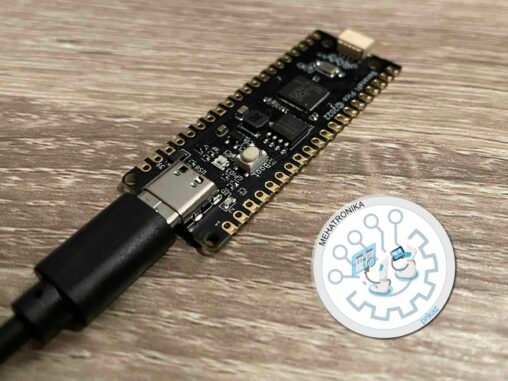
Banana Pi’s BPI-Pico-RP2040 is a cleverly designed iteration of Raspberry Pi’s Pico design. Experience gained over the course of two years allowed the Banana Pi team to present their own idea of a RP2040-based development kit. We’ve received our unit from the manufacturer for review purposes.
It’s worth noting that in just over two years since its January 2021 release, the RP2040 netted itself quite a lofty market position. Even though it’s based on the ARM Cortex M0+, a decade-old platform, it has many specific peripherals and unique features which set it apart from the droves of M0-based systems releasing as of recent – look at some of Ti’s new MSP chips (MSPM0G and MSPM0L series) or ST’s STM32C0 chip series, to name but a few.
However, as we stated a moment ago, Raspberry Pi did something special with the RP2040. It’s the only (at least known to us) dual-core purely Cortex M0+ chipset.
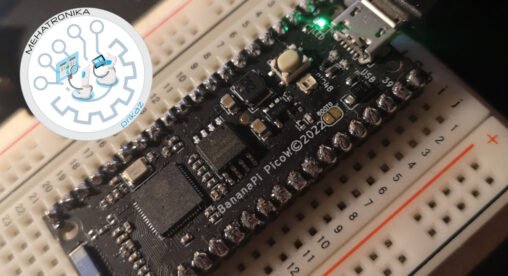
Sinovoip, the company behind the Banana Pi series of development kits and SBCs had an interesting product idea: to create a Raspberry Pi Pico pin-compatible development kit based on the 240 MHz Tensilica LX7 ESP32-S3 dual-core SoC. Instead of a dual-core RP2040 with 264 KB of SRAM, we have the LX7 based chipset with 512kB of SRAM and 2.4 GHz support, alongside Bluetooth 5LE (no fancy Pio state machine stuff, however).
We have the speed, processing power, pin-to-pin compatibility, the same dimensions, and ultimately the same target audience. Even though the ESP32-S3 features 45 GPIO pins, the form factor has to sacrifice quite a few of them, breaking out only 24. A Neopixel LED has been added on-board.
Unlike the RP2040, which can be programmed using CircuitPython, MicroPython and C (Processing), the BPi supports CircuitPython, C and Espressif’s own IDE.
CircuiPython is pre-loaded on the board is geared towards STEM projects. All Adafruit ESP32-S3 Feather examples worked perfectly – with potential small changes of GPIO pin numbers. Standard WiFi connection examples also worked perfectly first try – so its safe to say that the board is fully compliant.
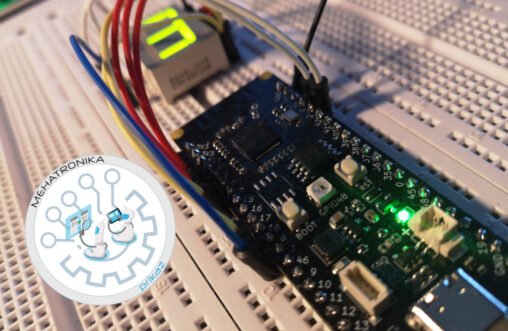
Sinovoip’s Banana Pi family has gotten another interesting member. In our hands today is an MCU development board with the newest Espressif ESP32-S3 SoC – a dual-core Xtensa LX7-based chip clocked at 240MHz. The board’s called BPI-Leaf-S3 and shares the form factor of Espressif’s own ESP32-S3-DevKitC-1 system, with which it shares the pinout. This does make it a drop-in replacement for the latter in projects. There’s 512kB RAM and 2MB pseudo-SRAM on MCU, alongside 8MB of external Serial NOR Flash.
ESP32-S3 SoC, like all ESP32 chipsets, has integrated radios – namely the 2.4 GHz, 802.11 b/g/n Wi-Fi and Bluetooth 5 (supporting the Low Energy Physical Layer – with long range and fast 2 Mbps data transfer). Out of the 45 GPIO pins available on the SoC, the board breaks out 36 (among which pins with specialised SPI, I2S, I2C, PWM, RMT, ADC, UART, SD/MMC host and TWAITM functions are available).
The board also features RST and BOOT keys as well as one Neopixel RGB LED on pin 48. What sets the Leaf apart is the USB Type-C connector, a 3.7V Li-ion battery port (with a charging circuit – akin to those Adafruit’s Feather boards have) and a separate four-pin I2C (GND, 3V3, SDA, SCL) connector for attaching hardware to the main SoC serial bus.

SBCs are great. Reading through our extensive list of SBC reviews we’ve created over the past few years, one can notice our own love for these little systems enabling everyone to deploy IoT systems and create various server-based projects, among other things. At the same time, certain models have proved themselves worthy of serious industrial use thanks to their wide IO arrays and reliability. SBCs also draw impressively little power, with the most power-hungry models rarely requiring more than 15W under top loads, making them very easy to power.
Sadly, that power is usually provided by a switched-mode power brick attached to a nearby outlet and delivered through a USB port – which means that there’s nothing between a power outage and your data being lost or services being fully interrupted. Short of a full-size desktop UPS, there’s not much that can be done to combat outages – but given the fact that compact size is one of the biggest upsides of an SBC, it’s easy to see why a large, bulky battery backup box is somewhat inappropriate in most use-cases.
In today’s review we’re taking a look at a solution to this problem – SunFounder’s PiPower – a tiny, easily attached and sleek UPS system designed for SBCs. While it’s not the first device of its kind, it’s certainly the neatest one we’ve seen so far. SunFounder sent this device free of charge to us for review purposes.
Inside the box are quite a few parts – all the screws and standoffs, an acrylic backing plate, a screwdriver and the PiPower module itself. Two high-quality braided cables (one Type-C and one Micro USB) for connecting the UPS to the SBC are also included in the set – which is a great touch. These cables are extra-short, which is great for keeping the setup tidy (can you even easily get such tiny cables commercially?) and for keeping the overall footprint small.

We’ve already had our hands on the excellent Banana Pi M5 SBC in our previous issue, and have explored some of its capabilities. Today, we’re taking a look at its smaller sibling, the Banana Pi M4, and the differences in features and price that might make it more enticing for some.
The Banana Pi M4 used in this review has been provided to us by the manufacturer for review purposes.
Single board computers are somewhat of a different category from other computing platforms, as they tend to end up embedded in some other project or product or used for running a specific service. This makes their use more specialised, and thus shifts focus from pure performance and benchmarks to some other factors – like power envelopes, port selection and cost. Given that today’s SBCs are all incredibly powerful – strikingly fast compared even to last decades’ high-end desktops – many, if not most projects hardly utilise the power under the hood. For this reason, slower but cheaper and/or smaller systems, like the Raspberry Pi Zero, have proven so popular among hobbyists.
The Banana Pi M4 sports a slightly unconventional Realtek RTD1395 SoC, which features four Cortex A53 CPU cores alongside a Mali 470 MP4 GPU. Realtek is usually known as a producer of Ethernet controllers and audio codecs, but their chip division certainly holds its own in the set-top box and HD media device market. The M4 also comes with 1 or 2 GB of RAM and 8 GBs of eMMC on-board storage, the latter of which being a signature feature of Banana Pi computers.

As a demo project, we created a little Wi-Fi enabled display stand using the SunFounder 10.1″ LCD touchscreen, Banana Pi M5 and the RTK8822CS BPI WiFi adapter. The display setup was extremely smooth and easy, but the WiFi module setup required some additional steps.
After installing the WiFi module on the back of the M5, we enabled the environment overlays for the “wifi_bt_rtl8822cs” layout.
After doing this, we had a great little touchscreen-enabled wireless IoT device, capable of connecting to various databases or websites and displaying dashboard data.

We all love our Rapsberry Pi 4s, but it’s not a secret that they tend to overheat. Painfully so. It’s been the main complaint of every owner of one of these SBCs – and in our initial review of it, we’ve discovered that these issues aren’t limited to cosmetics only – as they negatively impact performance due to thermal throttling.
There’s also quite a few strong reasons to decide to keep a Pi 4 in a case – keeping the dust away, and keeping any nasty ESD currents at bay. This all boils down to a case being almost a necessity – but most cases, including the official Pi 4 case only make the situation worse. During our testing, the Pi hit its 80 degree throttle point extremely easily, within a few minutes of its four cores hitting the full 1.5 GHz base clock. This makes performance take a huge dip, turning the class-leading A72 cores against themselves. We’ve seen benchmarks where systems with smaller, but more heat-efficient A52 cores win over the Pi in a textbook tortoise-and-hare example. The little cores just simply never slow down.
Cooling cases, thus, are a necessity for this SBC, and today we’ve got a Waveshare Pi 4 Cooling Case with us. It’s a simple contraption – two slabs of solid milled aluminium and two fans. The magic, though, is in how well it works.

The second SBC we have our hands on in this release is an interesting one. Hauling from China’s SINOVOIP is the Banana Pi M5. The Banana Pi lineup has been a trusted mainstay of the SBC industry for many years now, competing with the popular Raspberry Pi computers. Even though the latter of the two is wildly more popular, Banana Pi models have remained relevant by providing multiple unique features not present elsewhere, making them the best computers for some projects. Banana Pi’s offering is also significantly more diverse than that of most other manufacturers.
Greeting us in the package we got sent, free of charge, by the manufacturer was a blue cardboard box with the model name marked on the back. The insides were also pretty simple – with the computer and not much else in there. Taking a closer look at the board, we see a lot of interesting hardware – an AMLogic S905X3 SoC (4 x A55 cores @ 2.0 GHz, Mali G31 MP2 GPU) , 4 GB of RAM, 16 GB of on-board flash storage and a Realtek ethernet controller capable of 1 Gbps ethernet.
While the hardware itself has some unique features (the aforementioned 16 GB flash storage), the IO selection is even more surprising. There are four USB 3.0 ports, a full-size HDMI connector, a 1 Gbps ethernet jack, a combined A/V 3.5mm barrel jack, a Pi-compatible 40-pin header, a three-pin TX/RX data connector (no PoE HAT connections, though), a USB-C connector running at USB
2.0 speeds (sadly, not a full-featured connector, and as such no USB PD standard here), four switches, a microSD card reader and an IR receiver.

Hubor is a series or Raspberry Pi accessories by Xinguard, a relative newcomer to the SBC world, debuting their first products in 2019. They launched this line of products as an Indiegogo campaign, raising enough money by early backers to develop the line of cases and other add-ons for the SBC.
When Xinguard reached out to us and asked us to send some samples for review, we were very intrigued. While we’ve never heard of the company before, some research later, we’ve acquired quite an interest for the unique case system in offer here.
We’d also like to take this chance to note that our opinions in this review are fully unbiased and are not influenced by any third party, including the company providing us with the units.




