Pine Microsystems
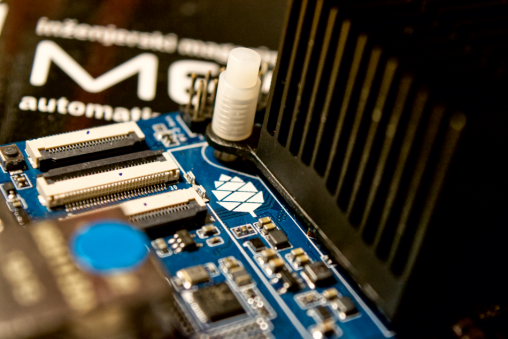
About a month ago, we’ve gotten our hands on another prominent SBC: the Pine64 RockPro64. Here are our thoughts and opinions on this piece of hardware, as well as several accessories for it.
All the hardware reviewed here has been sent to us by Pine64, the company behind this, and several other SBCs, as well as some other devices oriented towards Linux development.
The RockPro64 launched back in 2018, with an impressive amount of RAM for an SBC (2 or 4 GB), a fast, hexa-core RK3399 SoC and an outstanding array of various connectors. Its main downfall at the time was lackluster software support, an issue that plagues many ARM-based SBCs, but thankfully, the issue has been almost completely mitigated by now.
Our first impressions of the board were great. Aside from itself, we’ve also received a heatsink, 16GB eMMC module with its USB adapter, power supply and a SATA-to-PCIe x4 adapter.
Let’s start with the IO. The Pine64 RockPro64 comes equipped with two USB2.0 ports, one USB 3.0 port, a USB C port with DisplayPort 1.2, one full-sized HDMI port, one true gigabit-ethernet port, an SD-card slot, a headphone jack and a PCIe x4 connector. It also features a Raspberry Pi-compatible 40-pin GPIO header, dual-MIPI ports for camera connection, headers for attaching a real-time-clock battery and a fan, as well as connectors for touchscreens, WiFi and Bluetooth modules and IR receivers. Most importantly, a 9V barrel jack is used for powering the board up – which means that the USB-C port is actually freely available for use, unlike with some other SBCs out there. This all is an impressive feat – it’s probably the largest amount of various connectors on one SBC we’ve seen in a while. This all makes the platform very versatile and usable in a wide variety of scenarios.



