Orange Pi 5 Plus
The Orange Pi 5 Plus is an attractive deal. Packing great performance together with top-notch connectivity and decent software support, it positions itself as one of the best RK3588-based boards on the market.
If you’re looking for a pure ARM SBC experience, the Raspberry Pi 5 is perhaps the most direct contender, in which case the decision boils down to OPi’s superior hardware versus superior software and community support on the RPi.
Pros
- Excellent performance
- One of the best IO setups yet
- Good software support and documentation
- Addresses issues we’ve had with the Orange Pi 5
Cons
- Much more expensive than a Raspberry Pi 5
- The fan header lacks PWM control
- No built-in Wi-Fi or Bluetooth
In retrospect, when we first had the original Orange Pi 5, our first RK3588S SBC, make it onto our review desk, we couldn’t even imagine that it’d be the beginning of an extensive series of reviews centered around this very SoC (and its more capable sibling, the RK3588).
And now, a year later and after over a dozen Rockchip-based board reviews under our belt, we’re back at the starting line, taking a look at the updated Orange Pi 5 Plus, now featuring that “full” RK3588 chip.
Since then a lot has changed. On one hand, general software support for both of these chips is significantly better, especially in regard to GPU drivers. On the other hand, there’s a new and powerful Raspberry Pi around, giving the competition a real run for its money.
We opened the older Orange Pi 5 review by stating that ARM Cortex-A76 cores were hard to find in SBCs. That was true at the time, but definitely isn’t anymore. These little beasts are practically everywhere now, even becoming the definitive choice for newer SBC chip designs.
A tougher competition versus an improved board. Who’ll prevail?
Before we continue, we’d like to thank Orange Pi for providing us with a review unit.
Hardware
The Orange Pi 5 Plus is powered by the Rockchip RK3588 SoC and comes packed with up to 32 GB of 2133 MHz LPDDR4X RAM. The RK3588 is, just like the RK3588S, an octa-core ARM chip featuring four Cortex-A76 cores running at 2.4 GHz and four Cortex-A55 cores running at 1.8 GHz. These are internally organized into three clusters, just like on the RK3588S, and the SoC also packs an ARM Mali-G610 MP4 GPU and a custom Rockchip-designed NPU capable of delivering up to 6 TOPS of INT8 calculations. Yet again, there’s no difference here compared to the RK3588S.

Where there is a difference, however, are the built-in peripheral options. Most notably, the RK3588S drops native HDMI input, one of the HDMI 2.1 outputs, one of the two DisplayPort 1.4 outputs, all four PCIe 3.0 lanes and one of the PCIe 2.0 lanes.
And yeah, in a nutshell, the differences listed here are, more or less, the main differences the Orange Pi 5 Plus and the Orange Pi 5, given that the difference in processors is at the source of most other changes. Depending on your intended use for the board, this might or might not be significant — and if device size matters to you, the Plus model might even be at a disadvantage.
Now that we’ve mentioned size, it’s worth noting that, at 75 mm high and 100 mm wide (this works out to 2.95” by 3.93”), the Orange Pi 5 is significantly bigger than a common Raspberry Pi, and even a few millimeters too tall to call itself a Pico-ITX board.
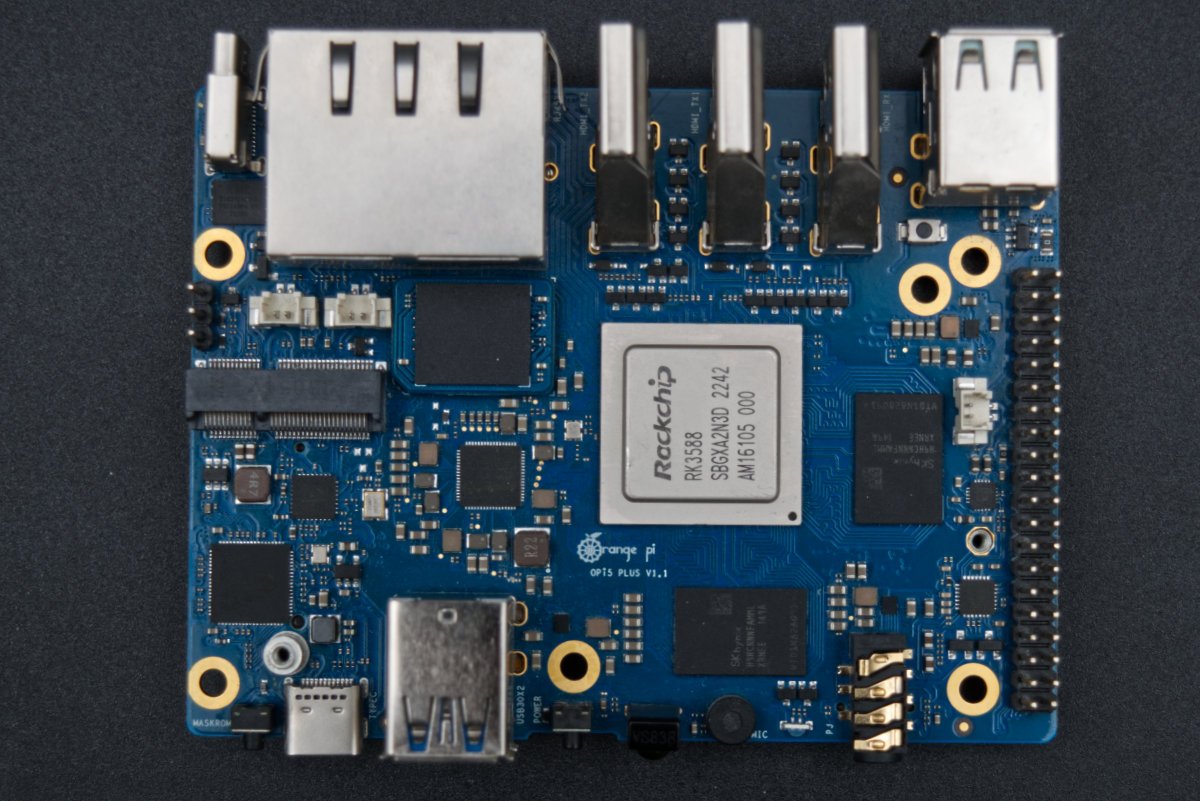
A tour along the substantial board reveals that its edges are rather densely populated with IO. Cleverly arranged along the back are two USB 2.0, three HDMI 2.1 (two of which are video outputs, supporting up to 4K60 output, and one of which is an input, supporting 4K30 streams), two 2.5 Gbps Ethernet ports (this is a pretty great Ethernet setup) and one USB-C power jack — all connectors which are likely to have their respective cables plugged in once during setup and then neatly stuffed behind a desk.
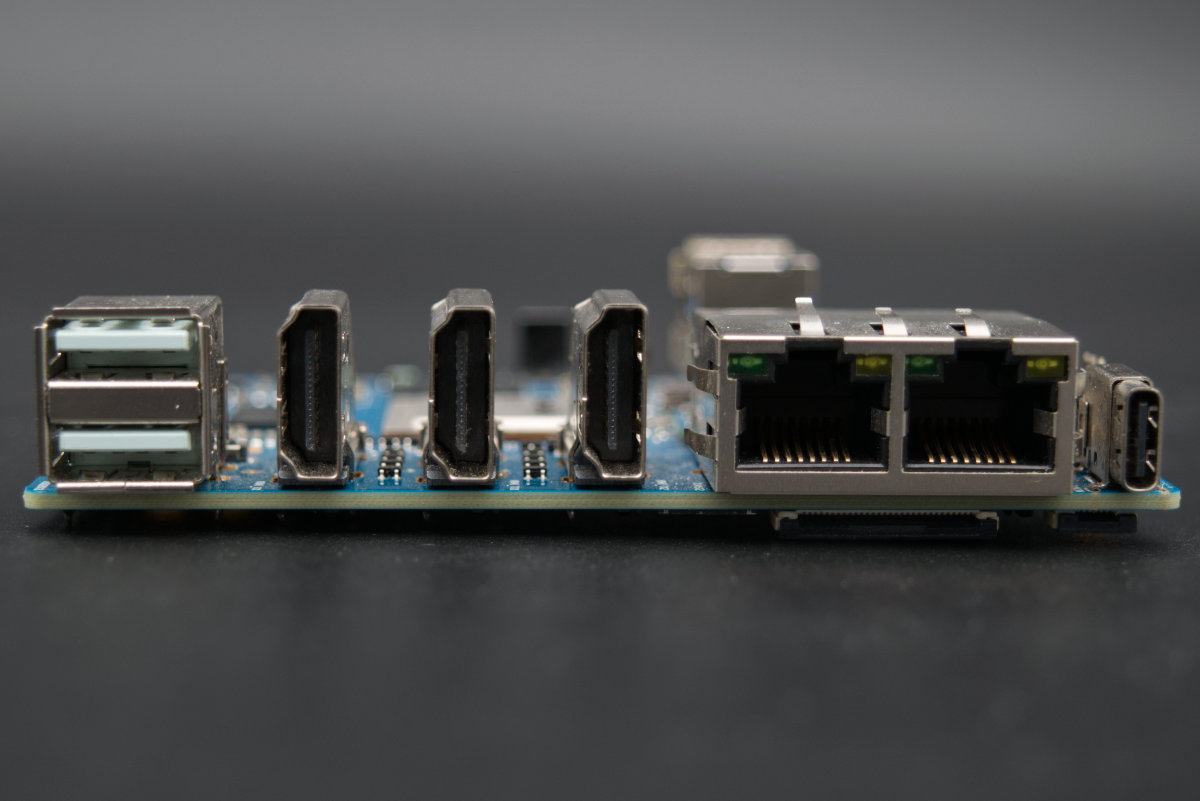
Right below the Ethernet ports is a MIPI DSI display ribbon connector, which also supports 4K60 output, as well as a touch panel connector and a non-standard board-to-board camera connector.
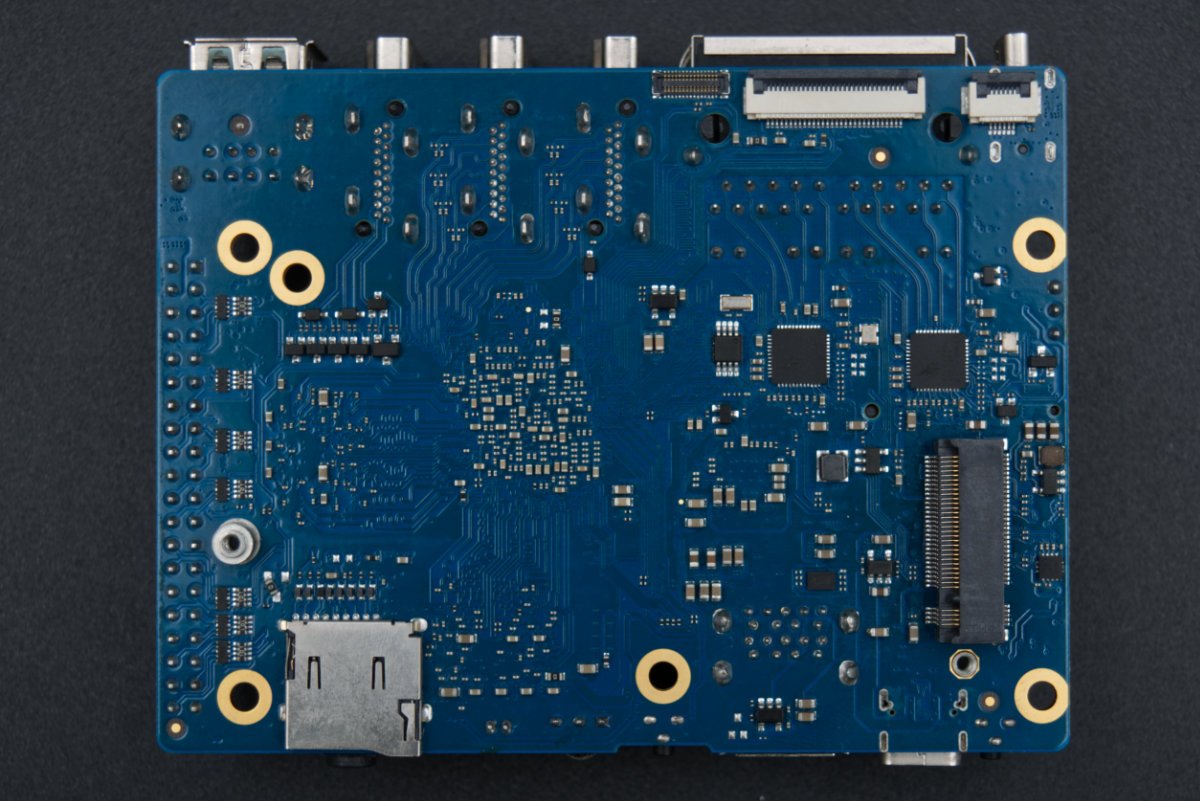
The opposite, front-facing edge of the board features ports which are likely to be accessed during daily use: two USB 3.2 Gen 1 ports (previously known as, and still specified by Orange Pi as USB 3.0 ports), a USB 3.0 Type-C port with DisplayPort support, a 3.5 mm analog audio jack. The aforementioned Type-C port can, surprisingly, output 8K30 video.

Additionally, a microphone, and right next to it, an IR receiver, a software-controllable RGB status LED, as well as two buttons, one for power and one for entering Rockchip’s MASKROM mode (generally, it’s a bootloader-like state which allows for flashing OS images to the internal flash) populate this side.
We’ve now mentioned all four of the video options (and yes, this SBC can in fact output four separate video outputs), it’s worth mentioning that 8K60 output can also be obtained from one of the HDMI ports in the back. However, due to the way the RK3588 handles this, the number of separate video outputs drops to three when 8K output is utilized.
While the Orange Pi 5 Plus has no built-in eMMC storage, there is a slot for an external storage module. We’ve seen this sort of system used before on Pine64 and Radxa boards. No, the modules aren’t cross-compatible (we’ve checked).

So, if you’ve got some laying around from other brands’ boards, tough luck — you’ll need to grab one of the official Orange Pi ones, which go for $7.5/$9/$19 for 32/64/256 GB sizes, respectively. While it’s annoying that everyone (and their grandmother) is making custom eMMC modules nowadays, these prices are genuinely fair. On top of that, it seems that the chips for these are made by FORESEE, a generally well-respected brand.
The Orange Pi 5 Plus still has an SD card slot, so it’s absolutely possible to use those instead of eMMC modules. Keep in mind, however, that the latter offer significantly better read/write performance. We’ll dig a little deeper into this in a second.
Finally, the fastest and most robust way of data storage on any SBC is an SSD. Luckily, we’ve got pretty good support here. A full-size M.2 Key-M slot lives on the bottom of the board. Only standard 2280-size drives can be mounted, but it’s still an improvement from the Orange Pi 5’s unwieldy M.2 slot positioning which led to most drives dangling outside the board, making them difficult to secure.
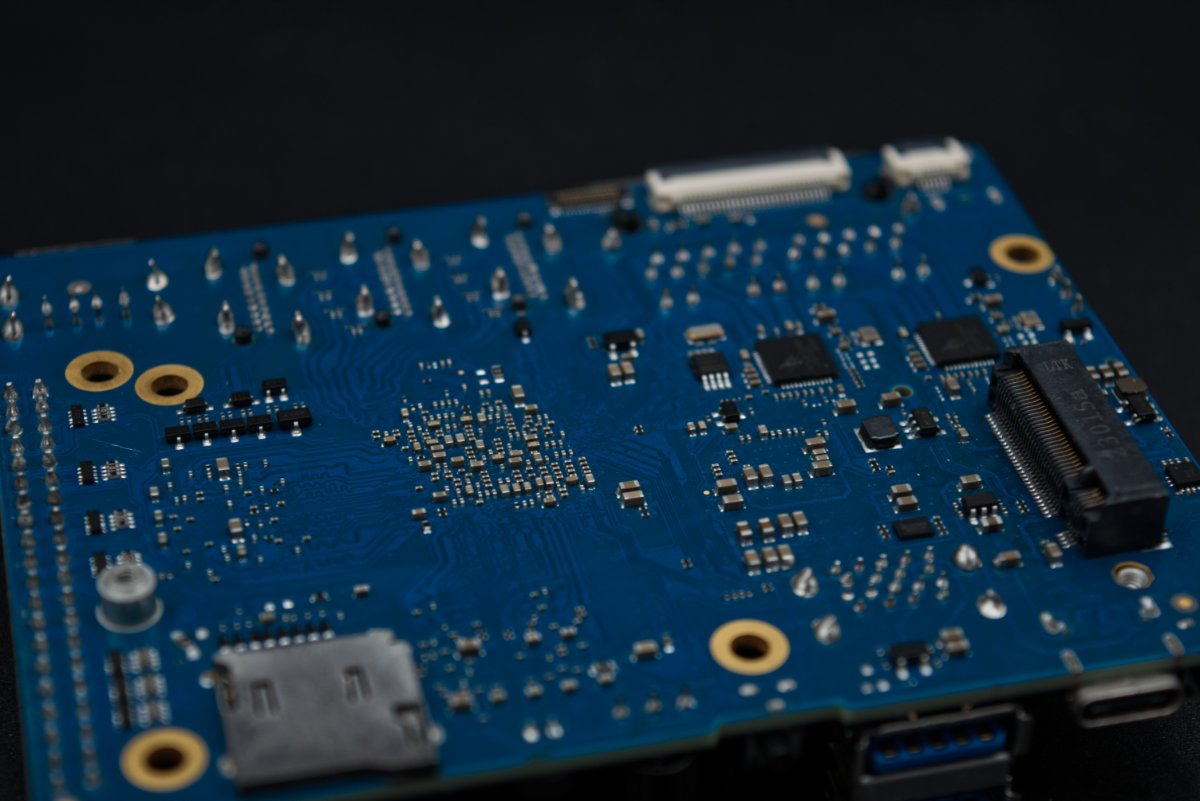
Now, remember when we mentioned the PCIe 3.0 lanes? Well, this is where they come into play, enabling snappy SSD performance. While we only saw a somewhat disappointing ~300 MB/s on the Orange Pi 5 (this being one of our main gripes with the board due to its limited PCIe setup), we expect the Orange Pi 5 Plus to easily push past 2 GB/s. We’ll test all of the available storage options in the benchmarking section.
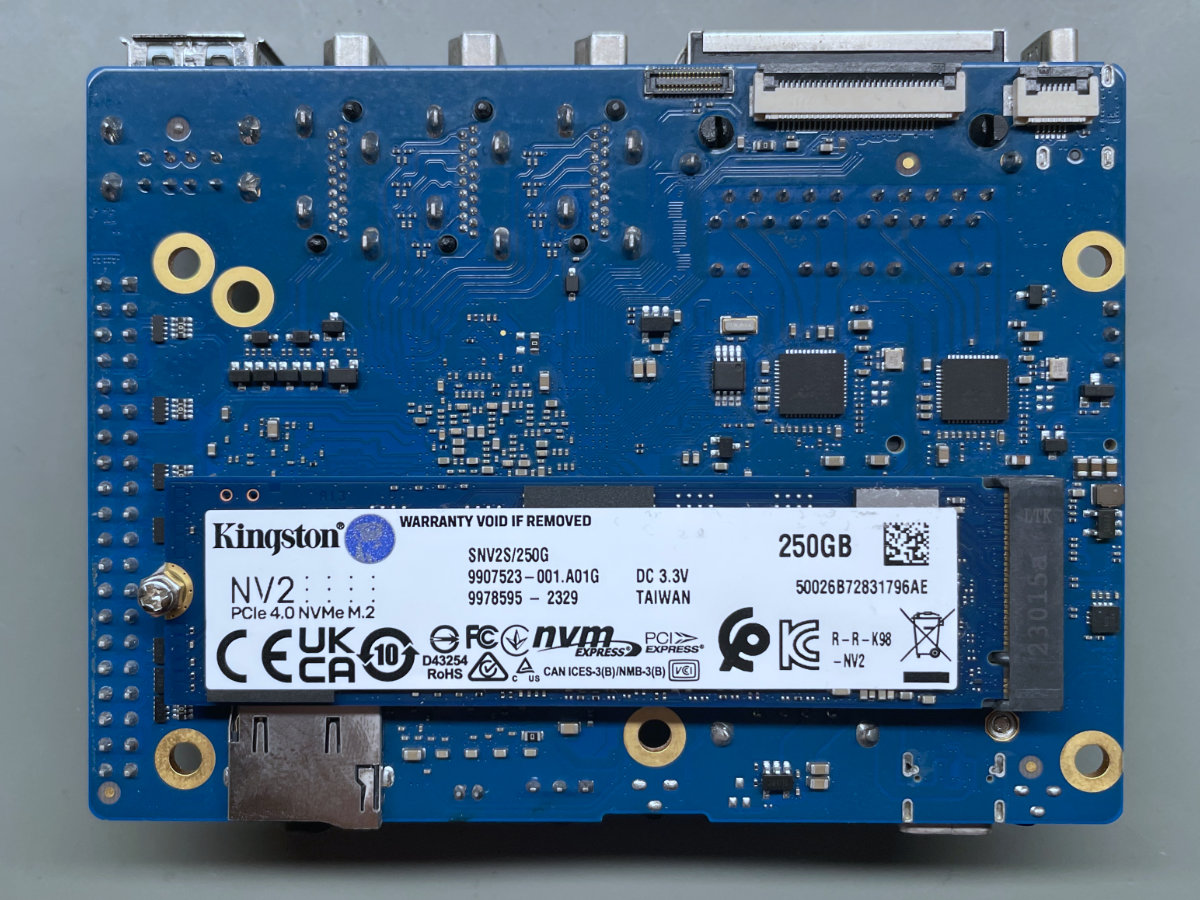
The board also comes with 32 MB of built-in SPI NOR Flash which holds the bootloader when booting off an SSD. There’s also the fun option of throwing OpenWRT on here, if that’s your thing. Either way, all the steps for getting your board up and running can be found on Orange Pi’s official website which contains extensive documentation covering just about anything you can think of.
Another M.2, albeit this time a Key-E slot lives on the top side of the board. Exposing only a single PCIe 2.0 lane, it’s meant for wireless networking adapters (or other IO expansion boards).
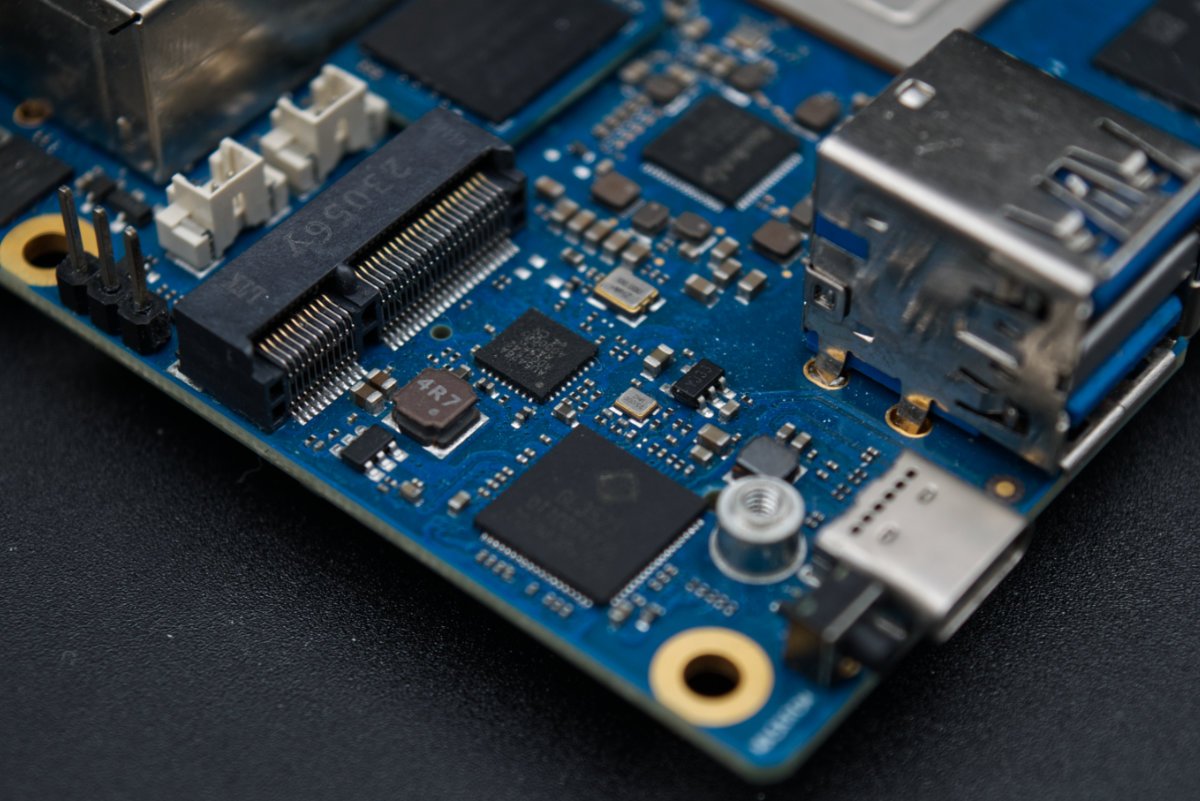
This is good, as the Orange Pi 5 Plus, despite being a large board, still has no built-in wireless capabilities. Why this is the case beats us. There certainly is enough space to implement at least rudimentary Wi-Fi capabilities.
On the other hand, having an M.2 slot for a wireless cards spares a USB port which would otherwise have to be taken up by a wireless dongle. If you want, you can get the Orange Pi 5 Plus in a kit with an official RTL8852BE-based Wi-Fi 6 and Bluetooth 5.2 dongle for a just few dollars more. Even though a bunch of other modules are also compatible, the official one has plug-and-play driver support baked right into first-party OS images.

Right next to this connector, right along the edge of the board is a debug UART pin header. We usually don’t nitpick like this, but there are no silkscreen markings noting the signal pinout of this interface.
A note for first-timers: Rockchip SoCs use an odd baud rate on the debug port. Make sure you read at 1,500,000 (yeah, that’s a million and a half!) — and bear in mind that not all debug probes support speeds like these. We’ve tested the excellent (and cheap and just overall delightful) Raspberry Pi Debug Probe with the RK3588 before, and are happy to report that it works perfectly.
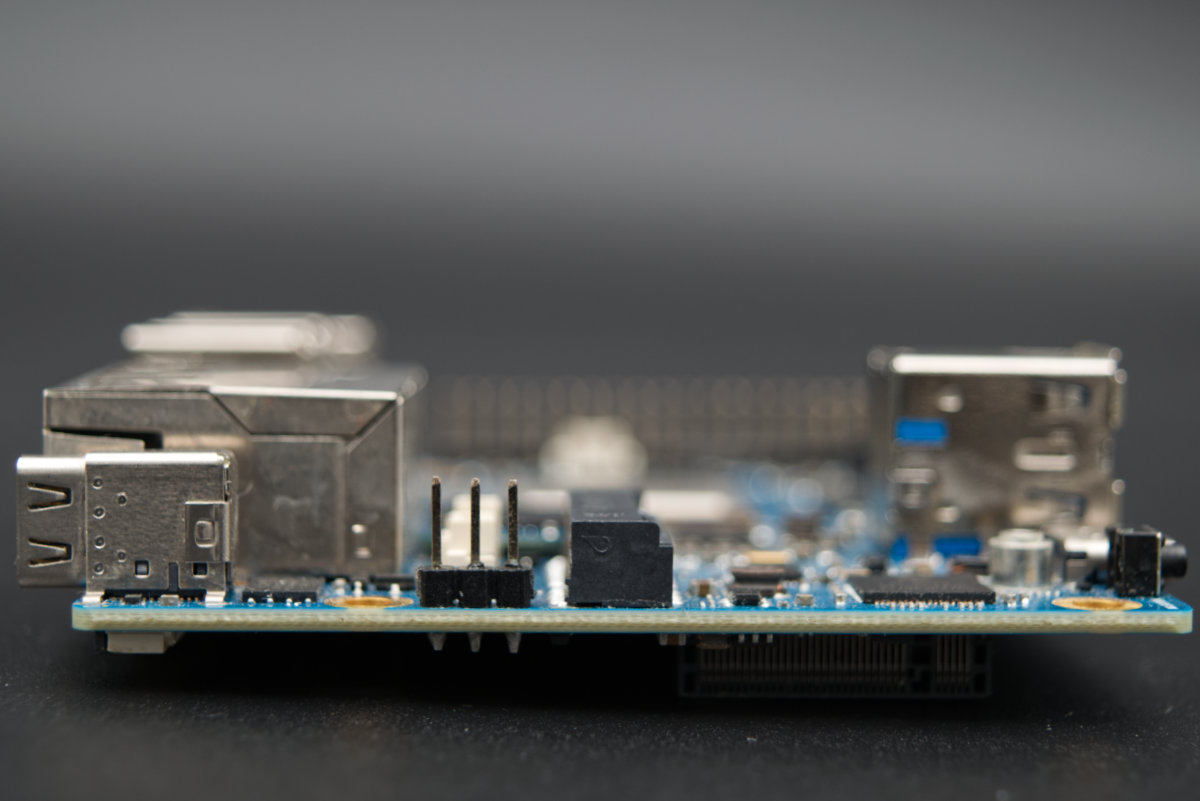
Right behind it are two two-pin connectors. One of them is for a lithium-ion RTC battery, and the other is for a fan. Sadly, the fan connector does not support PWM control (as it has only two pins), even though Orange Pi’s own fans generally do support PWM. The connector provides only power and ground to them, while fan speed control is done using one of the GPIO pins. This isn’t an elegant solution, and overall the fan header implementation feels poorly thought-out.
There’s also a mono audio header meant for driving 8-ohm speakers — a nice addition we don’t usually see. The audio on this port is handled by an Everest ES8388 codec (nothing fancy at 24-bit, 96 kHz) and an AWINIC AW8733 2-watt class K mono amp (we can feel the audiophiles in the audience cringing). The same ES8388 codec directly handles audio on the 3.5 mm jack as well, albeit in stereo.
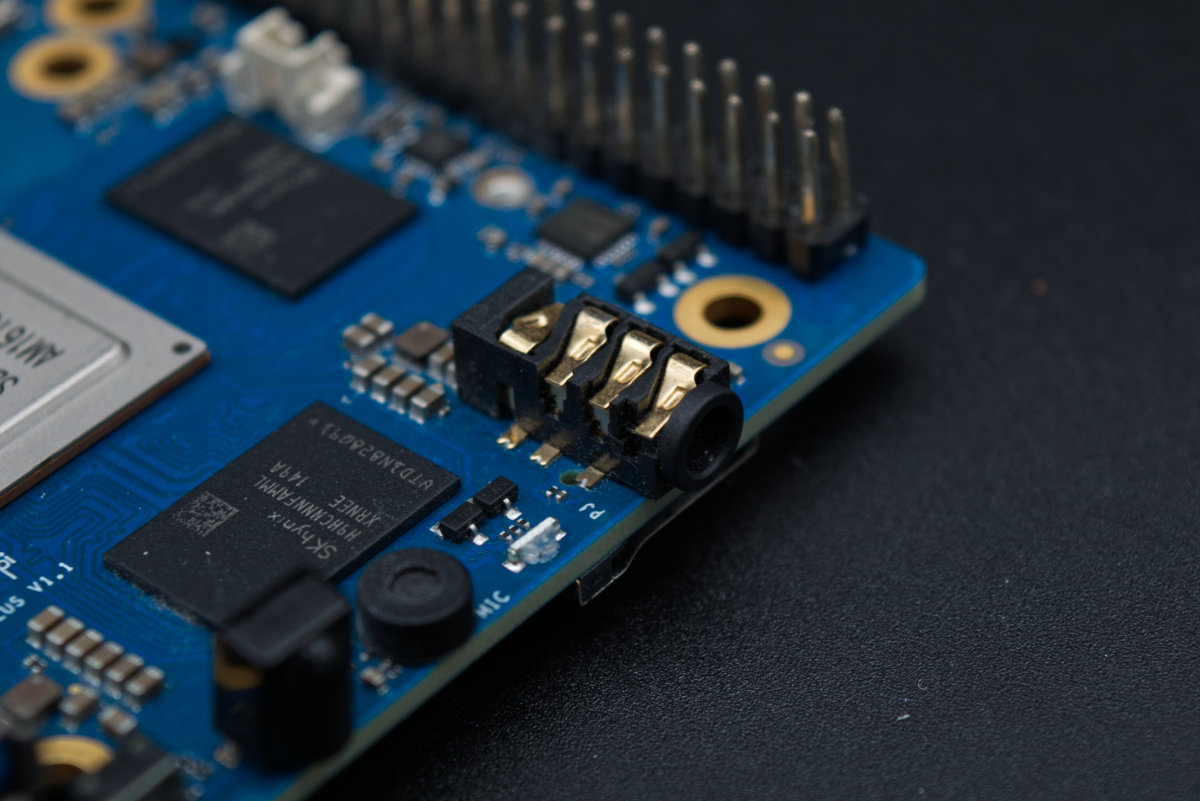
So, yeah. This definitely isn’t a Hi-Fi setup, but it meets basic needs, especially for embedded use where it’s likely going to be used for playing a warning tone or such. With more and more SBCs (mysteriously) dropping their 3.5 mm jacks, and the port generally going the way of the mammoth in consumer tech, it’s nice to see it still around somewhere. Anyhow, if you care about sound quality on your SBC and are planning on jamming to some music or building a home entertainment system, it might be worth looking into a solid USB DAC or Bluetooth speaker solution instead of relying on the built-in audio system.
Finally, the remaining side of the SBC is populated with a Raspberry Pi-style 40-pin GPIO connector. The pin layout also closely follows the Raspberry Pi convention, so there’s nothing going on here. Many HATs compatible with one platform should be compatible with the other one, too.

Look and feel
The Orange Pi 5 Plus graduates from a cardboard box most Orange Pi systems use to a nice clamshell plastic design. A valid point could be made about cardboard being a more environmentally conscious choice, but we also feel that you’re unlikely to want to throw this newer packaging away. It’s reusable and very protective, so even if you don’t use it to store your shiny new SBC when it’s not in use, you could repurpose it for holding various little tidbits on your workbench.
The board itself also looks good. It might be the increased heft tricking us, but it feels like a more premium product compared to its lesser sibling. The PCB finish and silkscreen also seem just a tad nicer to us. Neither of these boards feel cheap, but the Plus model does seem to have had a bit more attention to detail applied during manufacture.
Finally, our gripe with the M.2 slot lacking proper mounting threads on the original Orange Pi 5 has been addressed. No more bodging required — hurrah!
Orange Pi 5 Plus benchmarks
The RK3588 is virtually identical to the RK3588S in the CPU, GPU and NPU departments, so we don’t expect to see much of a difference here between the Orange Pi 5 Plus and the original Orange Pi 5 model.
On the other hand, the new Raspberry Pi 5 is a significant improvement over the Raspberry Pi 4, offering around triple the performance. While its four cores cannot beat the RK3588 in multi-core tests, its overclocking capabilities let it lead the pack when it comes to single-core performance.
Another important trend is the major drop in price of Intel Celeron N5105-based SBCs. While pioneering boards, like the LattePanda 3 Delta, went for $279, currently an N5105 SBC, like the Youyeetoo X1, can be had for as low as $119 (although, this is the price of the entry-level config; an X1 similarly spec’d to the LattePanda 3 Delta goes for $149).
So, with all this in mind, let’s start with the benchmarks! First in line are Geekbench 5 and 6 benchmark suites. Both of the Orange Pi boards, as expected, score virtually identically. The Raspberry Pi 5 isn’t far behind, especially in single-core results, with similar results achieved by the N5105-powered Youyeetoo X1.
The Sysbench CPU test gives interesting results, putting the Raspberry Pi 5 right at RK3588 boards’ heels. The N5105 is a bit farther behind, but all of these still fall under a similar performance bracket.
OpenSSL tests also reveal no surprises. ARM’s crypto accelerators are tied to the core clock, so pretty much every modern Cortex-A series core will deliver the same level of encryption performance at a given clock speed.
Raspberry Pi boards aren’t at the bottom of the barrel anymore, thanks to the Raspberry Pi 5 finally featuring hardware encryption acceleration. With its CPU also running at 2.4 GHz, it’s pretty clear why it gets virtually identical results as the RK3588/RK3588S boards.
Moving on to RAM, we can see the Orange Pi 5 Plus’ 2133 MHz LPDDR4X clock in some decent numbers, beating the Raspberry Pi 5 in multiple tinymembench tests.
Again, no surprises when it comes to Unixbench, where the Orange Pi 5 Plus’ octave-core CPU blasts through the multi-core workloads with ease, having a constant edge over the Raspberry Pi 5’s quad-core BCM2712.
The RK3588’s ARM Mali-G610 MP4 GPU should, at least in theory, be significantly more powerful than the Broadcom Videocore VII found in the Raspberry Pi. However, there’s a catch. While Raspberry Pi OS features in-house video drivers made specifically for the Videocore VII, the RK3588 relies on community-made Panfork drivers, which don’t even officially support the Mali-G610 yet. This leads to somewhat diminished performance.
This is why the Raspberry Pi 5 smashes the Orange Pi 5 Plus in the glxgears demo. However, it seems that the pure muscle of that Mali-G610 still pulls through in glmark2, leading to a significantly better result on the latter.
This would also be a worthy time to mention that Panfork drivers are getting better and better. When we first tested the Orange Pi 5 a year ago, it scored only 791 points on this test, and Panfork itself required some real DIY work to get up and running. Some time later, we got a result of 1105 on the Radxa Rock 5A and 1310 on the Mixtile Blade. If this trend continues, we wouldn’t be surprised if we broke the 2000 point mark. Impressive!
The 24 EU UHD graphics on the Celeron N5105 still sit comfortably in the lead here, though. Although eclipsed by the more powerful integrated Intel Iris XE graphics in higher-end systems like the LattePanda Sigma, they’ll still hold their own in the sub-$200 market.
Storage speed is super important for system snappiness and responsiveness. We’re pretty happy with how the Orange Pi 5 Plus handles things. The system managed to achieve 74 MB/s read speeds off our test Kingston Canvas Select Plus 64 GB card. Orange Pi’s own eMMC module was significantly faster at 252 MB/s, while SSD speeds (measured on our 256 GB Kingston NV2 drive) were blazing fast at 2262 MB/s. Seems our hunch from the beginning was right — we are in fact seeing speeds above 2 GB/s! What an upgrade over the original Orange Pi 5. The Plus might just make a fine NAS or media server with storage speeds like these.
Finally, let’s mention the Octane 2.0 score. Octane is an old browser-based JavaScript test, not actively maintained anymore and heavily reliant on the underlying software stack. It’s not a precise hardware benchmark in the scientific sense, but its scores still correlate shockingly well with the end user desktop experience. In a way, it’s great at capturing the synergy between an OS and the hardware it’s running on (and yeah, we’ve seen multiple times that different OS distributions on the same board give us different Octane scores).
A result of over 27393, achieved using a third-party Ubuntu image, indicates a pretty snappy system which most people would have no issues using daily. Our time with the board also confirms this.
Finally, let’s gloss over the power draw, PSU specs and thermal performance. The board draws 3.8 W when idle, and 9.9 W under stress. This is a tad higher than a Raspberry Pi 5, which draws 3 W when idle and 8.6 W under load, but it’s understandable given that the RK3588 has four additional cores.
The recommended power supply spec is 5 V/4 A. This is especially important if you plan on using an SSD, wireless module or multiple USB peripherals, as the power draw of those can add up quickly.

Keep in mind that the board doesn’t support USB PD power negotiation, so it can only use 5 V input. This does make it a bit tricky to find a proper power brick, as most USB PD supplies have no issues providing the required 20 W at 9 V or 12 V, but max out at 15 W (5 V/3 A) in 5 V mode.
If you can’t get a hold of the official power supply for one reason or another, a viable alternative is the official Raspberry Pi 5 PSU. It’s a PD one, but it’s also rated at 5.1 V/5 A, which is more than enough. Don’t sweat over the 100 mV difference, we’ve tested it with the Orange Pi 5 Plus and it works just fine.
Finally, thermals. Like with all RK3588-based boards, there’s some performance loss when the board isn’t cooled. We’ll be using s-tui to stress the board.
Without any cooling solution, the temps hit 88°C and throttling occurred, with the Cortex-A76 cores dropping to 2104 MHz and the Cortex-A55 cores dropping to 1600 MHz. There’s no further throttling occurring, as long as there’s no airflow-restricting enclosure around the board, so if you don’t care for the ~10% drop in performance, you could leave the board as-is.
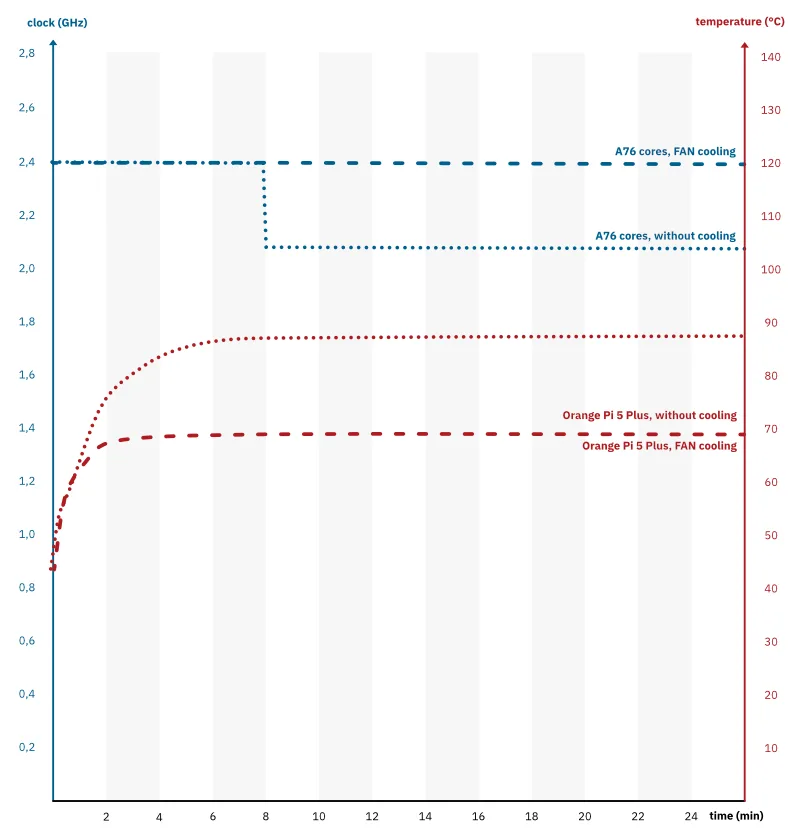
However, with just a simple fan added, we’ve seen the temps drop to 68.4°C under load and never climb higher even during hour-long testing sessions. This has two benefits: there’s no throttling whatsoever, and the lower operating temperatures could extend the board’s lifespan in the long run. For these reasons, we’d still strongly recommend getting some sort of active cooling solution for the SBC, even if the board is in no way unusable without it.
Software support
Orange Pi provides top-notch software support for all its boards. Sure, it’s not Raspberry Pi-level, but there are always several high-quality official images. In this case, there’s a version of Ubuntu, Debian, OpenWRT and Android.
On top of that, the team develops Orange Pi OS which comes in two flavors, one based on Android and the other on Arch Linux. These two versions are both heavily optimized for the hardware and offer a smooth onboarding experience.
In addition to the official images, the active Orange Pi community offers some great third-party options. Perhaps the most noteworthy are Armbian, DietPi and Joshua Riek’s Ubuntu images. This last option proved to be exceptionally stable — we’ve used it during all of the benchmarks for this board.
Orange Pi 5 Plus alternatives and conclusion
The Orange Pi 5 Plus goes for around $99/$129/$149 for the 4/8/16 GB RAM models, respectively. It seems that the 32 GB RAM model retails for $179, but is much harder to find in stock.
The official Wi-Fi module retails for $15, while the largest 256 GB eMMC chip currently goes for $19. Ideally, set aside another ~$30 for a 256 GB NVMe SSD. This brings the total to around $240 for a maxed-out setup. Not cheap — but here we truly get everything the RK3588 has to offer, with great software support on top. A powerful ARM system like this can make a perfect maker desktop, low-power server or act as a home NAS.

For around $30 less in each respective configuration, the original Orange Pi 5 still offers a lot. Powered by the scaled-back RK3588S SoC, it still offers the same great compute performance as the Orange Pi 5 Plus, but drops some connectivity, only having a single Ethernet port (and a gigabit one at that!) and dropping one of the USB 3.2 Gen 1 ports. It also offers no native HDMI inputs, and drops one of the two HDMI outputs. There’s no fan header on-board, nor a built-in audio amplifier, but there are (surprisingly) two additional camera ports, bringing the total to three.
Finally, there’s only a single, awkwardly mounted M.2 slot, which is a Key-M one (so it takes NVMe SSDs), but which only exposes a single PCIe 2.0 lane due to the total lack of PCIe 3.0 lanes on the RK3588S. This severely limits SSD performance. We’ve never gotten a measurement higher than 300 MB/s on any board with this SoC. To make matters worse, there’s no eMMC slot on the older board.
The new gold standard for SBCs, the Raspberry Pi 5, comes in two models: one with 4 GB and the other with 8 GB of RAM. They go for $60 and $80, respectively, which is much cheaper than both of the Orange Pi boards mentioned. Only having four Cortex-A76 cores does lower its multi-core potential. However, Raspberry Pi boards are easy to overclock (with the Raspberry Pi 5 being capable of reaching even 3.1 GHz in some cases) which might mitigate some of the performance drawbacks for you.
Similar to the original Orange Pi 5, the Raspberry Pi has only gigabit Ethernet, no HDMI input, and offers only PCIe 2.0 lanes. However, it does feature a custom-made snazzy RP1 which allows it to do some special things with its IO, as well as a composite video output.
It does, however, have Wi-Fi and Bluetooth support built-in.
Finally, it’s worth noting that the Raspberry Pi hardware and software ecosystem is unlike any other in the SBC world, with thousands of hardware add-ons and hundreds of OS images readily available. The unrivaled community support and top-notch official documentation also make it the friendliest option for beginners.
For those eyeing an Intel SBC in this price range, those based on the Celeron N5105 would fit the bill nicely. We’ve already mentioned the Youyeetoo X1, but other contenders, like the ZimaBoard, also exist in a similar price bracket. Generally sitting between the Raspberry Pi 5 and RK3588-based systems in CPU performance, but topping the mid-range SBC market in GPU performance, they are a solid contender.
The LattePanda 3 Delta is a bit more expensive than all of the options so far, but offers a built-in Arduino, as well as some other neat tricks up its sleeve, aside from being a much classier board. If this is something that you find interesting, and have a few spare bucks, definitely check it out!
Perhaps the biggest reason for considering a board like this is the software support x86 CPUs offer. Proper, mainline versions of operating systems are available — and yes, this also means Windows support.
As a side note, there have been projects which have successfully gotten Windows 11 running on RK3588-based boards. However, this is far from an ideal solution, as there’s a lot of hacking around involved, and the end product might not be too stable. If you need Windows, spare yourself the hassle and get an x86 board.
The market is more competitive than ever, and boards powered by the RK3588 no longer have the enormous performance lead they used to, letting other systems’ strengths shine. Squashed between the Raspberry Pi’s gargantuan community and flawless software compatibility of Intel-based SBCs, RK3588 boards have to work much harder to prove themselves.
The Orange Pi 5 Plus definitely does just that, being one of the finest boards equipped with the powerful ARM SoC. Its connectivity features and video capabilities are unrivaled, and its performance is still top-notch.
Whether all these features are worth the asking price, however, will depend on your intended use case.


