The Orange Pi Zero 2W is the newest and smallest member of the Orange Pi Zero lineup. All of these boards are small-format SBCs (and the board we’re taking a look at today directly follows the format of its namesake, the Raspberry Pi Zero 2W), making them perfect for projects where space is at a premium. At the heart of the board is the Allwinner H618, a 64-bit quad-core SoC sporting four ARM Cortex-A53 cores running at 1.5 GHz. On the graphics end, there’s an ARM Mali-G31 MP2 GPU.
The H618 is a chip commonly found in set-top boxes, and is especially handy due to its low power draw and great thermal performance. This generally means that passive cooling is more than enough, allowing for fanless (read: quiet) board designs.
On the other hand, while definitely not the fastest SoC on the market (by a long shot), the H618 still packs 4K60 support. On the IO side, 100 Mbps Ethernet, stereo audio, and four USB 2.0 ports provide all the necessities required for a basic media setup.
Now, the finer details on the chip are somewhat of a mystery. It’s almost impossible to find official documentation. What is available is the 831-page user manual for the H616, the H618’s direct predecessor. From what we were able to piece together, the there’s little to no difference between these two, with the main change being made to the chip’s L2 cache. The newer chip bumps it up to 1 MB, up from 512 kB on the older one, which is a requirement for running Android 12.
This absolutely isn’t the first time we’re seeing a general-purpose SBC based on a media-oriented SoC. Most Allwinner, Amlogic and Rockchip chips used in boards like this fall under this category.
Now, with somewhat similar specs, systems like the Raspberry Pi Zero 2W and the Raspberry Pi 3A+, are obvious competitors, as are Amlogic S905Y3-based ones, like the Radxa Zero. It’ll also be interesting to see how well the Orange Pi Zero 2W holds up against slightly more powerful boards sporting beefier Cortex-A55 cores, like the Orange Pi 3B and the Geniatech XPI-3566, both based on the Rockchip RK3566.
Hardware
Before we do any benchmarks, it’s probably a good idea to take a closer look at the hardware itself. We’ve already mentioned the key SoC specs, so there’s no need to go through them again. Our unit came equipped with 4 GB of LPDDR4 RAM running at 1866 MHz. Configurations with 1 GB, 1.5 GB (we know, odd amount) and 2 GB are also available.

photo: magazin Mehatronika
On the back of the board is a 16 MB SPI NOR flash chip which holds the bootloader. Since there’s no onboard eMMC, no connector for an eMMC module and no M.2 slot, you’ll generally be using an SD card for booting the operating system. A nice push-push type SD card slot is located on the left side of the board.
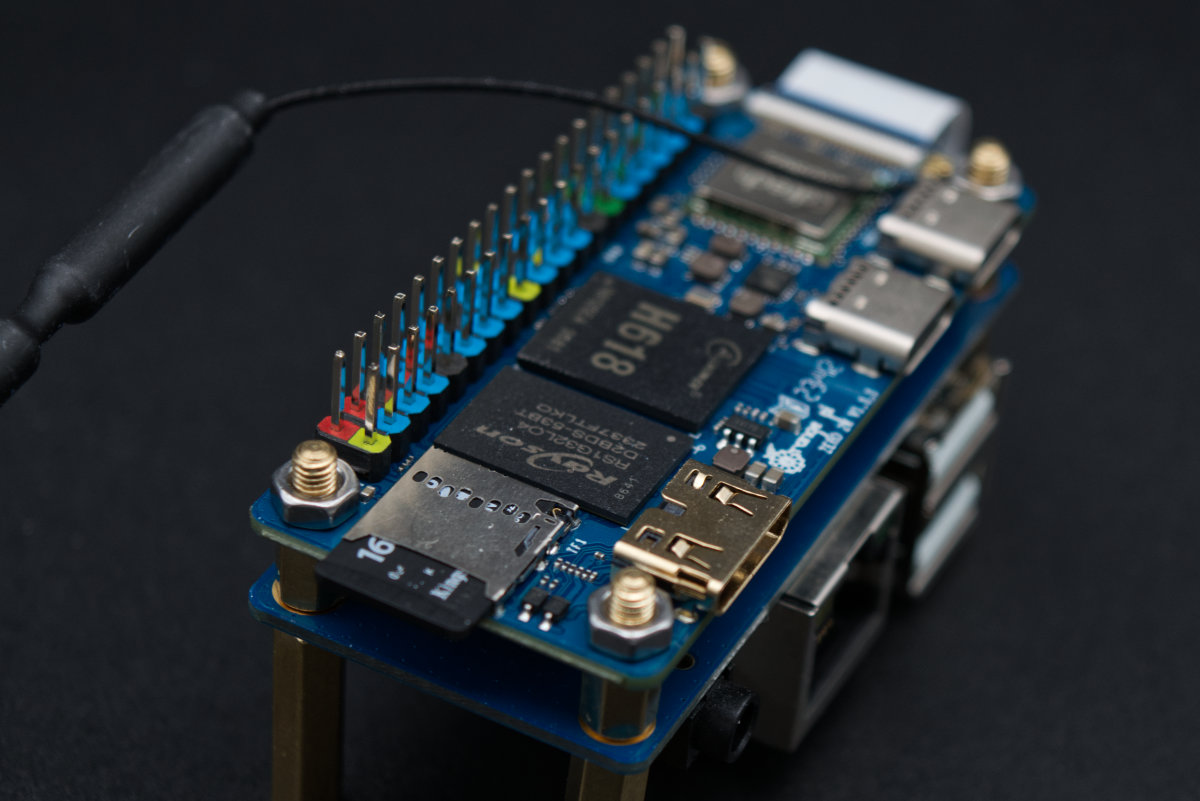
photo: magazin Mehatronika
The Orange Pi Zero 2W features two USB-C 2.0 ports used both for supplying power to the board and connecting peripherals. It would have been nice to see a USB 3.2 port included, the absence of which is probably due to the limitations of the H618 itself, as the SoC only features USB 2.0 interfaces.
As we’ve already mentioned a second ago, with no built-in eMMC or an M.2 slot, and with outdated USB connectivity, there’s a general lack of storage connectivity. If you’re planning to build a NAS, NVR, or any kind of project where there’s a need for a lot of storage and fast storage access, maybe the Orange Pi Zero 2W can’t quite deliver.
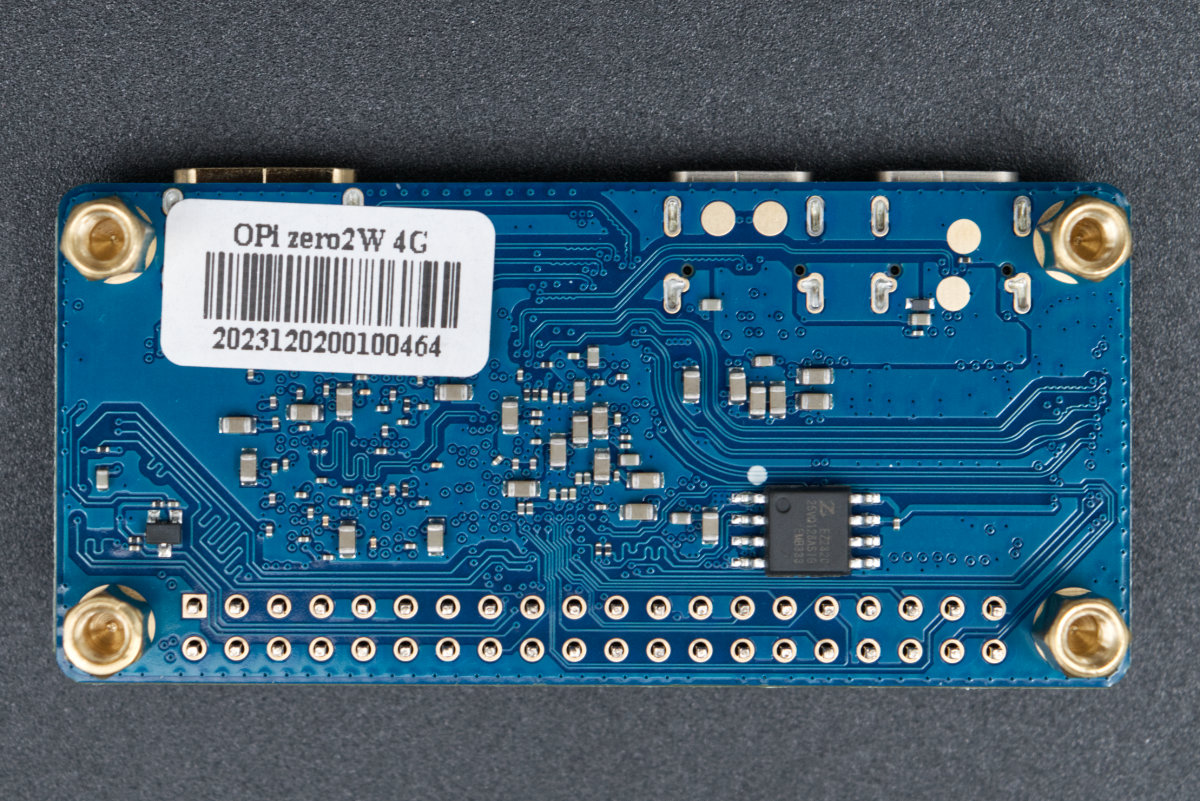
photo: magazin Mehatronika
Video out is handled by a mini-HDMI port. We get that the idea behind this choice was following the Raspberry Pi Zero format as closely as possible, but given the relative rarity of “proper” mini-HDMI cables, you’re likely to end up needing a mini-to-full-size HDMI adapter, which adds significant bulk and somewhat defeats the point of having a smaller port. Additionally, both micro-HDMI and mini-HDMI are less durable than their full-size counterpart. A bit of an awkward choice overall, which has, sadly, become the go-to setup in smaller SBCs.
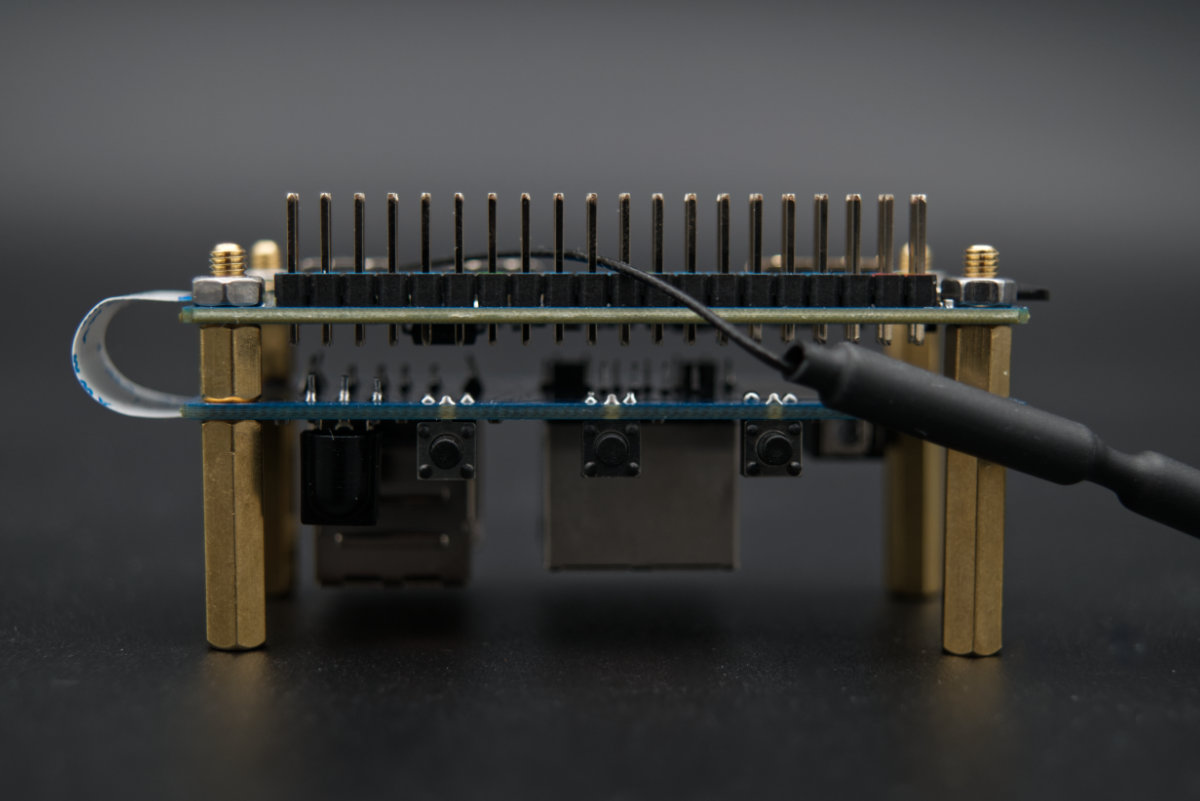
photo: magazin Mehatronika
We’ve mentioned that power is supplied via USB-C, so let’s mention the power requirements too. The Orange Pi Zero 2W is more than happy running off any 5 V/2 A supply. In simple terms that’s any semi-decent power adapter on the market. The board’s (or rather, the H618’s) low power draw is definitely its strong suit. Many competing SoCs are much pickier when it comes to power, and we’ve personally ran into issues with both the RK3566 and S905-series chips entering into bootloops when met with lower-grade PSUs.
There’s a 40-pin GPIO header right where you’d expect it. The color-coding on the pins is a nice touch. Sadly, this header isn’t pre-soldered, so some handiwork with a soldering iron is required, but it should be a simple enough task even for relative beginners.
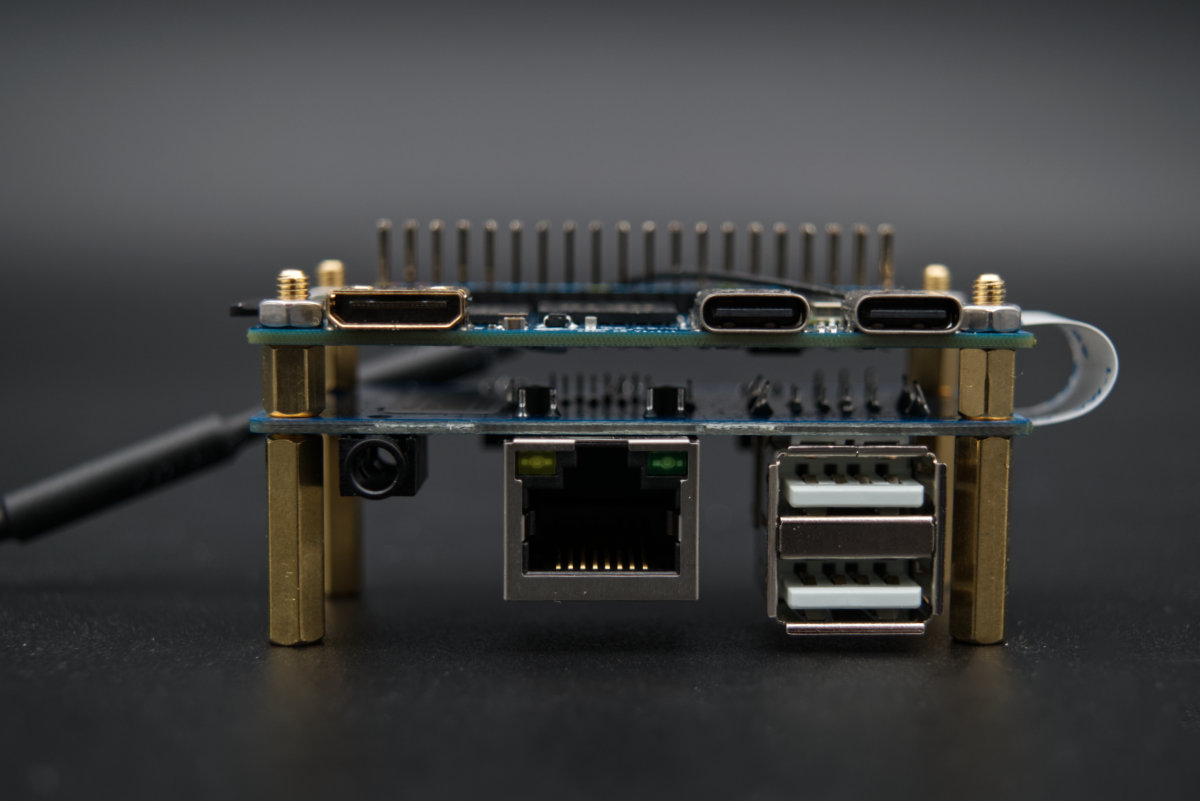
photo: magazin Mehatronika
Wireless connectivity is managed by a CDtech 20U5622 module, offering both 2.4 and 5 GHz Wi-Fi and Bluetooth 5.0. We’ve already seen this module on the Orange Pi 3B, where it’s proven to be quite reliable. There’s also a U.FL antenna connector nearby, the antenna for which ships together with the board.

photo: magazin Mehatronika
Now, time for some unscientific Wi-Fi speed tests. With the router in the next room, we managed to read 50/50 Mbps download/upload on the 2.4 GHz network, and 110/100 Mbps download/upload on the 5 GHz network. With the board right next to the router, we got slightly better 134/110 Mbps speeds on the latter network. These aren’t the greatest speeds, especially given the fact that our test 5 GHz Wi-Fi network can easily achieve speeds of over 1 Gbps on compatible devices.
Along the very right edge of the board is a 24-pin ZIF connector. We initially thought that this was a MIPI DSI port, but it’s not. Instead, it’s a sneaky multi-protocol connector meant for a custom IO expansion board to the Orange Pi Zero 2W. Luckily, we have one of these on hand.
This additional board adds some connectors which aren’t commonplace on compact SBCs, like two full-size USB 2.0 ports and a full-size Ethernet connector. Granted, there’s still no USB 3.2 in sight (for obvious reasons) and the Ethernet port only supports transfer speeds of up to a 100 Mbps, also due to SoC limitations. This is a bit of a letdown, but the utility of full-size ports on such a tiny package can be huge.
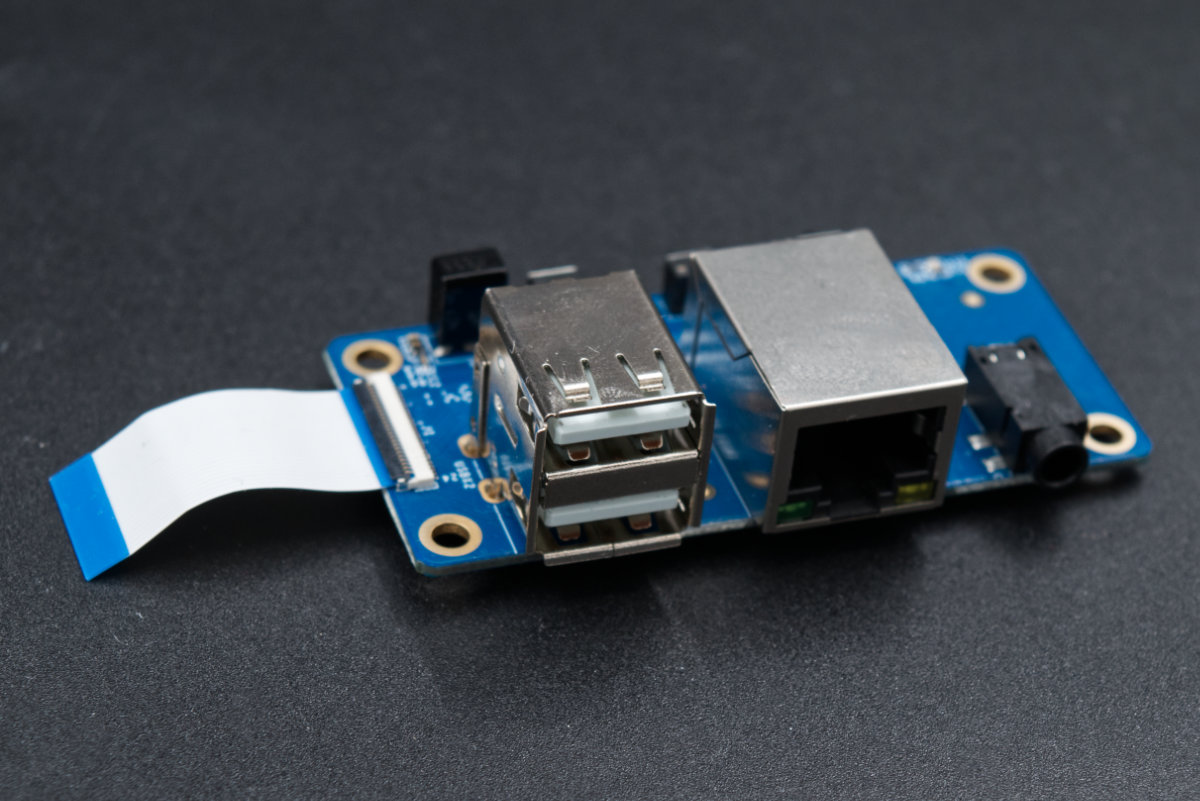
photo: magazin Mehatronika
There are also three physical buttons (one’s a dedicated power button and two are programmable), an IR receiver and a 3.5 mm analog audio jack. This last one borrows a trick from Raspberry Pi’s book, also being capable of outputting composite video. Unfortunately, this functionality only seems to be available on Android for now.
This added hardware turns the Orange Pi Zero 2W into a significantly more versatile board. In fact, and this might be a bit of a tangent, it becomes virtually identical to the Orange Pi Zero 3, at least feature-wise (because, for some reason, even though it’s called the Orange Pi Zero 3, it’s in a completely different board format).
With its arrangement of three buttons and an IR receiver at the front and USB and Ethernet ports on the back, the assembled two-board sandwich really does feel like the set-top boxes which the H618 hails from. With proper software installed, media center applications, running things like Kodi might be one of the board’s sweet spots.

photo: magazin Mehatronika
Software support
Software support (and documentation) can be quite spotty with boards from smaller manufacturers. While not quite on the Raspberry Pi level, pretty much every Orange Pi board we’ve taken a look at so far has had a pretty decent collection of stable operating systems to choose from.
The Orange Pi Zero 2W is no exception, offering Ubuntu, Debian, Android TV, and Orange Pi’s own customized Arch Linux distro called Orange Pi OS.
In addition, there’s a third-party port of Raspberry Pi OS. Sadly, there’s no official Armbian image yet, making this one of the few Orange Pi boards unsupported by the popular OS.
GPIO control and hardware-related tasks are handled by customized libraries and tools available as part of Orange Pi’s official documentation.
Orange Pi Zero 2W Benchmarks
As we’ve already mentioned, the Orange Pi Zero 2W is an inexpensive Cortex-A53 board, so it makes the most sense to compare it with other systems using the same cores (and retailing for a similar price), as well as some slightly more expensive Cortex-A55 boards.
Let’s start with the Sysbench CPU test. ARM’s own documentation claims an 18% increase in performance at the same clock speed between these two core designs, and this is exactly what we see in our results here.
The Orange Pi 3B and Geniatech XPI-3566-Zero lead the charts thanks to their newer cores, and the Radxa Zero ekes out a win due to its higher clock speed (especially given the fact that Sysbench’s CPU test heavily relies on clock speed). Still, especially for the price, the Orange Pi 2W is a solid performer, especially when compared to the board it’s directly taking inspiration from: the Raspberry Pi Zero 2W.
UnixBench also confirms the same trends. Interestingly, the Radxa Zero has much less of a lead this time around.
There’s no surprise with the OpenSSL tests, either. Save for the Raspberry Pi models, all boards here get decent – and roughly similar results. The reason for this is the simple: ARM’s hardware cryptography engines don’t differ between cores, and are directly tied only to the cores’ clock speed. What this means is that a Cortex-A55 and a Cortex-A78 will have the same cryptography performance at the same clock speed.
And as for why the Raspberry Pi is essentially out of this race: both the Raspberry Pi 3A and the Raspberry Pi Zero 2W have their encryption engines disabled due to licensing and export reasons (this is true of all Raspberry Pi models except the Raspberry Pi 5, which is the first one to ship with hardware encryption enabled).
All of the boards we’re pitting against each other today use LPDDR4 RAM, except the two Raspberry Pi models which are stuck with older LPDDR2. The performance difference between the two technologies is immediately noticeable. However, there’s also a performance dip when comparing the Orange Pi Zero 2 W with other LPDDR4 boards. We’re not quite sure why that is, but we’re suspecting the reason might lie within the SoC’s memory controller. Sadly, we cannot comment more on this without access to the datasheet, which, as we’ve already mentioned, is MIA.
A similar trend is also present in Tinymembench tests. We’d love to know the true reason behind this, but it’ll likely have to wait until the docs are made public.
Finally, Octane 2.0 results. Even though years out-of-date and heavily reliant on software, it’s still a surprisingly good indicator of how “smooth” an operating system feels during desktop use. We’ve expected the Radxa Zero to get the highest score here, which it did, but the Orange Pi Zero 2W did surprisingly well, keeping up with the Cortex-A55 boards with no issues whatsoever.
The thermal performance of the Orange Pi Zero 2W is good. When put under all-core stress by s-tui, the board never exceeded 85 °C, and never throttled even a bit. It took quite a while — 18 minutes — to get to this temperature. With normal usage, the H618 generally stays under ~60 °C. This all essentially means that there’s no need for any cooling, active or passive, no matter the workflow. Still, if you’re planning to keep your board under constant load and aren’t quite comfortable with SoC temps in the 80s, a simple passive heatsink will more than suffice.
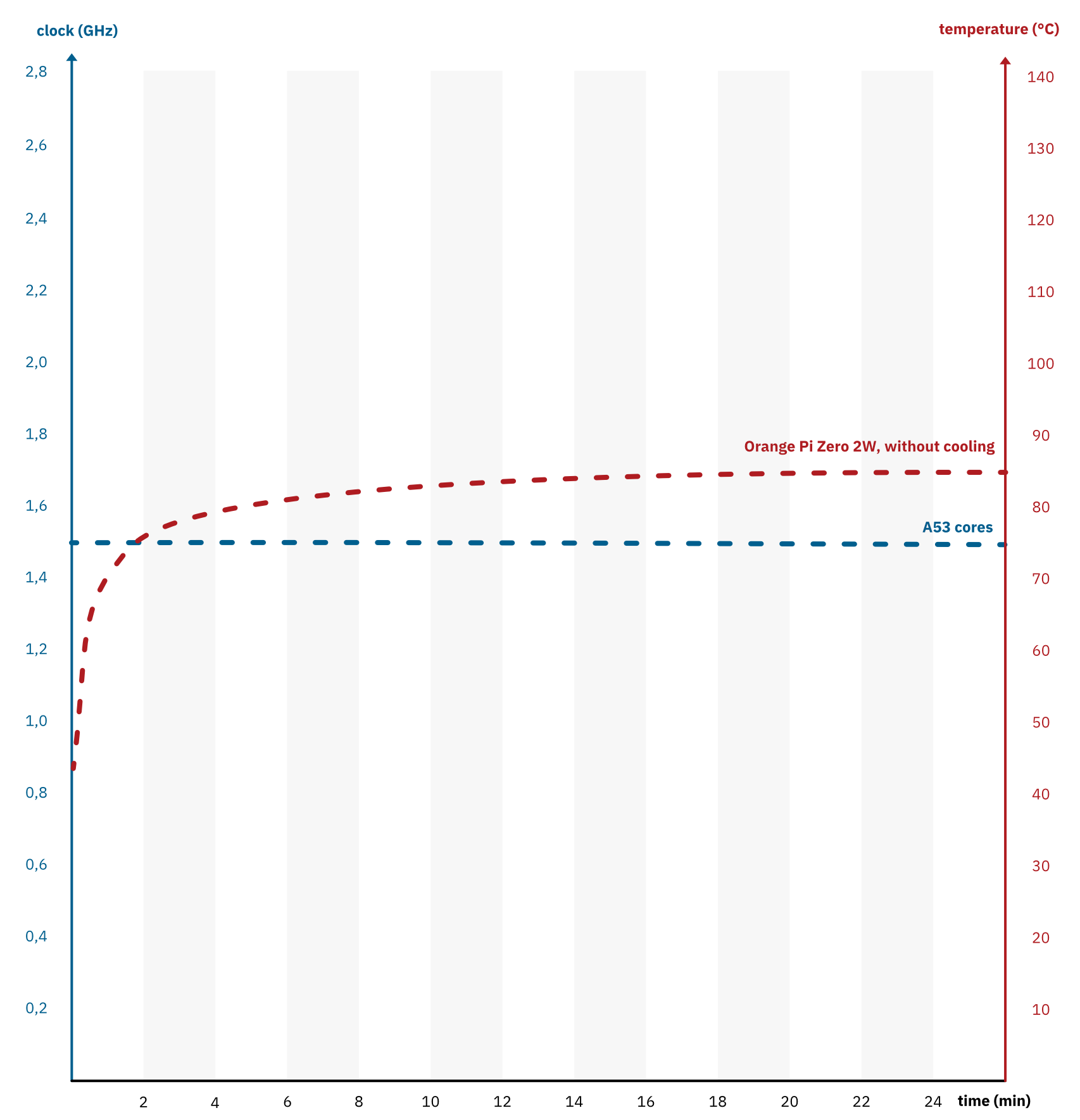
graph: magazin Mehatronika
Alternatives and conclusion
The Orange Pi Zero 2W is a wallet-friendly SBC, starting at only $18 for the entry-level model with 1 GB of RAM. The highest-end 4 GB config together with the IO expansion board goes for $38.
Raspberry Pi’s latest Zero-format offering costs roughly as much the Orange Pi’s starting price. The former, however, offers half the RAM (at 512 MB) and a slower 1 GHz CPU.
Other offerings from the company include the Raspberry Pi 3B+, which offers a slightly faster 1.4 GHz CPU. However, at $40, it’s relatively expensive for a board with only 1 GB of RAM. There’s also the slightly cheaper Raspberry Pi 3A+ model without Ethernet and with only 512 MB of RAM.
Does this mean that the Orange Pi board is a better deal for everyone? Not necessarily, as the big tradeoff is software support. Raspberry Pi models are unrivalled in this category, and that’s unlikely to change anytime soon.
Rockchip RK3566-based boards are definitely contenders given their attractive pricing. Based on newer Cortex-A55 cores and sporting a more powerful ARM Mali-G52 MP2 GPU, these have the performance edge over H618-based designs. For around $40, you can get a credit-card sized Orange Pi 3B with 4 GB of RAM or a “Zero-format” 2 GB Geniatech XPI-3566-Zero. Both of these models come in 8 GB RAM configurations, too, and both come in variants which feature built-in eMMC storage. These boards run hot, however, and require at least passive cooling in order to avoid throttling.
Finally, it’s worth checking out the plethora of SBCs powered by Amlogic S905-series SoCs. A notable example is the Radxa Zero, but there’s plenty of other good options out there. For around $60, they generally offer similar performance and specs to RK3566 boards.
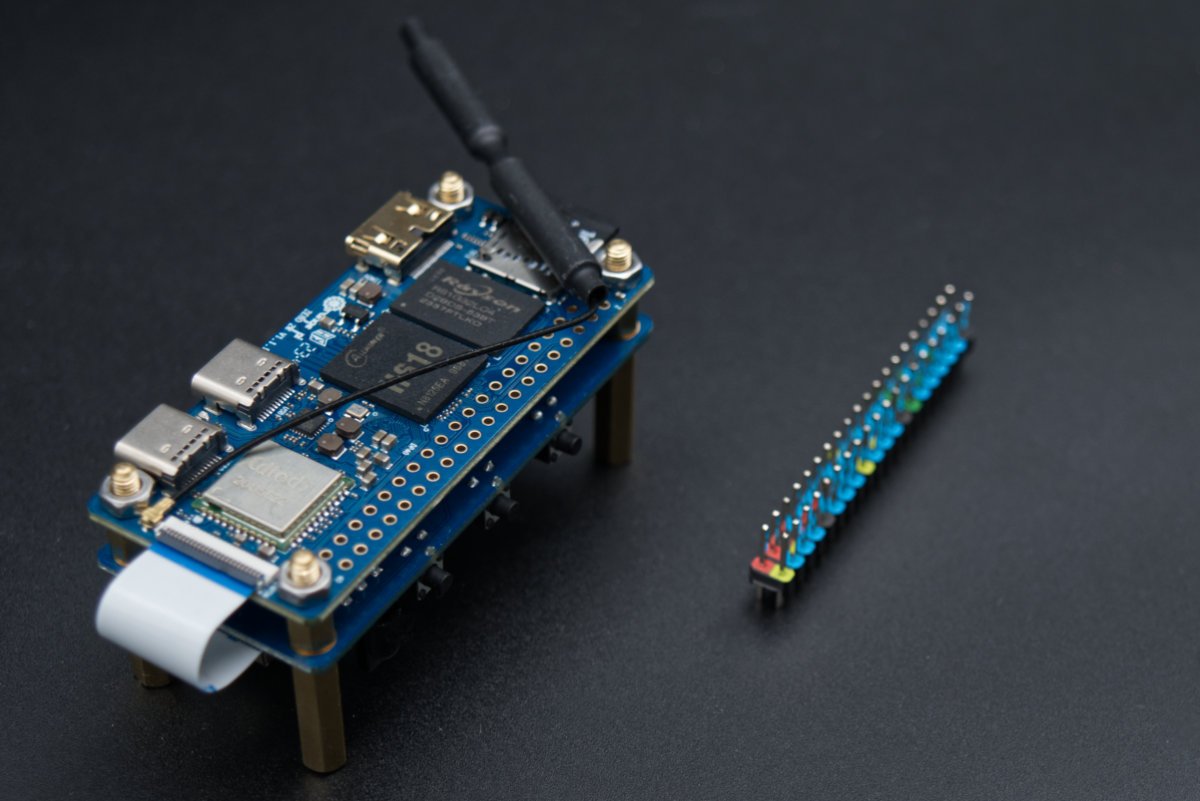
photo: magazin Mehatronika
The Orange Pi Zero 2W is undoubtedly a well-designed SBC. With good software support and decent performance, there’s a lot to love here, especially if you’re searching for a compact system. The expansion board is what truly seals the deal for us, as it brings full-size connectors only found on larger boards and packs them into a tiny footprint – while managing to keep the price extremely competitive.
- NVIDIA Announces Project GR00T - 03/21/2024
- Staying in Sync: NVIDIA Combines Digital Twins With Real-Time AI for Industrial Automation - 03/21/2024
- Radxa Rock 5A review - 03/05/2024




