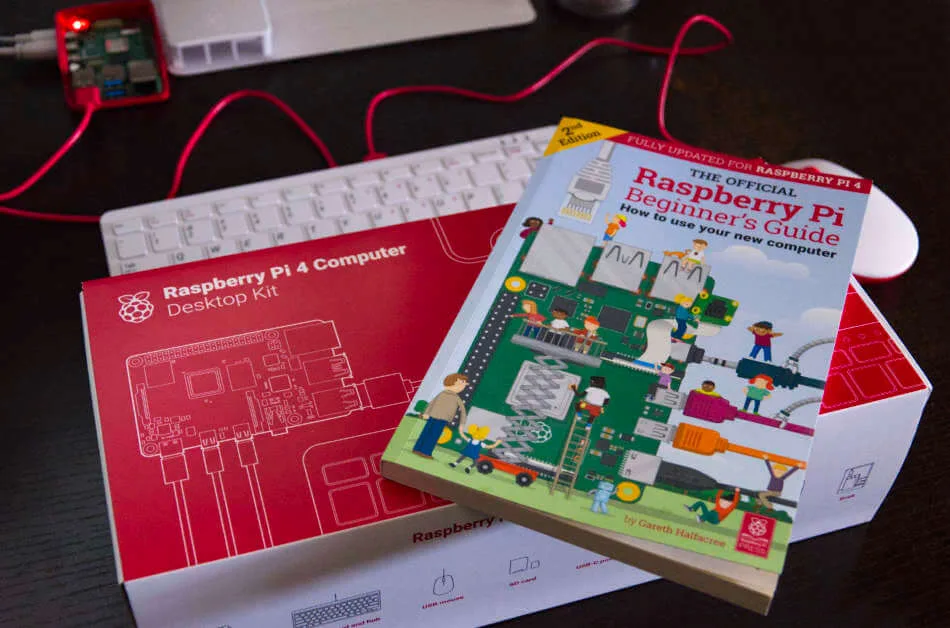Raspberry Pi 4 Model B Desktop Kit
The Pi 4 is a staple and cornerstone of the SBC industry. It's the best-supported system on the market right now and is the best beginner board.
Pros
- Good performance
- Multiple configurations
- Best software support on the market
Cons
- Flimsy HDMI jacks
- Higher RAM configurations ramp the price up somewhat
The Raspberry Pi 4 Model B came out a few weeks ago, and it brings a major leap forward in general usability and performance compared to its predecessors. The previous major revision of the board, the Raspberry Pi 3 Model B+ paved the way towards a viable desktop replacement, but just wasn’t quite there, whereas the new model promises to finally reach the aforementioned goal of every single-board computer out there – to get onto your desks as a complete alternative to a standard PC.

Raspberry Pi has always been the go-to board for tinkerers, engineers and developers. Its versatility as a platform, open access to a large GPIO header, low cost, open-source hardware and software, and the great community around it are ensuring that more and more people keep getting drawn towards it. Numerous robotics, IoT, CS and electronics projects are made with a Pi in their heart. Another major demographic of the community is comprised of students having their first foray into programming.
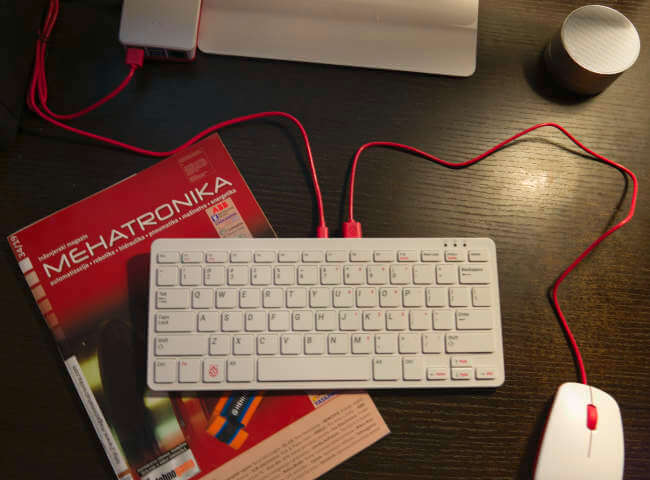
The Raspberry Pi 4 Model B comes in three variants, differing only in the amount of RAM they are equipped with. The base model keeps the 1GB of its predecessors and maintains the traditional $35 price that the full-size boards have always gone for, while the 2GB and 4GB models run for $45 and $55, respectively. It’s also worth noting that the RAM of the new board is LPDDR4, which is much faster than the LPDDR2 used in the previous iterations.

Other new additions include the USB-C port, now used for powering the board, two USB 3.0 ports, true gigabit Ethernet, two micro-HDMI ports (that can go up to 4K 60Hz on one port or 4K 30Hz on both), Bluetooth 5.0 and last, but not least, a greatly upgraded SoC at the heart of it all.
The new board keeps the same form factor – it’s still the credit card-sized tiny computer many know and love, but due to the new selection and arrangement of ports, your projects might need some reworking if they are tight on space.
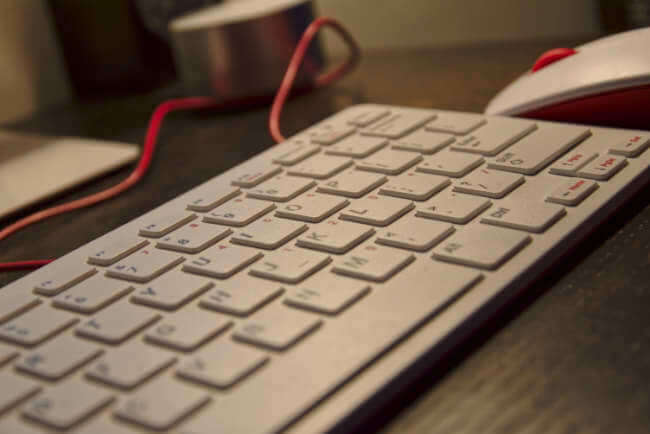
This new model also comes in an official Desktop Kit consisting of a 4GB Raspberry Pi 4 Model B, a nice case for it, a power supply, a wired keyboard and mouse, and a bunch of cables – all tattered with the Raspberry Pi logo. You also get an SD Card with all the software for getting you up-and-running already preinstalled, and a nifty handbook that’s designed to get you started and that also guides you through some nice projects. The kit retails for around $120 at various retailers.
We’ve generously received the said kit, for free, directly from the Raspberry Pi Foundation for this review for which we are very thankful.

Upon first boot, we’ve been greeted by the familiar Pixel Desktop environment, although this time in the new flavour of Raspbian Buster. Raspbian is the official OS for the platform, based on Debian Linux, carrying over all the strengths of the legendary Linux Distribution. Software support for Raspberry Pi has always been strong, especially given the interest developers have for the board, so even though it’s ARM-based, a lot of legacy software has been ported – from interpreters like NODE to compilers like Java, and from browsers like Vivaldi to software like Mathematica (you even get a free license for it, for use on a Raspberry Pi).

The Raspberry Pi 4 Model B comes equipped with a Broadcom BCM2711, which is a quad-core Cortex-A72 SoC running at 1.5GHz. Compared to the Broadcom BCM2837 (an A53 based SoC) of its older relatives, the new SoC is stunning. Compiling short code snippets, writing and editing text (as is the case with this one too – all written on the very computer we’re reviewing) and managing files all comes off as a breeze. Mathematica works wonderfully. Our trusty old Raspberry Pi 3 Model B+ doesn’t even come close in terms of general usage performance. In fact, in our testing, the new Pi is usually three to four times as fast! While the old models were fine for web servers and running scripts, they always felt slow and clunky to use for anything desktop-related.
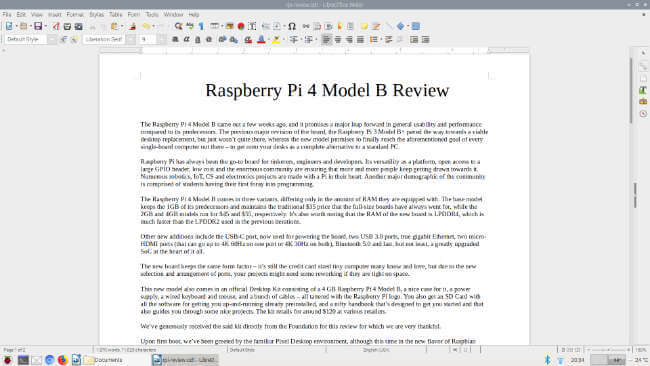
Browsing has also greatly improved. The 4GB of RAM seems to satisfy Chromium’s appetite for it, and we’ve had no issues opening six or seven tabs and switching between them. The board just keeps up with the pace – something that older boards couldn’t even do with one tab open. Wi-Fi seems to have stayed the same, but Ethernet is now much, much faster. Going up to speeds of over 900 Mbps, it’s significantly speeding up the entire browsing experience. One minor issue we have here is the lack of hardware-accelerated decoding in Chromium at the time of writing. This means that video playback in the browser isn’t perfectly smooth at 1440p or 2160p, but works perfectly at 1080p and lower. This wouldn’t be such a gripe if the board wasn’t capable of smoothly playing 2160p at 60 Hz, but given that the preinstalled VLC media player handles such video perfectly just proves that the Pi is more than able of doing this.
USB 3.0 is finally on-board, too. Its 300MBps throughput is much better than the 30MBps USB 2.0 offered. FTP servers were always a popular project for the Pi, and finally, they are reaching the performance levels of store-bought ones. The already mentioned gigabit Ethernet together with the extremely fast USB 3.0 ports makes for a quick and snappy local cloud for your home or office. Just plug in an external hard drive or an SSD.

In our testing, we’ve come across some very important discoveries regarding SD-Cards. First, the speed of the card is essential to the normal operation of the system. Low-speed cards just won’t make the cut and you’ll end up with a system that freezes and hangs a lot, and is generally much slower than usual. Second, SDXC cards with capacities of 64GB and greater also seem to cause a stream of reliability issues. The best card for use with a Pi seems to be a 16GB or a 32GB SDHC card offering speeds above U3.
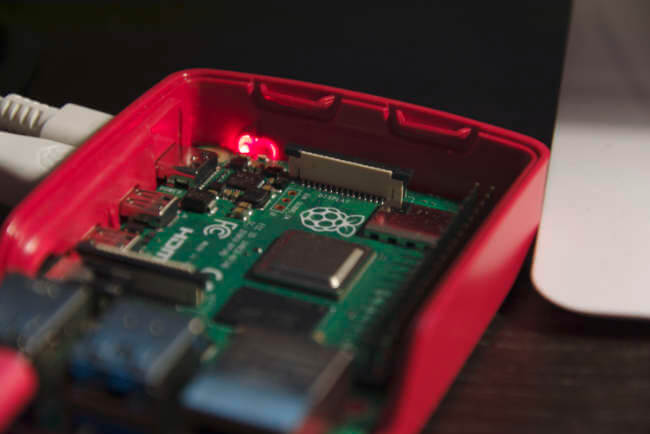
The USB-C connector is used for powering the board. While it now draws up to just shy of 8 watts, the new board is still relatively power efficient. USB-C now also allows the Pi to supply up to 500mA more to connected USB accessories, which now means that you can easily power external hard drives without any powered USB hub needed. A minor flaw in the design of this port means that some e-marked USB-C cables (like the ones provided with newer laptops or premium smartphones) detect the Pi as an audio accessory, thus refusing to power it, but even tho this does happen, out of the four USB-C we tried, only one refused to power it.
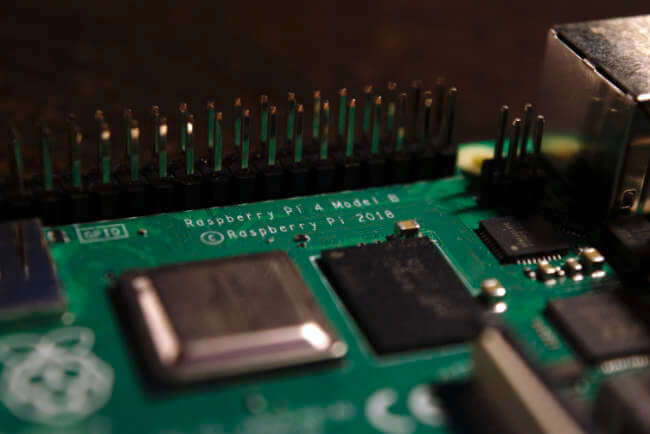
The extra accessories in the Desktop Kit are quite neat. You get the official power supply, which is really high quality. It provides a clean, stable power output, and you don’t have to worry about the USB-C cable not registering properly. The keyboard and the mouse are both wired. The keyboard also houses a USB hub with three ports, further expanding the number of things you can hook up to your Pi. The buttons are soft but quite tactile and defined. The mouse is pleasantly heavy and comfortable to use, so no complaints there, either. It all sports the red-on-white colour scheme which looks really good on a desk. Two micro-to-full-size HDMI cables are also thrown in, all sporting the Raspberry Pi logo. The case is comprised of two parts, the red board holder and the white lid. It’s really easy to plop the board in and open and close the lid. We’ve found that in extended heavy use, taking the lid off helps with the thermals quite a bit, but for lighter tasks, like hosting web servers, the lid can stay on without any issue. The SD card is well… just an SD card, although the adapter provided sports the Raspberry Pi logo, and the handbook is quite detailed and easy to understand, so another thumbs up for that. All in all, this kit is an amazing solution for schools. With a few inexpensive packages, a school can provide a reliable and versatile solution for introducing students to IoT, electronics and coding.
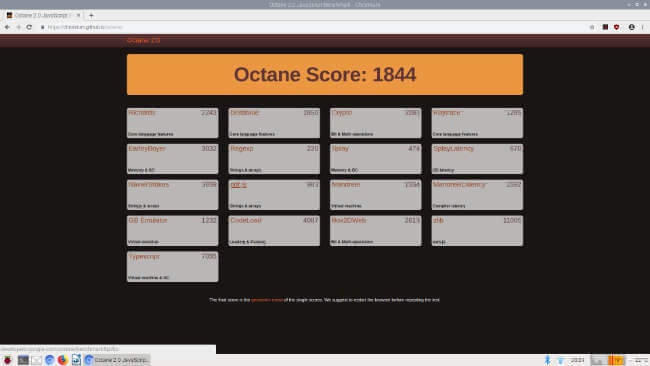
Overheating. Yes, we had to get to this at some point. It’s the only negative aspect of the new board. It is quite warm out here right now tho, about 30 degrees Celsius, and that may explain some of the overheating, but still. All Pis get warm, but they generally don’t get to 85 degrees Celsius. They just don’t do that. But sadly, they also don’t have anywhere near the performance offered by the newest board. The heat-spreader design that debuted with the Pi 3 Model B+ is making a return once again. It works by spreading the heat generated by the SoC evenly across the board, thus increasing the rate of heat dissipation. This works fine for general tasks like writing e-mails, and even works wonders with server usage, but just doesn’t play well at all with web-browsing and other more intense jobs. We’ve found out that plopping the lid off of the provided case helps, and lowers the temperature by about 10 degrees. But, we hear you ask, what’s the problem with it heating up? Well… thermal throttling. To protect itself, the Pi will slow down its GPU once the temperature passes 80 degrees Celsius, and then further bring its CPU to almost a halt once the temperature exceeds 85 degrees Celsius. This kills the performance (but even when fully throttling it’s still faster than even the Raspberry Pi 3 Model B+). Without cooling, the Pi performs almost four times as bad compared to a cooled Pi. In the Octane 2.0 Web Browser benchmark, the Pi scores around 1800 points without cooling and about 8200 with. Thankfully, cooling it is pretty simple. In our tests, we’ve determined that even waving a piece of paper next to it creates enough airflow to cool it down to under 60 degrees Celsius even under full load, so a small fan is all that it needs.
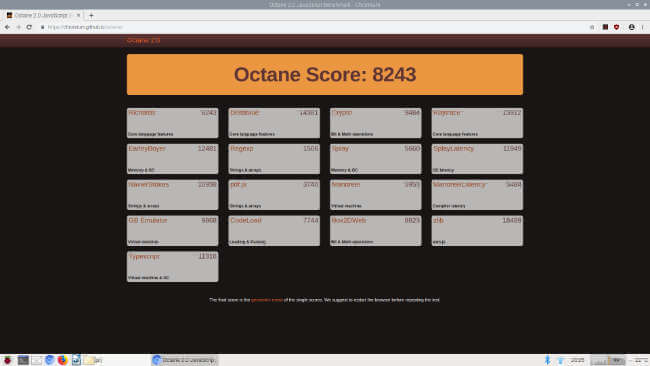
In conclusion, the Raspberry Pi 4 Model B is a delightful addition to the family. It offers everything its predecessors have plus more. All your web, media, IoT, or any other projects are going to work perfectly with the new model, only faster and snappier. All your AI and coding tinkering is going to be more responsive. Most of your old HATs are going to work right off. It’s the same old Raspberry Pi we all know and love, just better in every way. It’s the same old Raspberry Pi that you can hide away in a box and run it headless, via VNC or SSH, but also, it’s finally good enough for actual, true desktop usage. It feels snappy and fast, and that’s saying something. Even the old models were able to, to an extent, run the desktop GUI tolerably – a few members of our team are huge fans of the Pi computers in general and they have coded entire projects on them back in the day, and believe us, it was absolutely not a fun thing to do. The Raspberry Pi 4 though? It’s a desktop experience that makes you want to use it – one that feels like an actual PC. Sure, it needs a few tweaks here and there, it’s got a few minor issues that’ll surely get fixed in a future revision, and it certainly needs cooling for full-blown desktop usage, but we’re finally starting to see the appeal of using this tiny, powerful board with legendary heritage as a proper computer for daily tasks. And it’s a wonderful sight.