Elecfreaks Wukong 2040
The Elecfreaks Wukong 2040 is a neat LEGO-compatible breakout board designed for the Raspberry Pi Pico series of development boards. With an array of easy-to-use connectivity options and Elecfreaks' own PlanetX series of LEGO-compatible sensors, it's a complete package for giving new life to brick robots.
Pros
- Excellent LEGO-compatible frame
- Good software support and documentation
- We're quite happy with the build quality, especially for the price
- Inexpensive!
Cons
- Wukong's USB port offers no data passthrough
- Still uses outdated Micro USB
- We'd have loved to see some more attractive packaging
Elecfreaks’ first Wukong breakout board was designed for the BBC micro:bit, but a more recent version designed for the Raspberry Pi Pico is also available. This newer variant, dubbed the Wukong 2040, is exactly what we’ll be taking a look at today.
Fully compatible with the Raspberry Pi Pico pinout, the Wukong 2040 naturally supports a wide array of boards – the Raspberry Pi Pico and Raspberry Pi Pico W are obviously supported, as are third-party ones following the Pico format, like Banana Pi’s BPi-Pico-RP2040 and BPi-PicoW-S3.
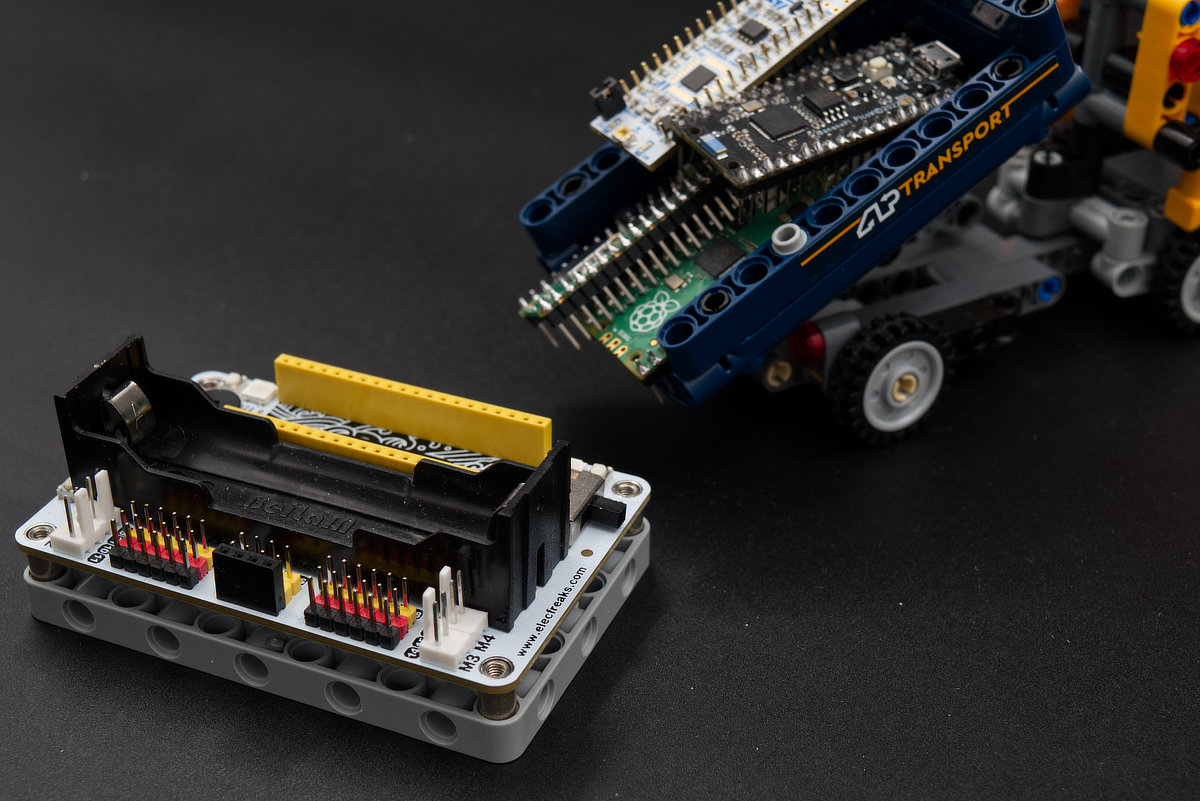
Let’s begin by checking out what the Wukong was designed for, as it’s quite an unusual board. With a gray LEGO-compatible mounting frame being one of its key features, it’s clear that the Wukong is especially suited for bringing life and logic to LEGO Technic robotics projects.
The build quality of the unit is commendable, which makes sense given the fact that it’ll likely have to survive some rough handling. Equally impressive is how perfectly the mounting frame snaps together with other LEGO elements. Even though it’s not an official piece, it looks, feels and functions just like one.

Hardware
But what’s on the breakout board itself? Well, for starters, obviously there’s a place for attaching a Raspberry Pi Pico. Two yellow headers running across the board’s top make up the slot. The silkscreen print between these is a nice touch, but also serves a practical purpose. As there’s nothing mechanically stopping you from plugging a Pico the wrong way around, it’s quite helpful that there’s a little marking on the board designating where the Raspberry Pi Pico’s USB port should go (and therefore, pointing the correct orientation out).
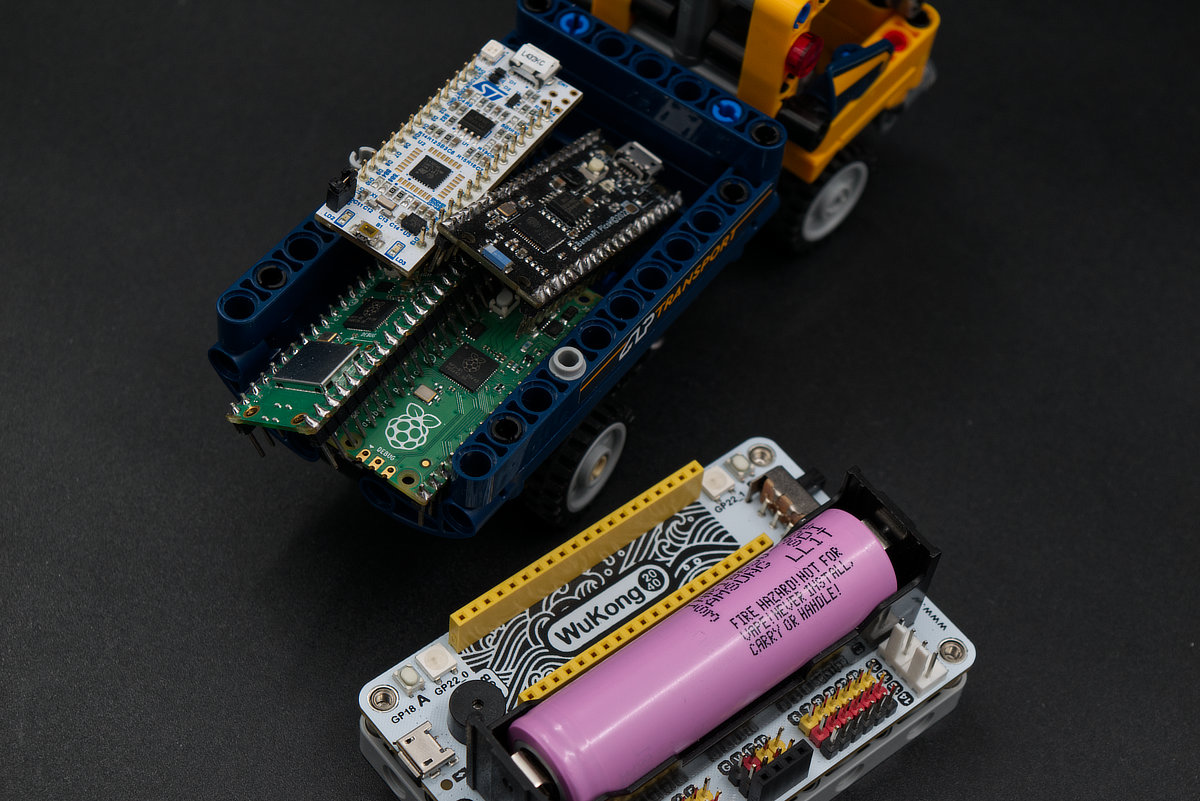
Right next to the Pico slot is a battery slot. We’re not dealing with puny everyday AA or AAA batteries here, as the Wukong takes an 18650 Li-ion cell. This is great, as robotics projects (and especially ones utilizing motors) don’t go light on batteries. As an example, the Samsung INR18650-35E battery we’ve used during this review has a nominal voltage of 3.7 V and a rated capacity of 3500 mAh with a maximum continuous discharge current of 8 A and a peak discharge current of 13 A. All of these characteristics aren’t found in standard 1.5 V alkaline cells.
However, storing this much energy and being able to release it in such a short period of time does make these cells a bit more temperamental. Mishandling these can cause nasty fires and even explosions, so be sure not to short-circuit or mechanically damage 18650s in any way. Mind the polarity, too, as there’s no universal way of labeling the positive and negative battery terminals (but usually the negative one is a fully flat surface, while some button-like contraption resides on the positive end).
The Wukong has a built-in battery charger. Charging is done through the USB port located right on the Wukong breakout board – this being its only purpose (programming is done through the port on the Pico itself). An AMS TC4056A chip provides constant voltage and current to the battery and has all the necessary safety features.
An on-off switch controls power to the Raspberry Pi Pico, but also to an array of motor drivers and other chips located on the Wukong’s underside. Flipping this switch off essentially disengages the battery fully, which makes a whole lot of sense in preventing unwanted battery drain.
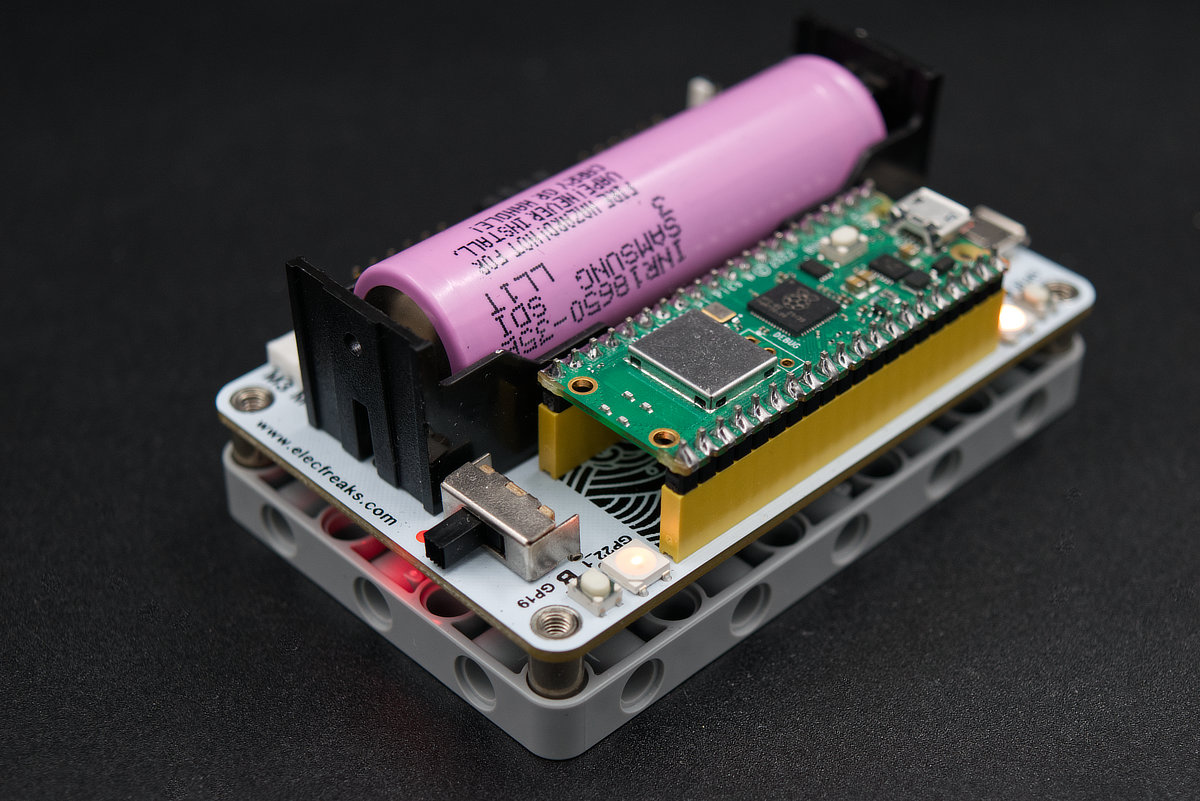
There are also some built-in peripherals: two NeoPixel WS2812 diodes, a piezo buzzer and two push-buttons are neatly arranged on the board.
Most importantly for a breakout board, there’s a whole bunch of pins on the Wukong 2040. Arranged in pairs and triplets, they are meant for “plug-and-play” installation of motors, sensors and other peripherals.
Perhaps the most immediately noticeable are the four DC motor connectors, labeled M1-M4. Flipping the board around reveals four miniature YX 75V15 DC motor drivers, capable of supplying anywhere between 2.2 V and 7.2 V at a constant 1.5 A to your motors.
An impressive 12 sets of pins reside along the bottom edge of the board. These are meant for servo motors. Each set contains three pins: a yellow GPIO pin, a red VCC and a black ground pin.
Finally, four slightly different pin groups are located right in the middle. There’s a group of three ground pins (well, two pins and one female header), three VCC pins, and the same kind of triplet for GP16 and GP17.
While this might seem terribly random, it’s not. GPIO pins 16 and 17 serve double-duty as I2C pins in the Raspberry Pi Pico (and Raspberry Pi Pico W), so this is where you’ll likely want to connect your I2C-enabled sensors or displays. As for the pin triplets – we suspect they are a convenience feature, making wiring things up just a tad easier, no matter the cable type used.

While the Wukong is, by nature, compatible with third-party boards following the Raspberry Pi Pico format, make sure that the board you’re using follows the Pico’s pinout diagram. GP16 and GP17 are located on pins 21 and 22 of the official Raspberry Pi Pico, but that might not be the case for all third-party models. Always check before bringing the voltage in!
All of the GPIO pins are also labeled with their respective GP numbers on the silkscreen, in case you want to use them as standalone GPIO.
Software
It’s only possible to program the Raspberry Pi Pico installed on the Wukong using the Pico’s own onboard USB port. We’ve already mentioned this – and it’s a bit of a shame. We’d preferred to have seen a combined data-and-power port right on the Wukong.
If you’re using a Python IDE like Thonny or the Arduino IDE, there’s no need for any additional Wukong-specific libraries. All of the board’s peripherals, including the two built-in LEDs, can be programmed using stock libraries.
However, if you’re keen on using the MicroBlocks Scratch-like graphical programming environment, you’ll likely want to install the Wukong 2040 library, as it comes with pre-made “blocks” which control all important aspects of the board (this includes, among other things, UART, SPI and I2C communication, as well as motor control and LED control blocks). It’s possible to make do without it, of course, but it’s a lot more tedious.
A detailed manual, as well as project ideas can be found on the manufacturer’s official Wiki page for the Wukong 2040.

Conclusion
Sun Wukong is a beloved character in Chinese literature, and its origins trace back over five centuries. Among many superhuman abilities, he has the power to shapeshift into seventy-two different animals and objects. Every single one of his hairs can transform and control wind, water and fire. We feel like Elecfreaks chose this name, somewhat jauntily (and definitely appealing to younger audiences), to its specialized breakout boards due to their impressive set of features and extensive connectivity. In a way, its versatility does remind us a little of the mythical abilities of the character the board takes its name from.
Poetic conclusions aside, for just $9.90, the Wukong 2040 is a steal. Quite attractive to everyone looking to bring their LEGO robotics projects to the next level, when combined with Elecfreaks’ own PlanetX LEGO-compatible series of motors and sensors it becomes a fully-fledged robotics system. With LEGO discontinuing the beloved Mindstorms robotics sets and turning their attention to school-oriented LEGO Spike series, it might make more sense than ever to bring powerful hardware from the maker world and merge it together with LEGO creations.
More information:


