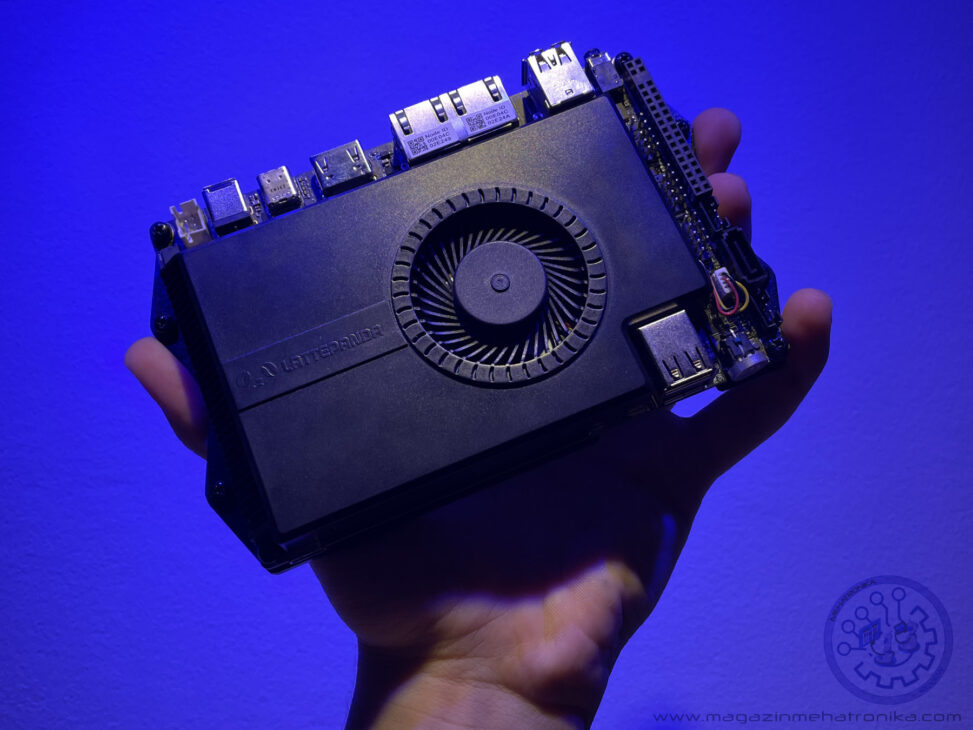Starting at $579, the LattePanda Sigma is really expensive. Not just for an SBC — at almost $600 (and more than that in some configurations), it’s a genuinely pricey bit of kit. But, with a 13th Gen Intel Core i5 CPU and up to 32 GB of LPDDR5 RAM, it’s much closer in specs to a fully-fledged desktop computer than its form-factor would initially suggest.
x86-based single-board computers, while more common now than they were a few years ago, are still the exception, and not the rule. The LattePanda team brought one of the first such products to the maker market, putting an Intel Atom x5-Z8300 CPU onto a tiny, easily-embeddable board and launching the first LattePanda board as a Kickstarter campaign in 2015.

The box is just as lovely this time around… | photo: magazin Mehatronika
This board was followed by a duo of second-generation models: the entry-level LattePanda Delta, and the higher-end LattePanda Alpha, both of which were a significant leap forward for the series.
Last year we’ve taken a look at one of the newer third-generation LattePanda boards, the excellent LattePanda 3 Delta, which comes with a Celeron N5105 paired with 8 GB of LPDDR4 RAM. It’s the successor of the older LattePanda Delta, but surprisingly manages to outperform the higher-end Alpha board at a much lower price. With the old king dethroned, we had expected a new “LattePanda 3 Alpha” model to arrive before long.
What we got in the end surprised us a little. The LattePanda Sigma is certainly a spiritual follow-up of sorts to the Alpha, but at its core, it’s a much different beast. Quite a bit larger than all other LattePanda boards to date and referred to as a “single-board server” in the marketing materials, it’s clear that the Sigma’s intended use cases deviate a little from those of its predecessors.
Let’s dig a bit deeper into what makes this LattePanda board tick — but before that, we’d like to thank DFRobot for providing us with a review unit of the system.
Specs
The LattePanda Sigma is a beast. There’s no denying it. The i5-1340P powering it is a 12-core, 16-thread processor. Like most modern mobile Intel chips, the processor design is heterogeneous, with four of the cores being high-performance “P-cores” (which turbo up to 4.6 GHz) and eight being high-efficiency “E-cores” (these turbo up to 3.4 GHz). E-cores are, like on the previous 12th generation Core series, based on the Gracemont architecture (though, they’re generally clocked a little higher on the newer chips), while the P-cores rely on the new Raptor Cove design.

photo: magazin Mehatronika
This core lineup is pretty versatile. It’s capable of delivering very strong performance when the applications demand it, while keeping the power required for daily tasks relatively low.
The i5-1340P features an 80 execution unit version of Intel Iris XE graphics, clocked at 1.45 GHz. The new name aside, we’re basically dealing with a souped-up Intel UHD Graphics chip here. The graphics are no slouch, and they’ll deliver decent performance, even for gaming, and especially in older titles. Just keep in mind that, at the end of the day, there’s a limit to how much integrated graphics can accomplish.
A natural downside to such a powerful chip is the power draw. The base power draw of the chip is 28 W and the maximum peak draw while turbo boosting is 64 W. In order to leave enough headroom for the rest of the board (and to provide enough juice to power any peripherals you might want to add, like SSDs), the included power supply has to be quite capable. The 90.1 W supply might be the beefiest we’ve seen yet when it comes to SBCs.
This is where more commonly used (at least in SBCs) Intel chips come into play. The Intel Celeron N5105, found in numerous low-power devices, including the LattePanda 3 Delta, draws only 10 W. A chip like this will produce much less heat, thus requiring a much smaller thermal system. Most importantly, and very obviously, a 10 W chip is much easier to run than a 64 W one.
Our review unit has 16 GB of LPDDR5 RAM clocked at 3200 MHz. Finally, dual-channel memory makes a return to the LattePanda series, after it (quite bafflingly) got removed during a minor revision of the LattePanda Alpha. The LattePanda 3 Delta, disappointingly, continued the single-channel trend, which was one of our main concerns regarding its performance.
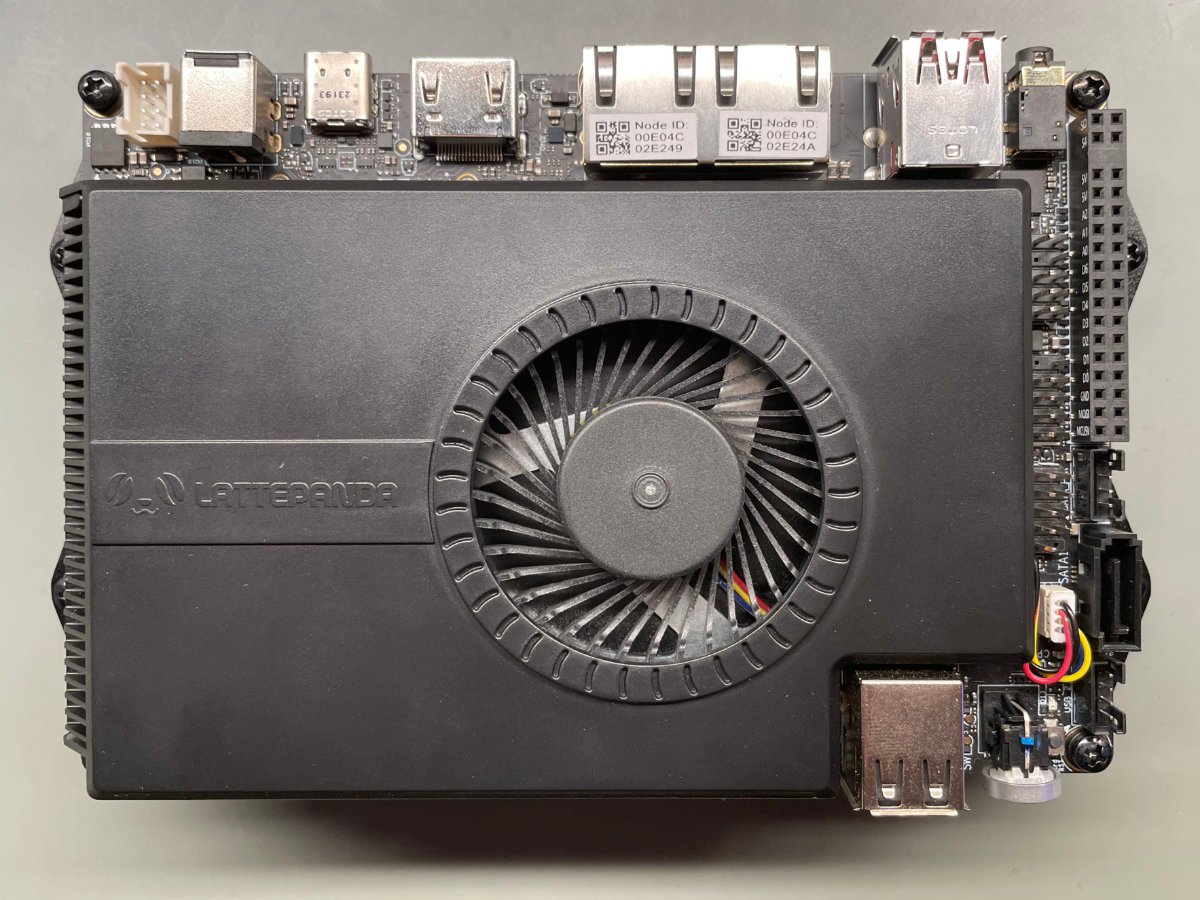
The cooling solution obscures most of the board’s topside | photo: magazin Mehatronika
Aside from a decent performance bump, dual-channel memory also means that the system can rightfully label its graphics with the Intel Iris XE moniker, as, as per Intel, systems with only a single memory lane still have to market their graphics using the older Intel UHD Graphics branding.
A bit of an addendum here — while this and similar arrangements of LPDDR5 are generally marketed as “dual-channel”, due to LPDDR5 chips often having 16-bit wide “split” channels (as is the case here), manufacturers unite them into pairs to create “standard” 32-bit wide LPDDR channels.
Additionally, some manufacturers, especially desktop and laptop ones, opt to further group these into 64-bit wide channels, as are standard desktop DDR channels. In this case, “dual-channel” denotes a 128-bit wide memory interface.
This is what the LattePanda team has done. The RAM is grouped into four banks with two 2 GB RAM chips each, adding up to eight RAM chips total — two per each 32-bit channel.
As the LattePanda Sigma features snappy LPDDR5-6400 RAM, the maximum theoretical bandwidth should be 102.4 GB/s. Impressive for an SBC! We’ll see how it actually performs when we get to our benchmark section.
The LattePanda Sigma comes in several configurations. Our review unit, with the aforementioned 16 GB of RAM, retails for $579, but also comes in a $648 kit version, which includes a 500 GB Western Digital SN770 SSD and an Intel AX211 Wi-Fi module (minor quip: the older LattePanda 3 Delta came with an integrated wireless card, which isn’t the case anymore — you have to get the kit or provide your own now). This kit is what DFRobot sent us.
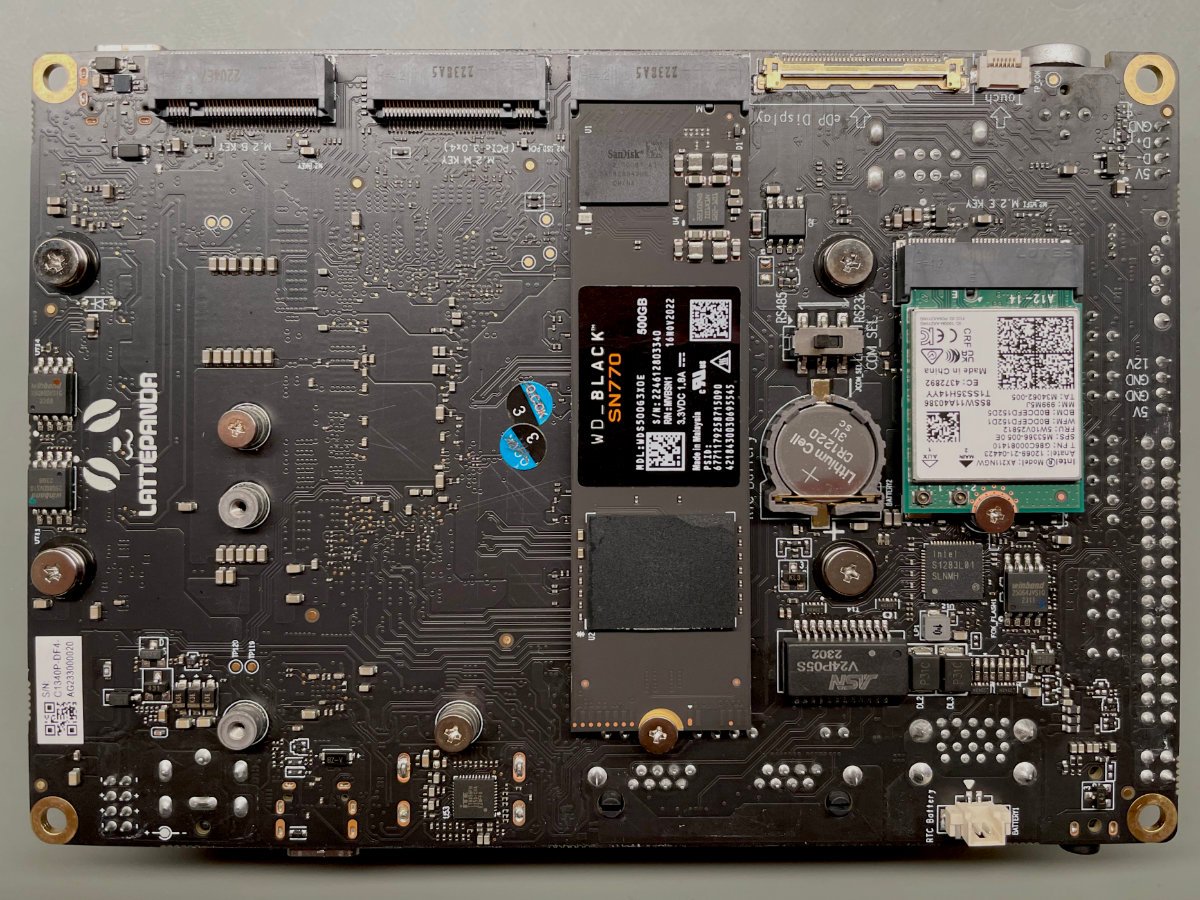
M.2 connectors galore — this is the most we’ve seen on an SBC yet | photo: magazin Mehatronika
The higher-end model is virtually identical to the base one, but features 32 GB of RAM (albeit, oddly, clocked slightly lower at 3000 MHz), and starts at $629 for the board only and $698 for the kit.
When it comes to port selection, no expense was spared (though, this is true of most LattePanda models). Starting with USB ports, there’s four USB-A ones and two USB-C ones. Of the USB-A ports, two are regular old USB 2.0 ones, perfect for peripherals like keyboards or mice, while two are USB 3.2 Gen 2 ports (these are color-coded red which generally denotes always-on USB ports, and indeed, this can be turned on in the BIOS).
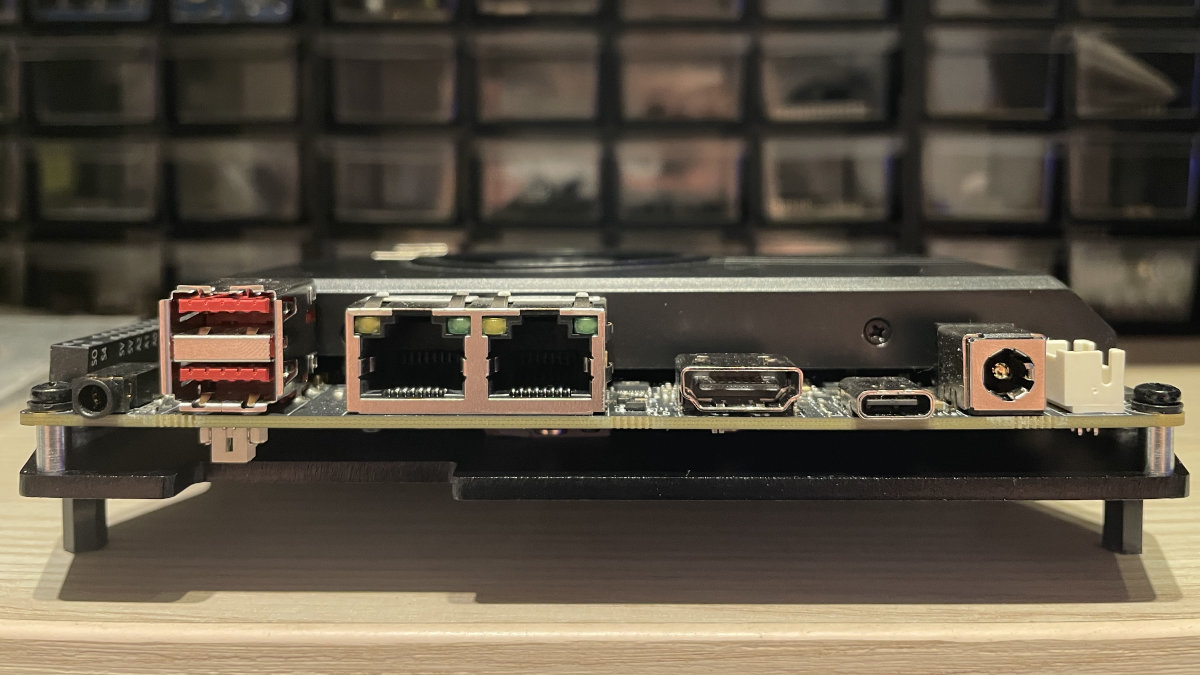
photo: magazin Mehatronika
Both of the USB-C ports carry Thunderbolt 4, and are capable of the full 40 Gbps transfer rate. This is very rare when it comes to SBCs, and we’ve really only seen these on laptops and Intel NUC-style mini PCs, and these two don’t really count as SBCs in the traditional sense.
Right by the fancy red USB 3.2 ports is an HDMI 2.1 connector and a pair of 2.5 Gbps Ethernet jacks. Having more than one Ethernet port on-board is definitely a huge deal for those looking to use the LattePanda Sigma as a server. Dual-Ethernet setups can be used to increase the bandwidth, or create failsafe modes of communication, or simply to connect the device to two different networks without much hassle.
On the other side of these USB ports is — lo and behold — a 3.5 mm audio jack. These are a dying breed, and often the first connector which gets killed off when board space starts running out. Apple infamously dumped it on the iPhone 7, with everyone else in the consumer space following suit. Just over a month ago, we’ve seen the Raspberry Pi 5 surprisingly (though somewhat understandably, given how jam-packed the design is) drop its analog audio jack. The composite video signal, which used to share the port, made the cut, albeit using a much different connector.

Unscrewing the bottom plate is a very simple procedure | photo: magazin Mehatronika
So, it’s very neat that the port still lives on with the LattePanda now that even embedded devices are starting to ditch it. It’s genuinely useful, especially when it comes to desktop use, something in which x86-based SBCs have traditionally excelled at.
An impressive four M.2 connectors live on the bottom side of the system, two of which are M-Key, and take only full-size ‘2280’ peripherals. One of the slots is a B-Key one, and accepts 2280, 2252 and 2242-sized modules, while the final slot accepts only 2230-sized ones. This short M.2 slot is meant to be used for networking cards, as evident from its keying — it’s an E-Key slot.
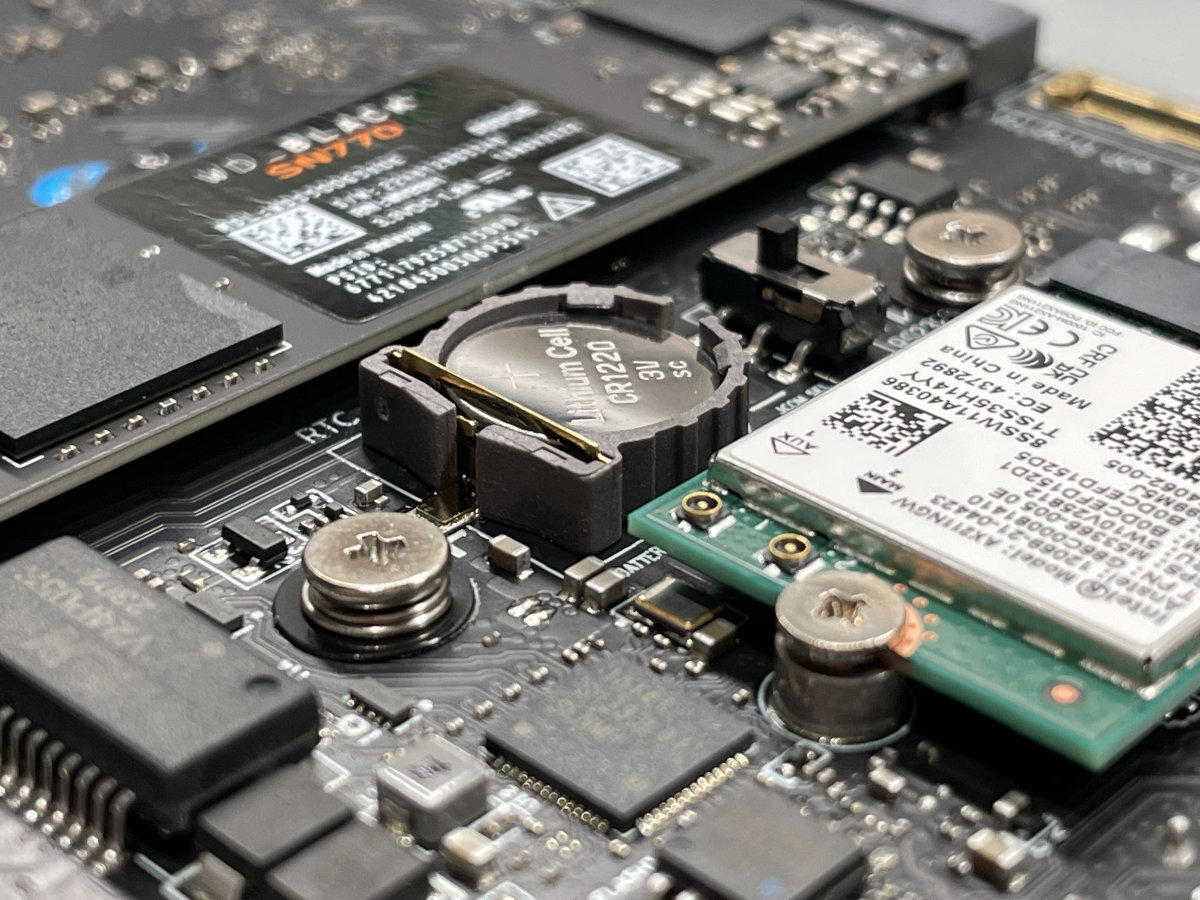
photo: magazin Mehatronika
Amidst the barrage of M.2 slots are two display-related ones: an eDP display connector and a touch panel connector. Both of these are, naturally, ribbon cable connectors. This might be a bit of a petty remark, but it’s truly refreshing to see a “by the book” implementation of an eDP connector. We’re so used to seeing non-standard variants of this… erm… standard that we started subconsciously believing that this day would never come.
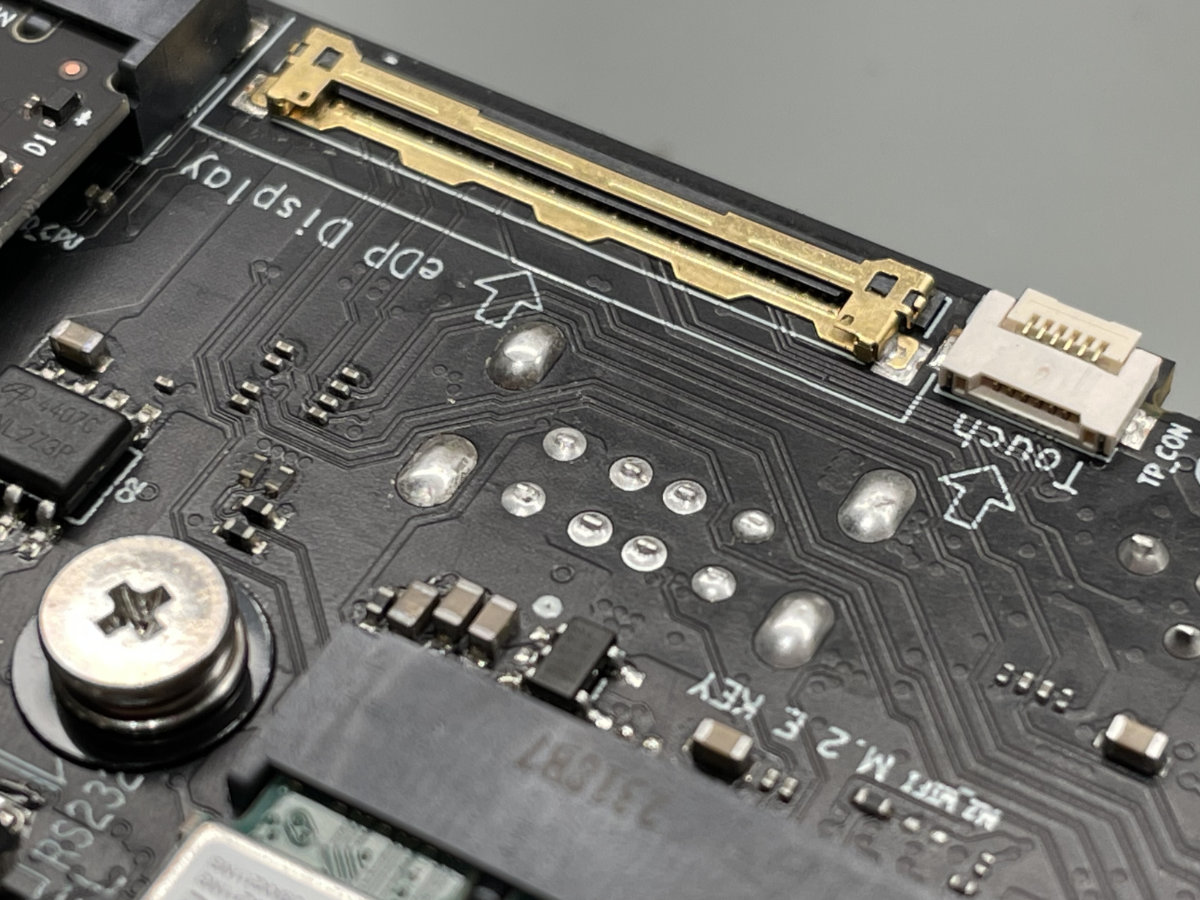
photo: magazin Mehatronika
A 5.5 mm DC barrel jack is used for supplying power. It takes in 19 V, so be careful if you’re using unofficial supplies, as this isn’t the most common voltage out there. The company also recommends using at least a 90 W brick to ensure smooth operation.

Photo: magazin Mehatronika
Talking about power, let’s mention the RTC. As is customary, it gets its power from an alternate source: a battery. There are two main ways to utilize an RTC battery on the LattePanda Sigma. The first of these is simple: a coin-cell receptacle on the underside. This is the traditional method as seen on motherboards since forever. The other method is connecting a lithium-ion cell via a special battery header, also on the underside, right below the USB 3.2 ports. No matter which method you prefer, the end result should be the same.
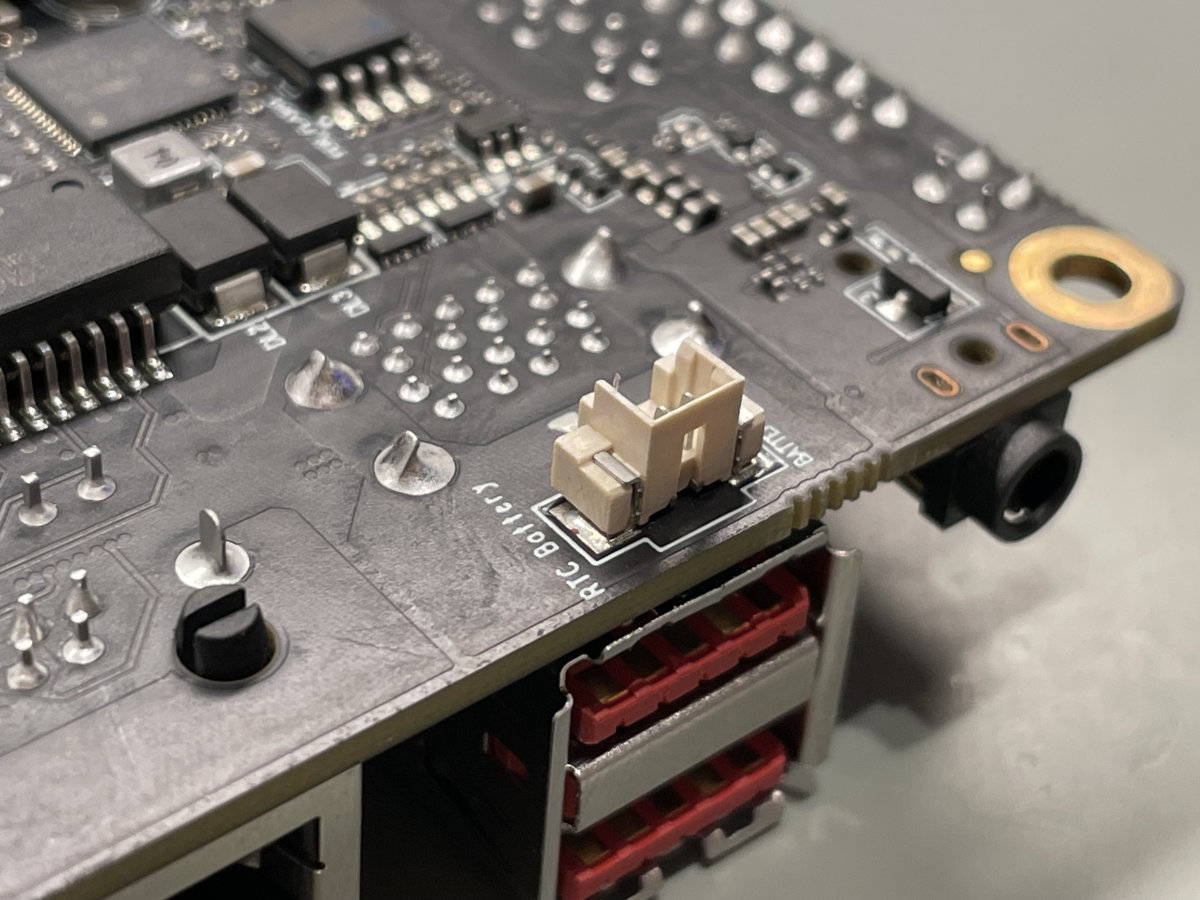
photo: magazin Mehatronika
Finally, regarding power, there’s a power button. We’ve sang praises of the Raspberry Pi 5 for introducing it to the series for the first time — but LattePanda boards have had it from the start. This time, however, we get a nicer-than-usual setup with a status LED embedded into the button itself, as well as a small snap-on front piece. This piece diffuses the light and also allows for much more comfortable power button operation. Way to go!

Behold, the button! | photo: magazin Mehatronika
No LattePanda board is complete without some curious low-level and otherwise unique connectors. These are mostly located along the right-hand side of the board. First, there’s another USB 2.0 port disguised as a 4-pin header, which is often very useful for embedded projects. Next to it, and fitting well with the “single board server” theme is a traditional SATA port and a slightly less traditional 4-pin SATA power header.
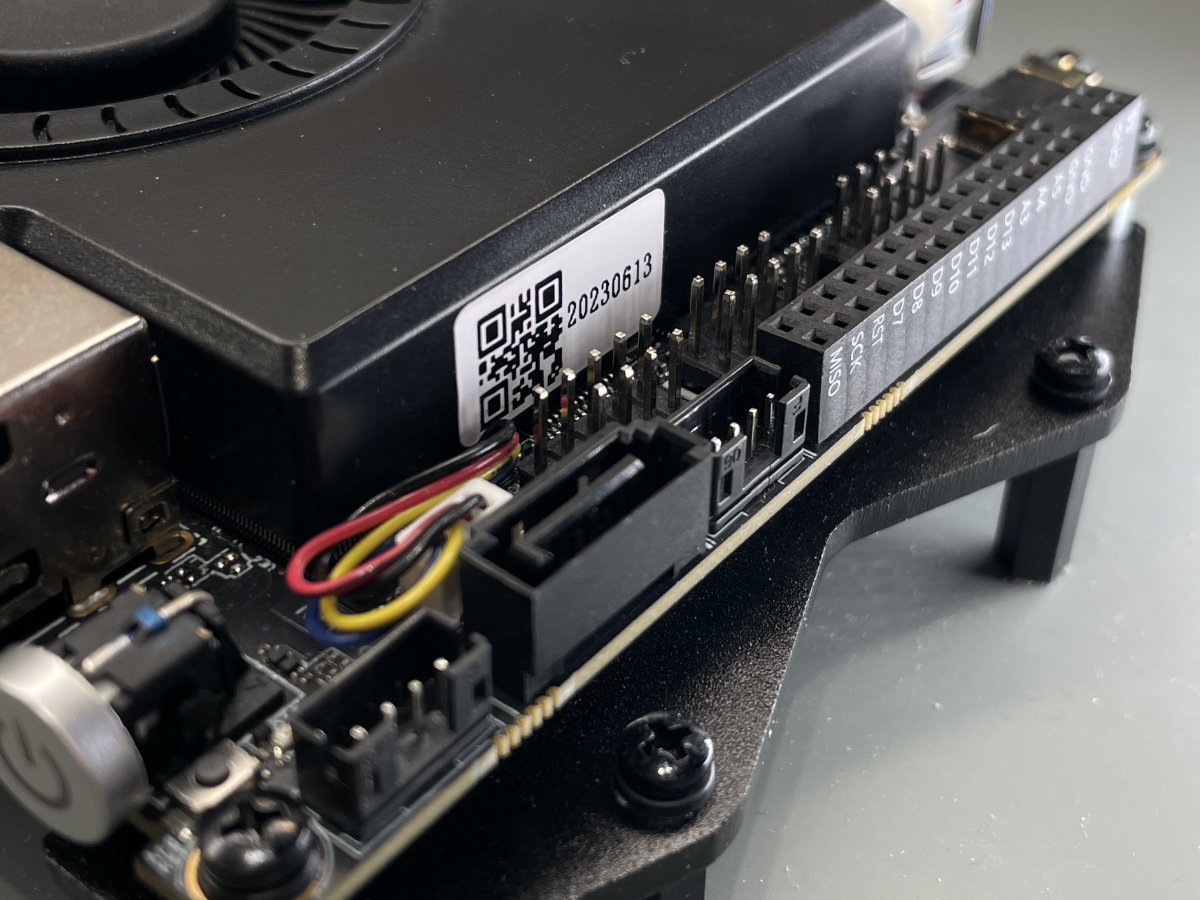
photo: magazin Mehatronika
Getting to something really unique and of great interest to industrial users, there’s a 9-pin header which can provide RS232 or RS485 communication (there’s a switch on the bottom side of the board letting you pick between the two). Right next to this port are two more 9-pin headers, one for front panel controls and status LEDs and another for front panel audio IO.
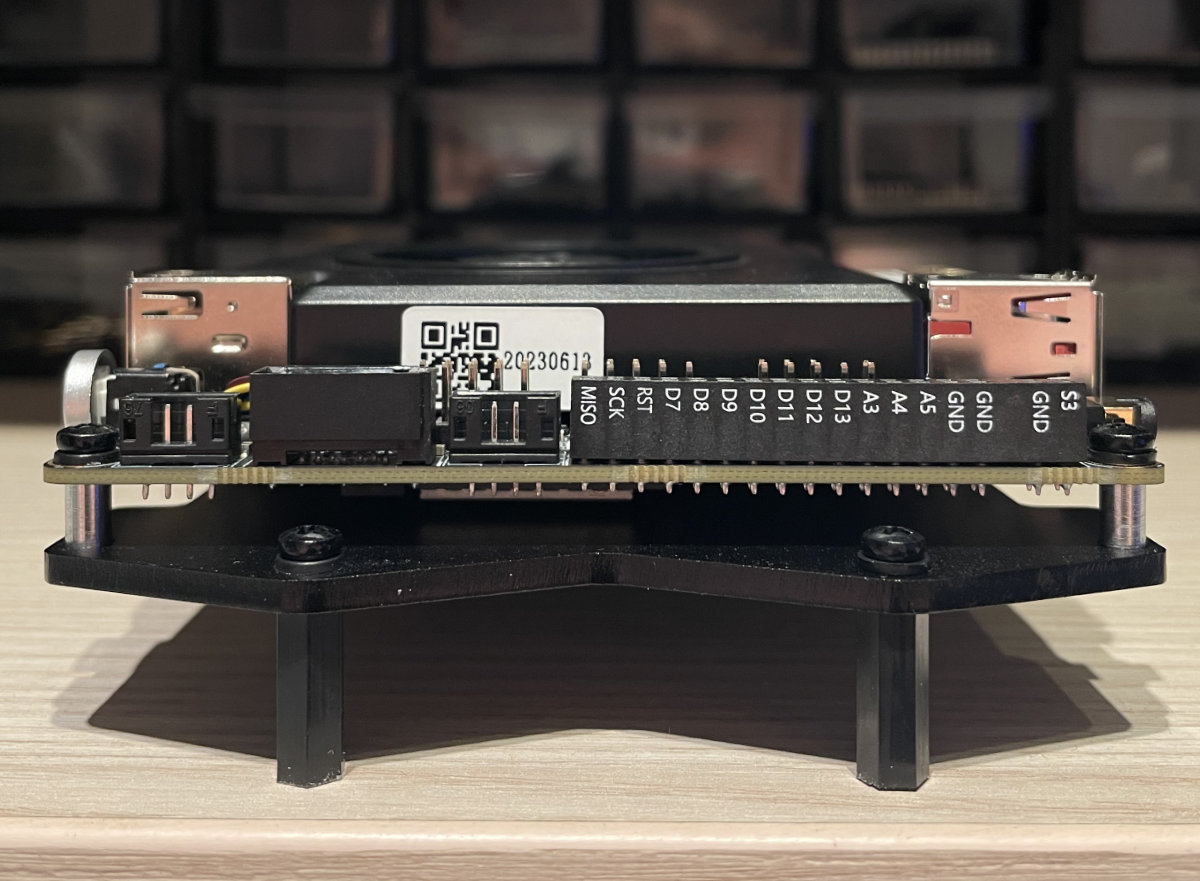
The Sigma’s left edge hosts most of its unique connectors | photo: magazin Mehatronika
There’s also the traditional Arduino GPIO header found on all LattePanda boards made possible by the on-board ATmega32U4-MU MCU (the docs refer to it as a “co-processor”, which is charming in an odd way). Programming can be done using the Arduino IDE, which makes embedding the LattePanda into pre-existing Arduino projects surprisingly simple. An internal serial bus connects the main CPU with the co-processor, facilitating easy two-way communication, both for Arduino sketch uploads and other general data transfers.
Finally, there’s a SIM card slot. This enables the LattePanda Sigma to, with the proper 4G/5G network card installed, surf the web using cellular data. While this might not be the most useful feature for desktop or even home IoT applications, certain edge computing networks benefit greatly from the increased mobility provided by cellular data transfers compared to the relative rigidity of Wi-Fi or Ethernet networking.
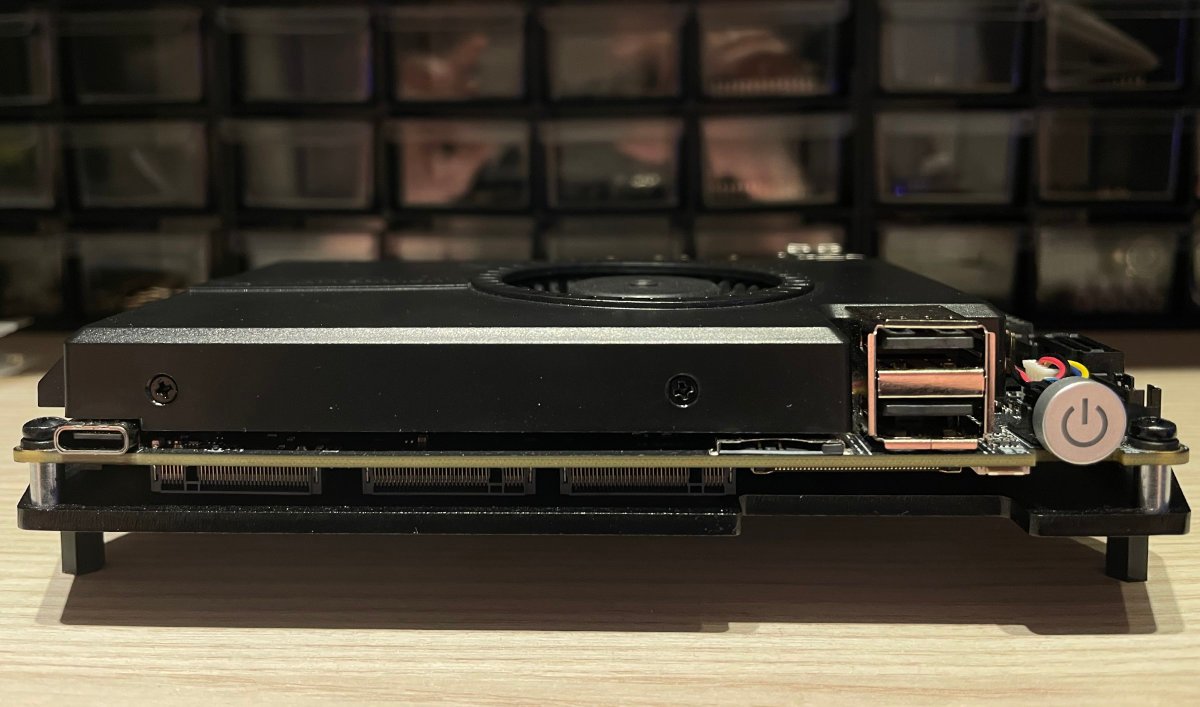
photo: magazin Mehatronika
A bit of a reality check, however: as dreamy as edge IoT projects with this sort of computing power and robust 5G connectivity sound, the high power usage is a real challenge to design around. A truly mobile IoT solution based around the LattePanda Sigma is going to either need some EV-class batteries or a way to generate electricity in the long run. When looking at the Raspberry Pi 5’s ~8 W power draw, it’s easy to see why it and similar boards, even though much slower, might be better suited for projects like these.
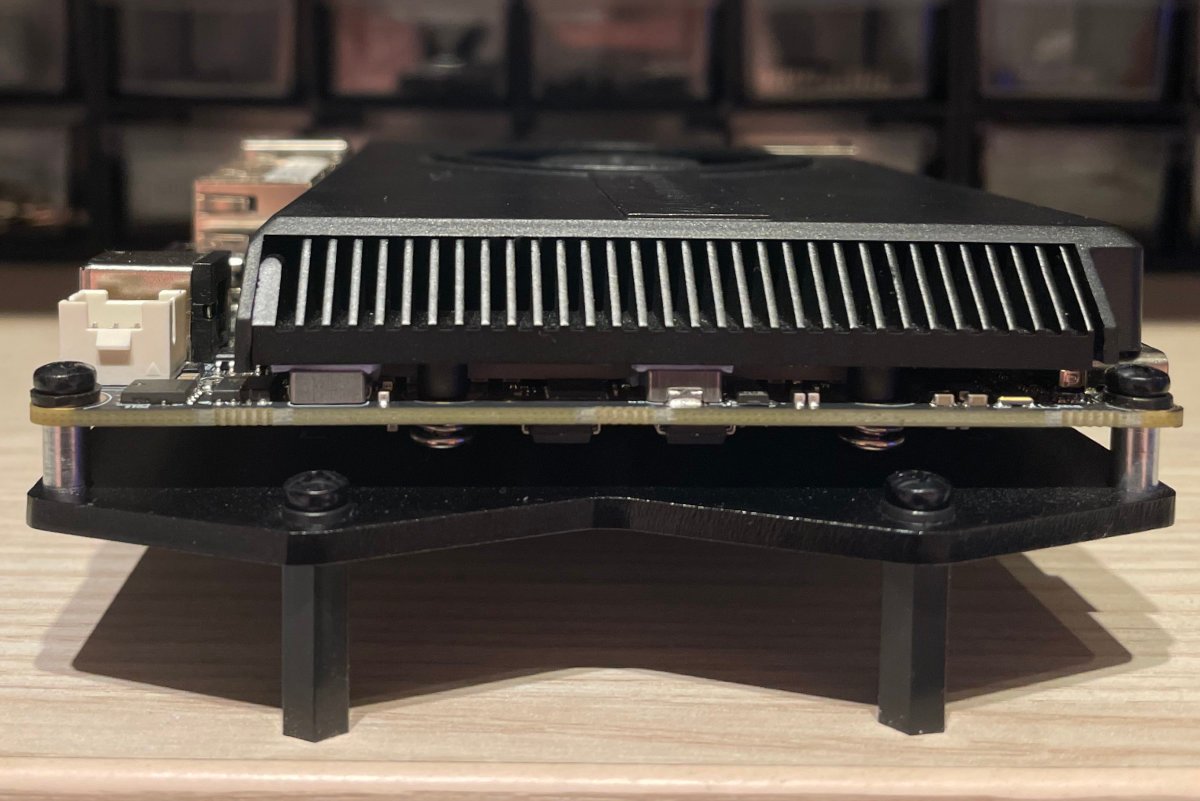
photo: magazin Mehatronika
Hardware look and feel
The LattePanda Sigma is a big board. At 146mm x 102mm, it’s twice the size of the LattePanda 3 Delta — and the Delta was already a decently large board, at about twice the size of a standard Raspberry Pi. It’s also quite hefty, coming in at 438g.
To match such a big board comes an absolutely massive box. At around 33.5 cm by 23.5 cm, it feels like there could have been a laptop in here, and not an SBC. It’s a surprisingly stylish design, though, and while a little oversized, it unmistakably has the signature LattePanda flair. We’re yet again presented to the striking all-black design we’ve grown to love, complete with the metallic accents and sharp graphics. Attention to detail sells the product, and LattePanda’s design team knows that.
Flipping the lid open reveals the LattePanda Sigma sitting in its own little tray. Below it is a bag of accessories: two Wi-Fi antennas, a thermal pad for an SSD (these two are exclusive to the kit version), standoffs and screws, a quick start booklet, and LattePanda stickers. We’re really happy that these adorable Apple-esque stickers weren’t left out, as they add incredibly much to the charm of the whole package.
After taking the board out, we can lift the entire upper tray and reveal the power brick, along with all the adapter cables for various regions. And that’s all there is — you’ll need to bring your own mouse, keyboard, monitor, HDMI (and Ethernet, if that’s your thing) cables, and an SSD and a Wi-Fi adapter if you opt for the board only.
The motherboard of the LattePanda Sigma sits sandwiched between a metal bottom plate (which both protects the board and acts as a heatsink for SSDs — this is what the extra thermal pad is for) and a very beefy active cooling solution covering most of the system’s topside. It’s probably the largest cooler we’ve seen on an SBC yet, but it makes sense given how much heat it has to dissipate.
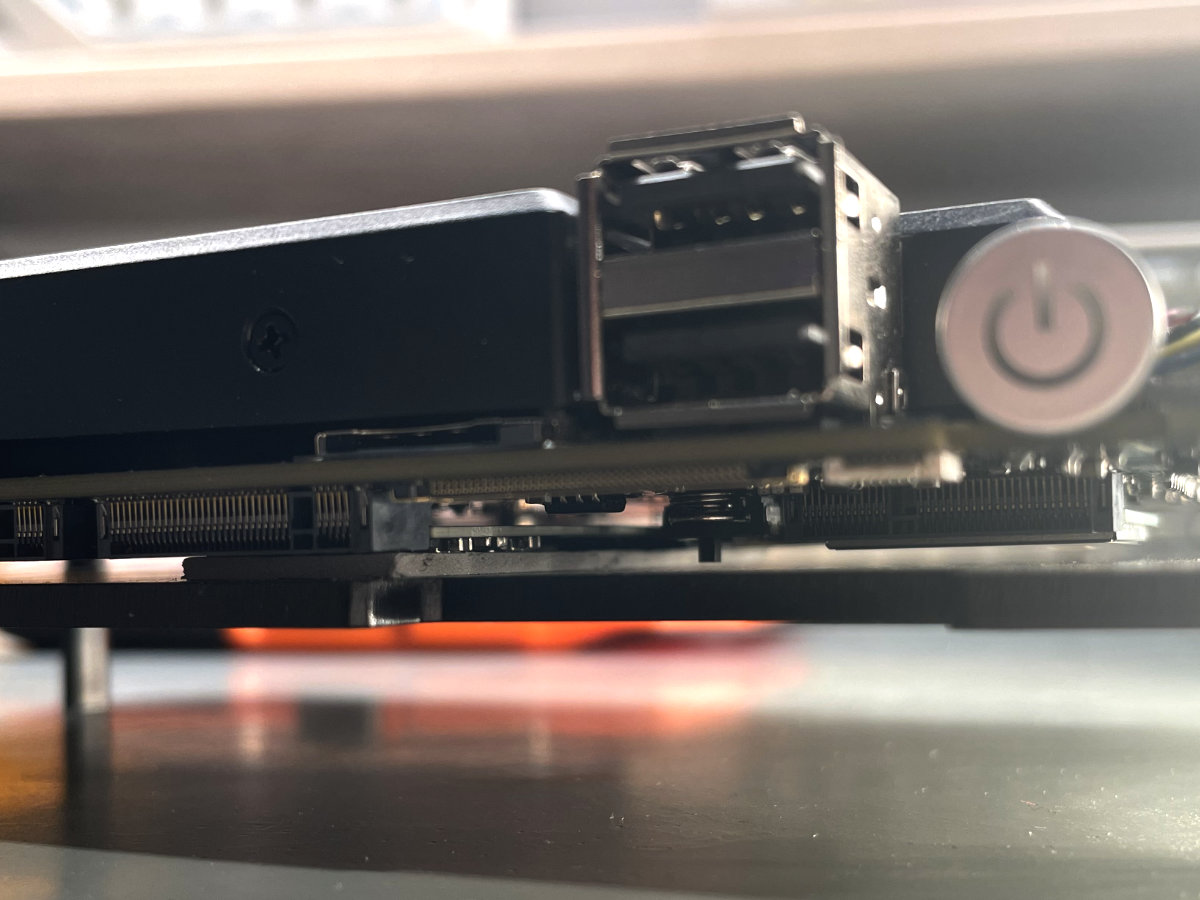
The backplate is used as a heat spreader for the SSDs, which are coupled to it using thermal pads | photo: magazin Mehatronika
A relatively big blower-style fan draws in air from the top and channels it through the radiator fins. A plastic casing surrounds the entire cooling system, preventing the user from coming into contact with the hot fins and helping channel the air even better.
The fan is impressively quiet. The previous LattePanda models weren’t loud by any means, but we expected a fan this large to be audible. Not at all. In fact, this might be the quietest LattePanda yet. We couldn’t even discern the fan noise with our review lab’s ventilation turned on. Perhaps more impressively, even in a totally quiet room it’s easier to hear the system’s (very quiet) coil whine than the actual fan noise. Truly outstanding.
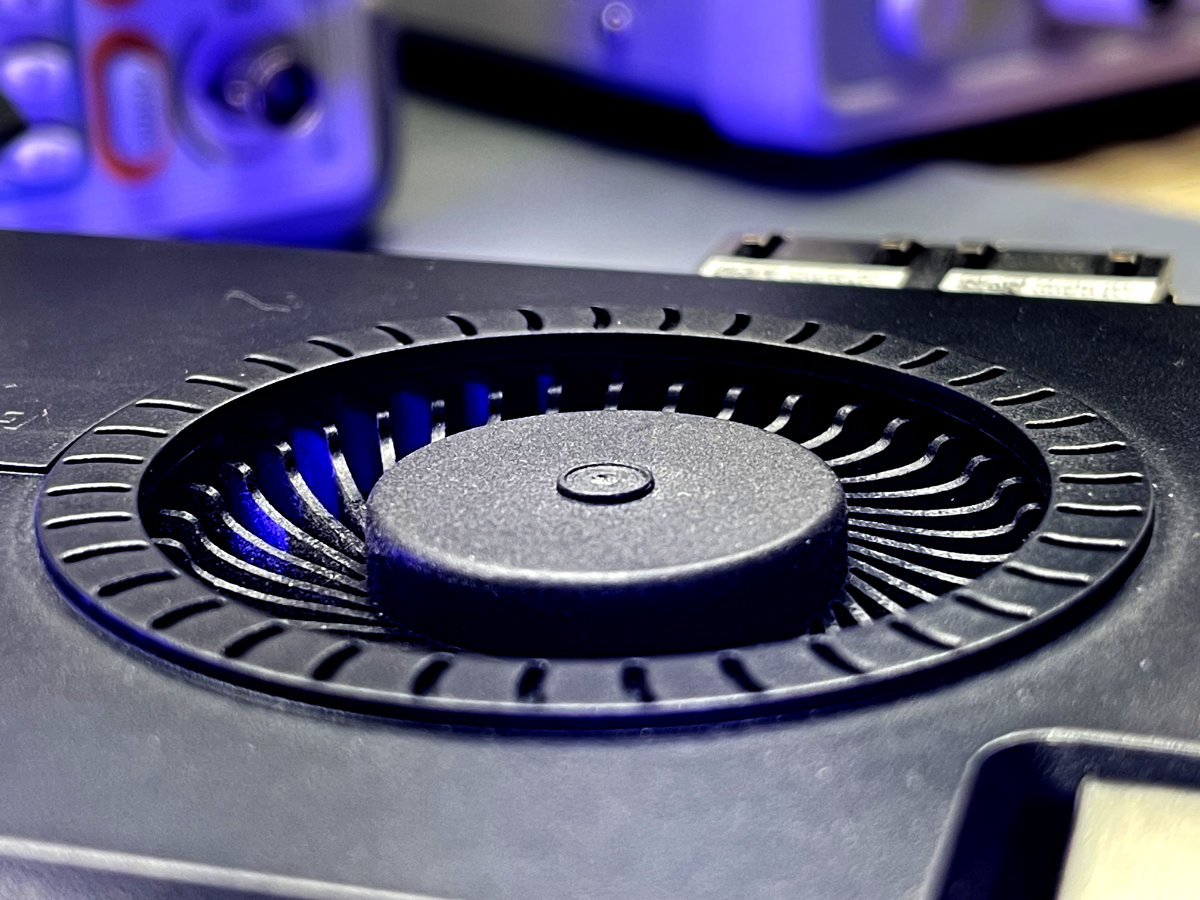
photo: magazin Mehatronika
The entire SBC feels very well built. No part of it feels cheaply made. The ports feel solid, the silkscreen is clear and legible and it’s easy to tell that just as much care was put into making the board feel premium as into making the impressive packaging.
Software support and user experience
Equipped with a modern Intel processor, it goes without saying that the LattePanda Sigma runs pretty much everything that you might want to throw at it. This board was designed with Windows 11 and Ubuntu in mind, but other x86-compatible operating systems are likely to work, too.
In fact, you don’t have to choose, as you can just dual-boot both of these systems using GRUB or Windows Boot Manager (or some obscure niche bootloader, if you’re quirky like that).
And yes, we’re talking mainline, official versions of these operating systems, so there’s no need to rely on the hardware manufacturer to provide custom OS images like there is with ARM boards. This pretty much ensures software support for years to come.
General software availability is much better. There’s just a lot more stuff to download, and a significant number of programs are still much better optimized for x86. The ARM ecosystem is taking huge leaps forward, especially with the introduction of ARM-based Macs, but it’ll be quite some time before it fully catches up, especially with Windows still being an x86-oriented platform.
The LattePanda Sigma uses a traditional UEFI BIOS, which means there’s no reliance on a custom bootloader like TegraBoot, nor any need to mess around with complicated flashing procedures.
This all makes for an experience that’s shockingly similar to using a modern desktop, giving users familiar tools and an unparalleled wealth of software. This is an area where x86-based SBCs truly shine compared to their ARM counterparts.
Our personal experience with the board completely matched our expectations. We had no issues installing either Windows or Ubuntu. Surprisingly, there was no need to manually install any drivers, either. This is often required when dealing with very recent hardware, as operating systems may take a while to include native support for it.
We successfully installed various bits of software we commonly use, which includes the Formlabs Preform slicer, Autodesk Fusion 360, JetBrains IntelliJ and the Affinity suite.
More importantly, everything we’ve tried ran really well, from the simplest utilities to the most resource-intensive programs.
The LattePanda 3 Delta already straddles the line between an SBC and a full-blown desktop, but the Sigma really takes it to the next level — there’s a decent chance it’s more powerful than the machine you’re reading this on.
And that’s all beside the fact that due to its rich IO and fast connectivity, the LattePanda Sigma makes a mean server. For running web services which require a significant amount of storage space, or resource-intensive game servers (or perhaps multiple server instances), or just building a vastly overpowered file and media server, there’s no better SBC than the Sigma (we wouldn’t be surprised that you could do all of the above in parallel and still have some leftover compute for other tasks).
Does it game? You bet. We’ve tried Sid Meier’s Civilization VI and Cities: Skylines and with a few little graphical tweaks both were able to run at a stable 60 FPS in 1080p resolution (more detailed synthetic benchmarks in the next section). Mighty fine for integrated graphics. Even if you want to play demanding AAA games on the Sigma, you’re not out of luck, as the board supports eGPUs thanks to its two Thunderbolt 4 ports.
So, y’know, if you want to attach a modern RTX GPU to a single-board computer, there’s nothing stopping you. In fact, it’s unlikely that the CPU will cause bottlenecks (unless you’re getting something like an RTX4090).
The on-board ATmega MCU is also perfectly integrated. Using it differs in no way from using a standalone Arduino board. It’s programmed using the official Arduino IDE, and it just works. We were able to get our first sketch uploaded within seconds.
Additionally, there’s something called LattePanda.Firmata, a custom version of the Firmata library which provides an API for making Arduino-like MCU calls from other software. This allows for the creation of programs which can natively utilize the unique GPIO setup and deeply integrate it with other elements. In simple terms, it works a lot like the GPIO on a Raspberry Pi.
LattePanda Sigma performance benchmarks
Let’s start by taking a look at synthetic benchmarks. It’s important to note that synthetics aren’t perfect and don’t fully represent real-world performance. A lot of factors influence these scores, so they should be regarded as semi-rough indicators and not definitive data.
Starting with Geekbench 5, the Core i5-1340P scores an impressive 1749/10042 points in the single/multi-core tests, respectively. This are the highest scores we’ve ever seen in an SBC, with multi-core results being roughly five times as high as the the LattePanda 3 Delta’s.
The Geekbench 6 results are similarly good, with the Sigma scoring 2464/10360 points in single- and multi-core runs. The new version of the suite reportedly provides more accurate multi-core scores by implementing a new approach, sharing one larger workload across multiple threads instead of starting multiple workloads concurrently. This behavior more closely models real-world scenarios as it relies much more on inter-thread communication and intentionally “scales worse” across cores, like many desktop apps do.
However, being at least partially a server-oriented board, the LattePanda Sigma is very likely to run multiple concurrent threads and not consumer software, making Geekbench 5’s results much more viable here. While Geekbench 6’s set of scores might initially seem better, it’s important to keep in mind that the newer benchmark uses a higher calibration baseline and reports noticeably higher scores at similar performance levels.
It’s easy to see now that Geekbench 6’s ratio of single-to-multi-core performance feels a bit skewed, as it essentially “drops” the multi-core performance score by ~40%.
Already noticeable with a 12-core processor, this issue is especially exacerbated when it comes to huge server-class CPUs with hundreds of threads.
But we digress, so let’s get back to the LattePanda before we get too deep into analyzing the tools we use for benchmarking.
Whatever the case might be, with Geekbench 6’s single-core score calibrated against a baseline of 2500 points, using a powerful desktop Intel Core i7-12700 as a reference, the LattePanda Sigma delivers serious CPU performance — we’re essentially getting “real” desktop cores in an SBC here.
While we don’t have a Core i7-12700 on hand to test this out out, the chip seems to score somewhere around 11500 points in multi-core Geekbench 6 runs, which doesn’t put it that far ahead of the Core i5-1340P.
Sysbench’s CPU test also returns some record scores for an SBC, scoring 1531.13 in the single-core test and 13550.62 in the multi-core test.
This test translates well across architectures as it relies less on complex workloads which utilize modern design features of a CPU, and relies much more on sheer clock speed and core count due to its simple design.
For reference, the Raspberry Pi 5 scores 1036.99 and 4145.66 points in the single- and multi-core runs, respectively.
It’s worth noting here that, while the single-core commands remain the same:
sysbench cpu –threads=1 –cpu-max-prime=20000 –validate run
the multi-core commands require the thread count to be manually entered, leading to:
sysbench cpu –threads=4 –cpu-max-prime=20000 –validate run on the Pi 5 and
sysbench cpu –threads=16 –cpu-max-prime=20000 –validate run on the LattePanda Sigma.
Unixbench scores are also very high, with an impressive 20972.5 multi-core index score. Compared to even the fastest RK3588-based boards, this is a five times better score (the RK3588 is the fastest “common” ARM SoC used in SBCs). Aside from the Core i5-1340P being a 12-core CPU, which already trumps almost every single SoC commonly used in SBCs, Intel’s 13th Gen P-cores are some of the most powerful processor cores on the market right now, outperforming even ARM’s highest-end cores, like the Cortex-X3 (which, a bit off topic, we won’t be realistically seeing in SBCs for quite a while, as we’re still generally stuck with core designs from 2018 and earlier, like the Cortex-A76).
Let’s take a look at encryption performance. Modern x86 CPUs with their AES-NI ISA extension generally outperform ARM processors’ hardware encryption implementation. While boards like the Raspberry Pi 5 and Orange Pi 5 come very close in certain AES operations, once SHA encryption gets thrown into the mix, the performance gap significantly widens.
Moving onto RAM tests. Sysbench’s RAM test manages to squeeze out 15342.12 MiB/s out of a single CPU core, and 81497.11 MiB/s (~85.4 GB/s) when utilizing all available threads. While not quite reaching the theoretical performance limit, we’re more than satisfied with the RAM speed.
How does this stack up against desktop RAM? Well, our lab Intel NUC 12 Pro, equipped with two sticks of Crucial DDR4-3200 RAM hits 51663.08 MiB/s (~54.1 GB/s). This is already a speedy result, but it’s noticeably slower than LattePanda’s. You’d have to move up to a four-channel DDR4 setup to match these numbers, or invest in a DDR5 system.
With RAM outperforming a lot of desktops currently in use, we think it’s safe to say it won’t cause any bottlenecks.
Let’s wrap up the RAM tests with tinymembench. These are single-core numbers, so bear that in mind. Here we can observe the characteristic score distribution of a dual-channel system.
The Intel Iris XE GPU is definitely quite impressive for an SBC, if a little underwhelming compared to entry-level discrete GPUs. Nevertheless, it managed to achieve 16633 FPS on glxgears, setting a new SBC record.
glmark2, ran on-screen in its native 800×600 resolution gives the LattePanda Sigma 4291 points, while running it in 1080p drops the score somewhat to 1280. These results indicate that the Sigma is perfectly capable of some 1080p gaming, even with titles that demand a little more oomph (keep your expectations in check, though, as you’ll likely need to turn down some settings and aim at 30, and not 60 FPS).
Finally, we’ve got Octane 2.0, which is one of our legacy benchmarks. It’s very reliant on the software stack and isn’t very accurate. Its scores do manage to predict how snappy a system feels in general, though. The LattePanda Sigma scores 89632 points, which is a mighty fine result. It puts it in line with other 12th and 13th Gen Intel Core processors we’ve tested so far, which makes sense as their P-cores are all quite similar in design and performance.
That’s all of our regular tests done! With us constantly musing about the LattePanda Sigma setting SBC benchmark score records, it goes without saying that it’s got plenty of power to spare.
During our time testing the LattePanda 3 Delta, we were impressed by its general performance (especially compared to the older LattePanda Alpha 864). At the time, there weren’t many faster SBCs on the market (the odd UDOO Bolt aside), and we didn’t necessarily see the need for more power in the format.
Well, the LattePanda Sigma runs laps around it. It even runs laps around many current laptops and desktops, and what better way to get a feel for how the Sigma stacks up against these than with some benchmarks commonly used to test PCs. Strap in, we’re switching over to Windows.
One decently smooth installation later (save for troubles caused by Microsoft’s new OneDrive locations for main user folders), we were ready to start testing.
First on the menu is Cinebench 2024. We’re in the big leagues now. The Sigma’s Core i5-1340P’s 668 multi-core result puts it ahead of Intel’s own Core i9-9880H and comfortably ahead of the Apple M1, but shy of M1’s more powerful sibling, the M1 Max.
In the single-core department there’s no contest. Apple silicon dominates the lists, with results firmly in the triple-digits. Being a 13th Gen chip, the Core i5-1340P is among Intel’s best efforts yet, scoring 98 points and roughly matching AMD’s Ryzen 7 5800X in single-core performance.
CPU-Z’s built-in benchmark gives the chip 718.1 points in single-thread and 5285.3 points in multi-thread tests. For reference, an i7-8700K only reaches 550 and 3701 points, respectively, and an i9-11900K offers worse single-core performance, at 695 points.
To test the GPU, we’re running 3DMark Wild Life. This is a cross-platform test available for Windows, Android and iOS. The 13397 score puts the LattePanda Sigma ahead of pretty much every system with Intel UHD graphics. 3DMark’s built-in game performance estimator helps contextualize these numbers. While 1440p gaming doesn’t seem to be Intel Iris XE graphics’ forte, games like Battlefield V and Apex Legends should run at over 30 FPS on max settings at 1080p, while lighter titles like Fortnite and GTA V both get over a hundred.
Using CrystalDiskMark to check SSD performance, the included WD SN770 manages to just barely break the 5 GB/s sequential read mark and 4 GB/s sequential write. Right on spec!
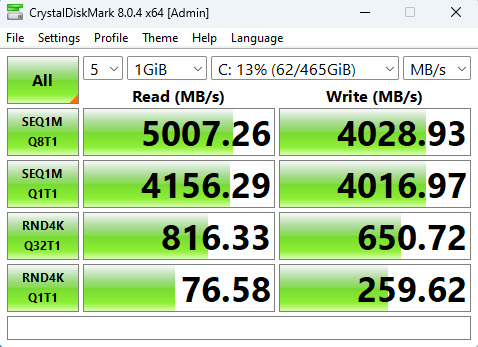
screenshot: magazin Mehatronika
Random reads and writes lead to significant performance degradation, but that’s somewhat to be expected. Overall, we’re extremely satisfied with these numbers. Thanks to the generous PCIe implementation on the board, we have no reason to suspect that even faster drives wouldn’t achieve their rated speeds.
Woah! Comparing the LattePanda Sigma to other SBCs in our Ubuntu test lineup was fun, but seeing how it compares to other desktop gear was incredibly exciting. This is truly the first time we’re seeing an SBC able to compete with hardware of this class. Outshining Apple’s M1 and parrying Intel’s latest and greatest in single-core tasks is no small feat. The graphics also aren’t all that shabby, perfectly capable of 1080p gaming. Really, really impressive!
Let’s take a look at the thermals. We usually use s-tui as our stress test of choice, but it doesn’t always manage to stress out Intel CPUs to their max. This is why we’re deviating a little from our routine and instead using y-cruncher to torture-test the CPU. We’re monitoring temps with Core Temp.
y-cruncher is an evil beast. It’s a program designed to calculate (“crunch”) decimals of various mathematical constants to a ridiculous degree. We’re talking tens of thousands of millions of digits.
Well, y-cruncher has an evil 12-minute stress test which goes through a set of operations which are designed to turn your CPU into a stovetop. It’s the cooling solution’s job not to let this happen — so let’s see how effective the Sigma’s chunky (but quiet) setup is.
Our first stress test run ended with a system crash. We’re not sure exactly how as we had our temperature logger running in the background while we were away. When we returned to check on the Sigma, we were met with a rebooted machine. Weird.
Our next (and this time, supervised) run was more fruitful. It took the CPU just over four minutes to hit its thermal junction temperature (which is 100 °C) on two of its P-cores, causing some throttling (our measurements indicate that the frequency got dropped to around 2.4 GHz).
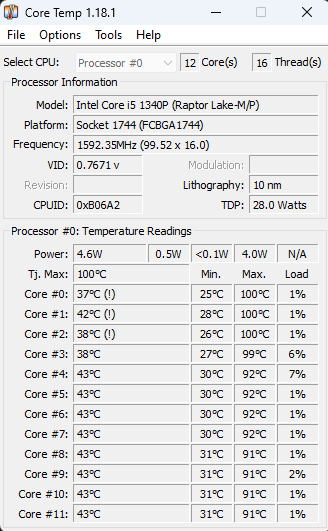
Core temps after one of the y-cruncher runs | Screenshot: magazin Mehatronika
Within six minutes, all four P-cores have reached this temperature threshold, occasionally throttling to keep the CPU at a safe temperature. Perhaps a more powerful fan or a taller, bulkier heatsink would have helped here.
However, E-cores weren’t fazed much by the stress test, keeping at a comfortable 80 °C during essentially the entire 30-minute run.
On the other hand, it wouldn’t be fair not to mention Intel’s opportunistic CPU governor which took every chance it got to sneak in 4.3 GHz turbo boosts across all four P-cores. A bit ironically, its trigger-happy behavior is exactly what led to thermal throttling in the first place. Disabling turbo boost in BIOS settings completely remedied this. The P-cores were still warm, but never reached the such extreme temperatures. In certain (especially server) workloads, this can be beneficial, and we’re glad the option is there.
Now, we’re not saying that you should disable turbo boost, as this leads to pretty significant single-core performance losses. Not every workload is equal, and you’re unlikely to run into any issues during actual use. This includes the heaviest of workloads. Cinebench managed to get one of the cores up to 90 °C. While y-cruncher managed to make the system throttle, s-tui, our usual stress tool, which is more than capable enough of bringing a system down to a halt, had trouble getting the temps over ~86 °C.
Just for the record, the ambient temperature in the lab during these tests was 22 °C. If your room is significantly hotter, you might experience much more throttling than we have.
So, even though just barely, the cooling system of the LattePanda Sigma gets a pass from us. It’s impressively quiet, decent-looking and capable of getting the board through sustained periods of significant load.
While we mentioned power consumption in passing while going through the specs, we’ve still got to test it! During these stress tests the board drew ~67 W, give or take a few. The absolute peak power draw we were able to capture was 75.4 W, which happened during the multi-core run of Cinebench. While idling, the system draws around 7 W.
This can be tweaked in BIOS, which allows for a significant amount of optimization when it comes to CPU power levels, frequency scaling and offers other fine-tuning tools. However, the LattePanda Sigma will simply never be as power-efficient as, say, a Raspberry Pi or an NVIDIA Jetson board. For embedded and robotics projects which need to have low power draw, ARM-based SBCs might be the way to go.
LattePanda Sigma competitors and alternatives
So, how does the LattePanda Sigma fare against competitors?
Well — it depends on how you look at it and what you need the board for. It’s got a diverse range of uses and a diverse range of competitors for each use case.
The Sigma is unrivaled in the SBC world in terms of performance. If you care about the built-in MCU, GPIO, wealth of connectors and easy access to hardware, there’s not a lot of other options on the market which will provide you with this level of computing power.
This is why it’s brilliant as a “maker desktop” of sorts. It’s a neat, well-put-together package which provides you with all the tools you need to whip some cool projects up right on your desk.
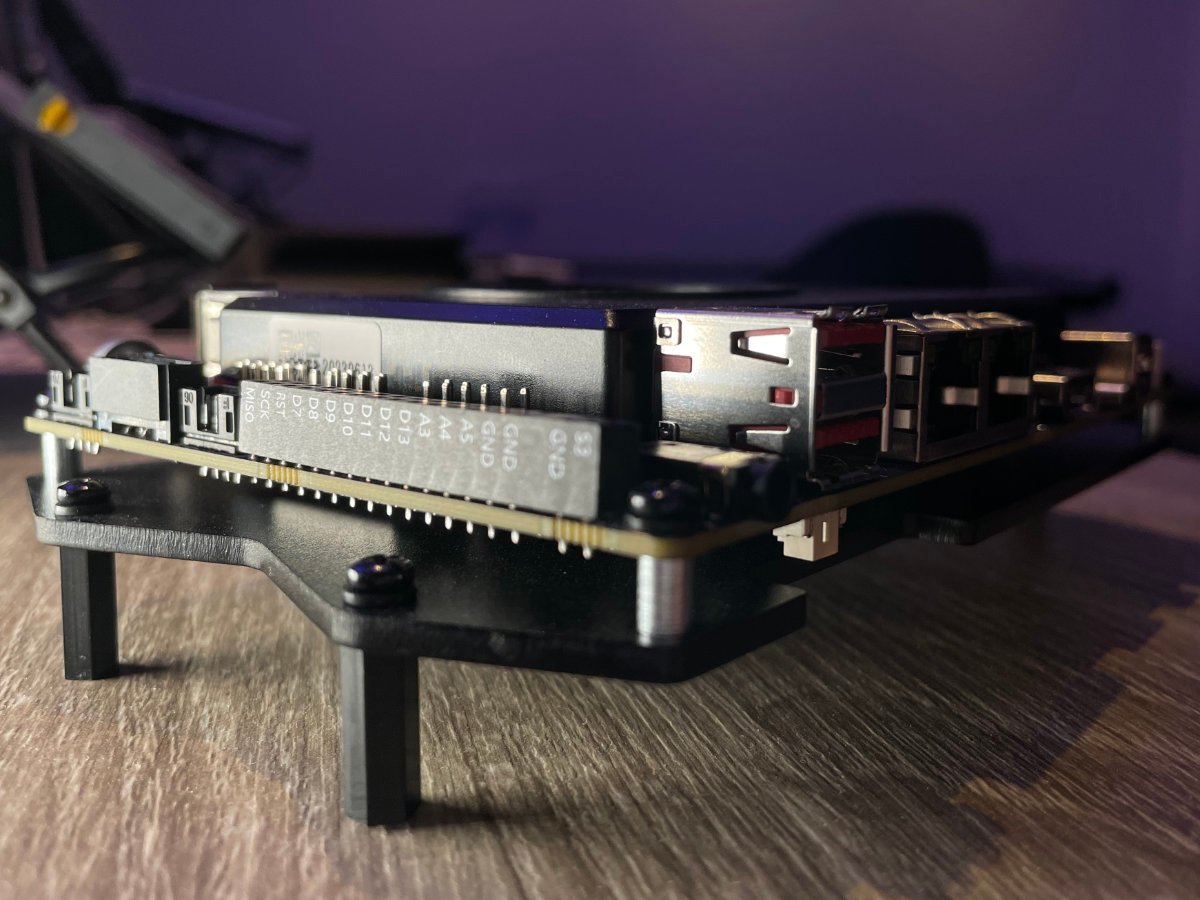
photo: magazin Mehatronika
We can think of a quite a few specific scenarios where the LattePanda Sigma would make a brilliant edge IoT node. Sure, it draws a lot of power, so a robust power supply is required — but the utility of such a powerful system which can directly get hooked up to data sources, like sensors, is immense.
Hosting multiple instances of complex server apps is also something we can see the LattePanda Sigma excelling in. It’s much smaller, quieter and less power-hungry than a full-size server rack, but offers performance which can match many entry-level solutions.
Perhaps the most immediate competitor to the LattePanda Sigma is the LattePanda 3 Delta which we’ve mentioned a few times already. It’s significantly cheaper (at just $279) and capable of a lot of the same thing as the Sigma. It’s also smaller and draws significantly less power. The biggest trade-off is performance, which is significantly worse on the Delta — but is notably still good enough for daily desktop tasks.
Other boards which come to mind are the Raspberry Pi 5 and one of the many excellent RK3588/RK3588S-based boards on the market now, like the Orange Pi 5B, FriendlyElec R6S or the Radxa Rock 5A. These are at the forefront of general-purpose ARM SBCs, and they all offer a decent level of performance (they are much, much slower than the LattePanda Sigma, however — you can see this clearly in the benchmarking section). Most of these can be had for under $149, though, with the Raspberry Pi 5 retailing at just $80 for the highest-end 8 GB model.

It’s impressive how much smaller the Raspberry Pi 5 is… | photo: magazin Mehatronika
For robotics, NVIDIA’s Jetson lineup is another worth considering. The excellent Jetson Orin Nano, which goes for $499, is a serious competitor. Its hexa-core A78AE CPU isn’t as powerful as the 12-core powerhouse found in the Sigma, but its 1028-core GPU based on the NVIDIA Ampere architecture is in a league of its own and gives the system impressive AI capabilities — while keeping the power draw at an impressive 15 W. You can read more about this system in our full review.
Still, save for the LattePanda 3 Delta, none of these boards can run Windows, as none of these are x86 boards. For many people this already discounts them. A lot of legacy software also requires Windows. This is a serious upside to the LattePanda lineup.
The LattePanda Sigma is also worth it if you don’t care much for the SBC format, and are looking for a simple desktop computer or a media server. It might make a little less sense, but it can definitely hold its own. In this case, its main competition are mini PCs, like the Intel NUC lineup. These do go for a little bit more, but are also more polished and better suited for more casual users (a “matching” Core i5-1340P NUC 13 Pro can be had for ~$563, but this does not include RAM and storage media, which doesn’t ship with the NUC — and yes, this does mean that NUCs have the advantage of upgradeable RAM).
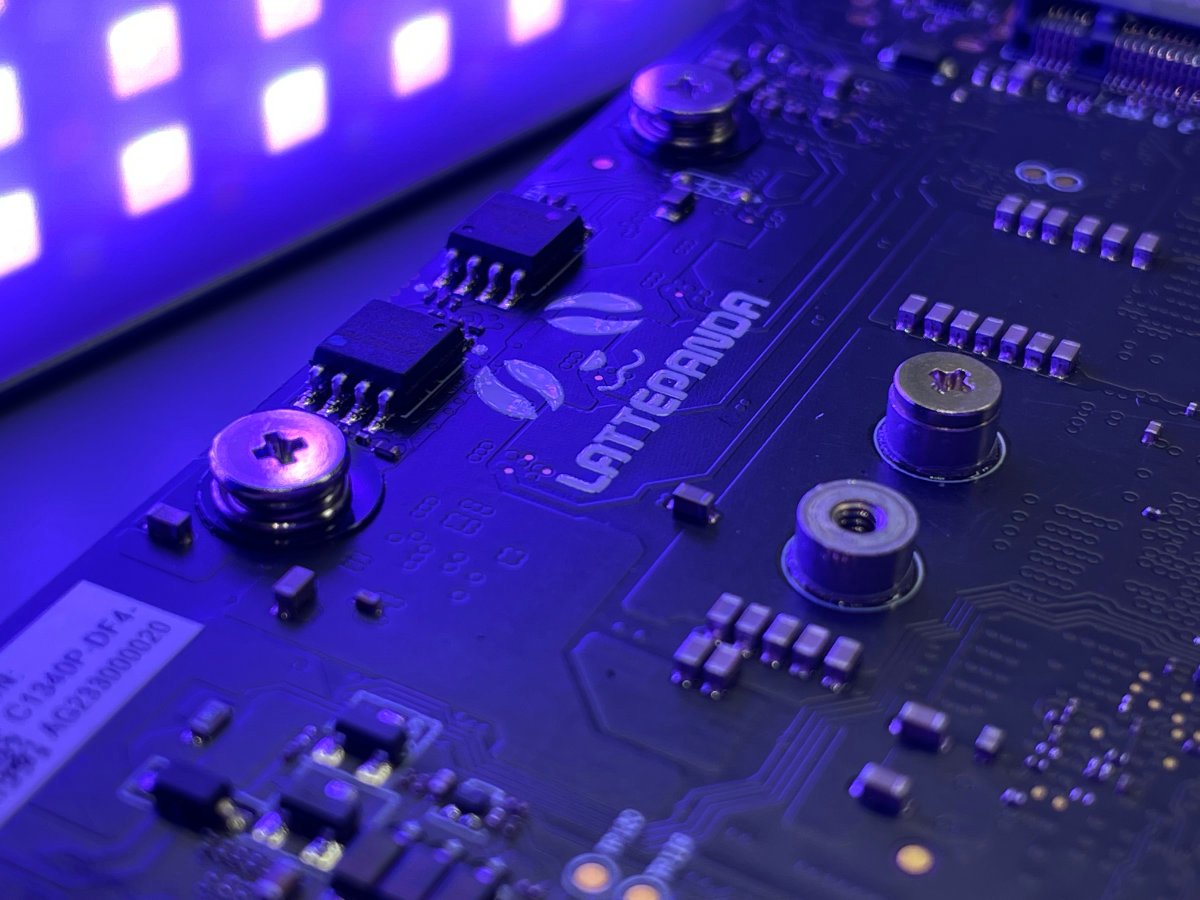
photo: magazin Mehatronika
However, if you simply like (or want to get into) tinkering with hardware at a deeper level, a board like the LattePanda Sigma will offer you much, much more options, all while not taking anything away from the desktop experience, should you want that.
Conclusion
The LattePanda Sigma is an investment. It’s not a disposable board by any means — and it performs and feels like a “real” computer, capable of everything from entertainment to robotics, programming and even gaming.
For us, the Sigma makes the most sense as a makers’ lab desktop, offering unique connectivity, or as a tiny server for home hosting, offering serious performance in a small board (small compared to full-size servers). This is where it shines and where the few drawbacks it has don’t really affect it much.

photo: magazin Mehatronika
Being the most powerful SBC we’ve seen so far comes at a price, though. The i5-1340P gulps down power, and requires careful planning if the system is to be embedded into a project.
Overall, the LattePanda Sigma is a major step forward for the LattePanda brand, and for SBCs as a whole. If you’ve got the means to afford it, there is really no better x86-based SBC choice on the market at the moment.
- LattePanda Mu review - 07/23/2024
- SunFounder Pironman 5 review - 07/11/2024
- Clockwork Pi DevTerm review - 04/24/2024