The second SBC we have our hands on in this release is an interesting one. Hauling from China’s SINOVOIP is the Banana Pi M5. The Banana Pi lineup has been a trusted mainstay of the SBC industry for many years now, competing with the popular Raspberry Pi computers. Even though the latter of the two is wildly more popular, Banana Pi models have remained relevant by providing multiple unique features not present elsewhere, making them the best computers for some projects. Banana Pi’s offering is also significantly more diverse than that of most other manufacturers.
Greeting us in the package we got sent, free of charge, by the manufacturer was a blue cardboard box with the model name marked on the back. The insides were also pretty simple – with the computer and not much else in there. Taking a closer look at the board, we see a lot of interesting hardware – an AMLogic S905X3 SoC (4 x A55 cores @ 2.0 GHz, Mali G31 MP2 GPU) , 4 GB of RAM, 16 GB of on-board flash storage and a Realtek ethernet controller capable of 1 Gbps ethernet.

While the hardware itself has some unique features (the aforementioned 16 GB flash storage), the IO selection is even more surprising. There are four USB 3.0 ports, a full-size HDMI connector, a 1 Gbps ethernet jack, a combined A/V 3.5mm barrel jack, a Pi-compatible 40-pin header, a three-pin TX/RX data connector (no PoE HAT connections, though), a USB-C connector running at USB 2.0 speeds (sadly, not a full-featured connector, and as such no USB PD standard here), four switches, a microSD card reader and an IR receiver.
This is quite an array of IO, and some are certainly characteristic of this board. First off, the sheer amount of USB 3.0 connections is amazing, offering twice as many as the Raspberry Pi 4B+, the first Raspberry model to even offer them. This is crucial if there’s a lot of data throughput needed for a project. The IR receiver is a rare feature present on a very small amount of SBCs, allowing for control of the unit with a programmable remote. The rest of the IO is fairly competently specced, providing all the features you’d find on most devices like this. We would have hoped to see a fully-functional USB-C with all data lanes (like on the RockPro 64), but sadly, it’s not present. A second HDMI port would have also been nice, but over time, we’ve come to appreciate the full-sized HDMI port instead of the fragile mini- and micro- variants most SBCs with multi-monitor support opt for. Curiously, there are also no ribbon connectors present on the board, making it impossible to connect touchscreens or cameras that use these. Finally, network connectivity is limited, with no Wi-Fi or Bluetooth on-board, even though a separate add-on module can be purchased.
The switches are also interesting – labelled SW1, RST, SW3 and SW4. The RST key is self-explanatory – it resets the SBC’s SoC. SW1 is connected directly to pin 40 of the header – serving various purposes in software, SW 3 is an ADC button connected to the second channel of the successive-approximation ADC the board has, and SW 4 is a boot priority selector switch – telling the board to boot from a USB if pressed during startup. In a market where SBCs rarely have any physical input, this is a welcome change, though we wish that the silkscreen labels made switch purposes more clear. Everything except the RST switch took a good bit of testing and researching to figure out.

Of course, an SBC is nothing without good software support, and thankfully, the Banana Pi M5 has plenty of it – most notably Android and Ubuntu MATE (there’s a BPi image of Android, but the board can also run ODROID versions of the OS). Our test unit came preloaded with Android 9.0, set-up in Serbian – a nice touch. This version of Android was a development image that ran very well, playing 1080p60 video perfectly smoothly and completing multiple benchmarks successfully. The built-in stress test also had the system show no signs throttling even when left to run for hours on end.
Ubuntu MATE installation was a bit more of a multi-step procedure. After removing the Android image using an AMLogic tool on a separate machine (available only for Windows), we had to flash the OS to a SD card, and then copy it onto the board’s memory using a built-in utility called bpitools. Even though it was more challenging and not as beginner-friendly as most other SBC OS installations, not a single error occurred along the way while following manufacturer-provided instructions.
MATE then ran very smoothly, with LibreOffice and GIMP, as well as other built-in programs running smoothly. Minor stuttering was present when playing 1080p60 videos, but that can be attributed to OpenGL support clearly having some issues.
Ah, OpenGL support. Many SBCs struggle with it, and there’s something sketchy going on with the BPi, as well. OpenCL works just fine (both here and in Android), but OpenGL seems to lock-up when more intensive tasks occur (3D transitions in LibreOffice or heavier filters in GIMP). There’s also a very weird software bug where libpng12 refused to install no matter what, possibly causing some of the graphical issues encountered.
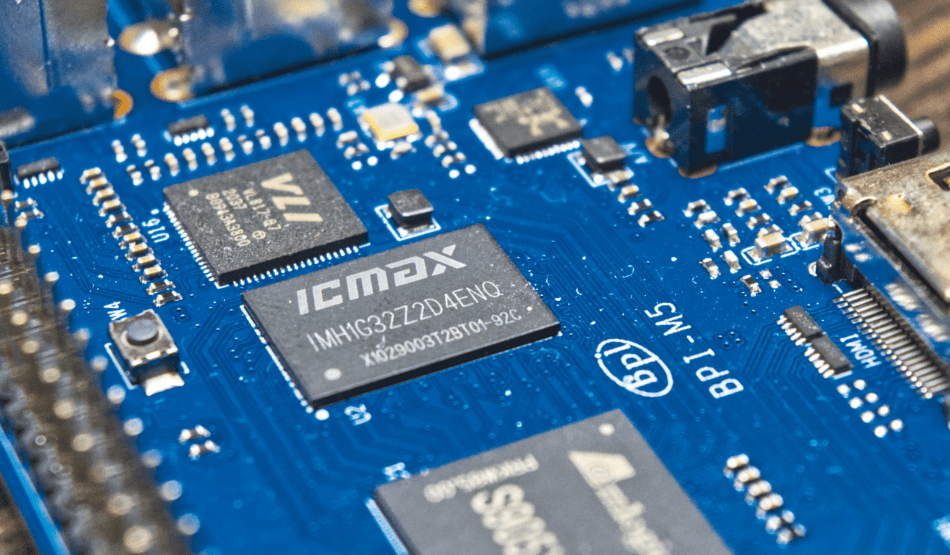
Now, onto benchmarks! While we never consider them the most important thing in an SBC, focusing more on physical features and software, benchmarks, viewed with consideration of the intended SBC’s use case, are a good orientation. The Banana Pi M5 packs quite a punch for its size, and is certainly able to rival others in the field. Running our standard suite of tests, the BPi M5 got 6283 points on the Octane 2.0 benchmark, 220 points on the BMark GPU benchmark, and managed 315 FPS (1577 frames over 5 seconds) on the built-in glxgears test. All of these tests place it above the Raspberry Pi 3B in terms of performance, but somewhat below the Raspberry Pi 4B. Looking at the spec sheet, there’s no surprise with these results – the more powerful cores of the 4B pull their weight here.
One major upside it has over its competitors is the read/write speed from the built-in flash storage. Not many SBCs come onboard memory, and the one included is decently fast at about 150 MB/s read speed. While not the snappiest storage on the market by a long shot, it’s a major improvement over SD cards and their 80-90 MB/s read speeds. The flash disk can be used both as a primary boot disk and as mountable storage when booting from another medium. Testing boot-up and program opening times with the OS installed on the built-in flash, even with its weaker SoC, the M5 often rivals the Raspberry Pi 4B thanks to faster disk speeds.
It’s also worth mentioning that the more power-efficient A55 cores allow the Banana Pi M5 to function under full load without throttling with no external cooling needed – unlike the Raspberry Pi 4B’s A72 cores which are notoriously prone to overheating. This enables using the BPi in much tighter, more compact spaces.
We have to say that the Banana Pi M5 is a wonderful little SBC, clearly tailored for multimedia use, possibly next to a TV. Its IR port also points to this, as does its amazing optimisation with the Android OS and its software library. The built-in flash storage is a huge upside here, offering faster speeds and more convenience compared to SD cards. More USB 3.0 ports also mean more versatility with the peripherals attached, which can be crucial. These upsides are enough to warrant using the M5 in place of the Pi 4B in some projects, even next to the speed trade-offthat carries with it. Storage servers, set-top box style multimedia systems and robotics applications are a perfect match for the M5, and some lighter machine learning or more intense GUI tasks can also be performed without problems. Overall, the Banana Pi M5 approaches SBC design differently than the norm, and offers some rarely-seen features that can be extremely useful, while offering a very respectable performance baseline, all for a very fair and approachable price of $53.
More informations: https://www.banana-pi.org
- LattePanda Mu review - 07/23/2024
- SunFounder Pironman 5 review - 07/11/2024
- Clockwork Pi DevTerm review - 04/24/2024




