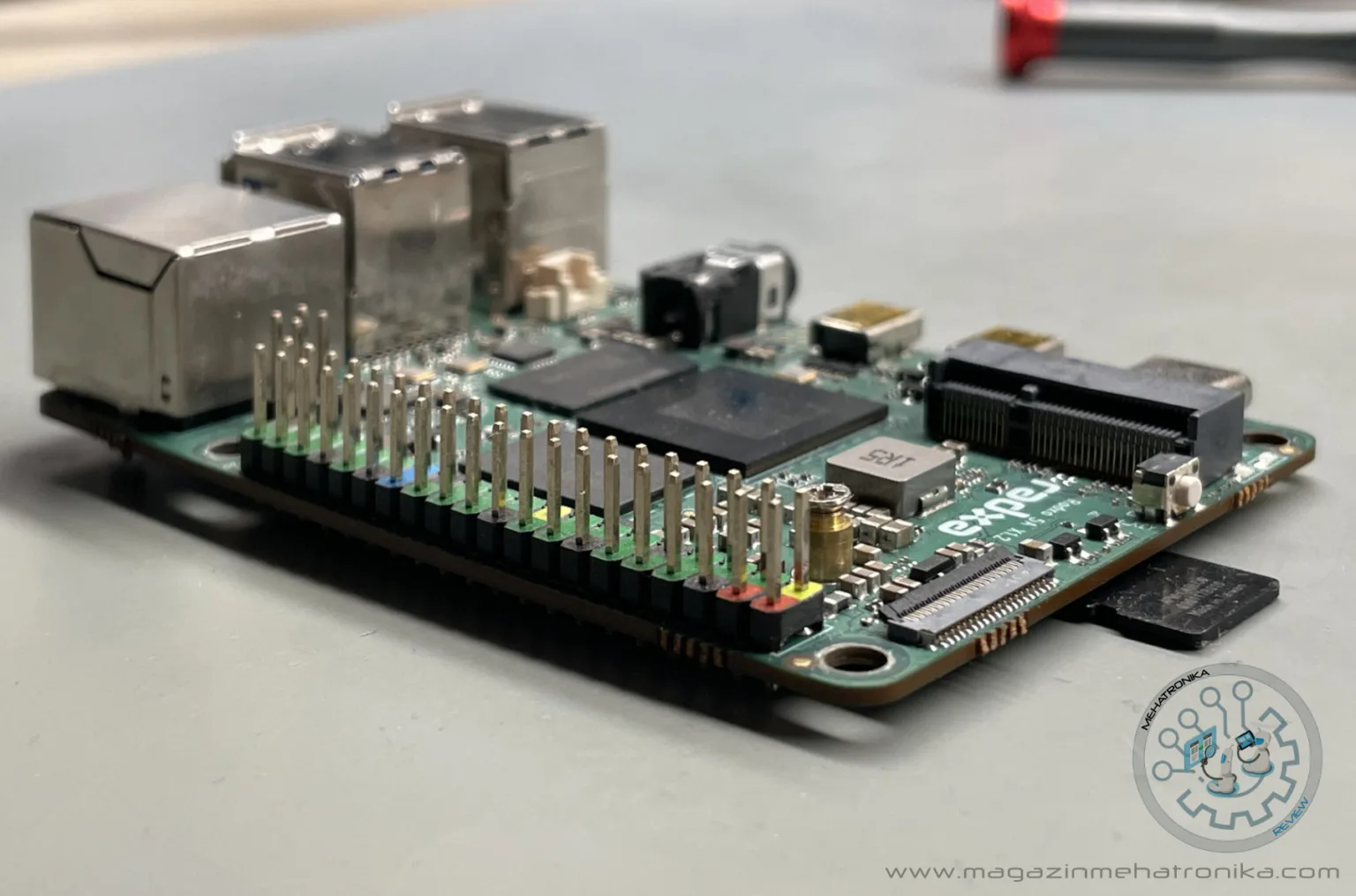Radxa Rock 5A
The Radxa Rock 5A didn't dissapoint us, but didn't blow us away either. There's no Wi-Fi or Bluetooth on-board, even though many cheaper boards offer it, and due to the design of the RK3588S SoC itself, SSD support is flaky at best. Several other design decisions are a also bit puzzling, making the overall asking price feel a bit steep.
In a sea of RK3588S-based boards, we expected more from Radxa than just a decent Raspberry Pi substitute.
Pros
- Has a Raspberry Pi 4-like footprint
- Excellent software support
- Onboard M.2 connector
- Dual HDMI output
Cons
- No integrated wireless module
- eMMC modules purchased separately
- No dedicated buttons for entering bootloader modes
- Form factor changes render it incompatible with a lot of Raspberry Pi accessories
- Steep price for its feature set
Radxa’s SBC offerings are well-regarded by the maker community. One of their earlier boards, the Raspberry Pi Zero-format Radxa Zero, left us with generally positive impressions. Naturally, this made us pretty excited about getting our hands on a newer board of theirs. With all the hype around Rockchip’s RK3588 series, we were rather curious about Radxa’s take on the popular SoC.
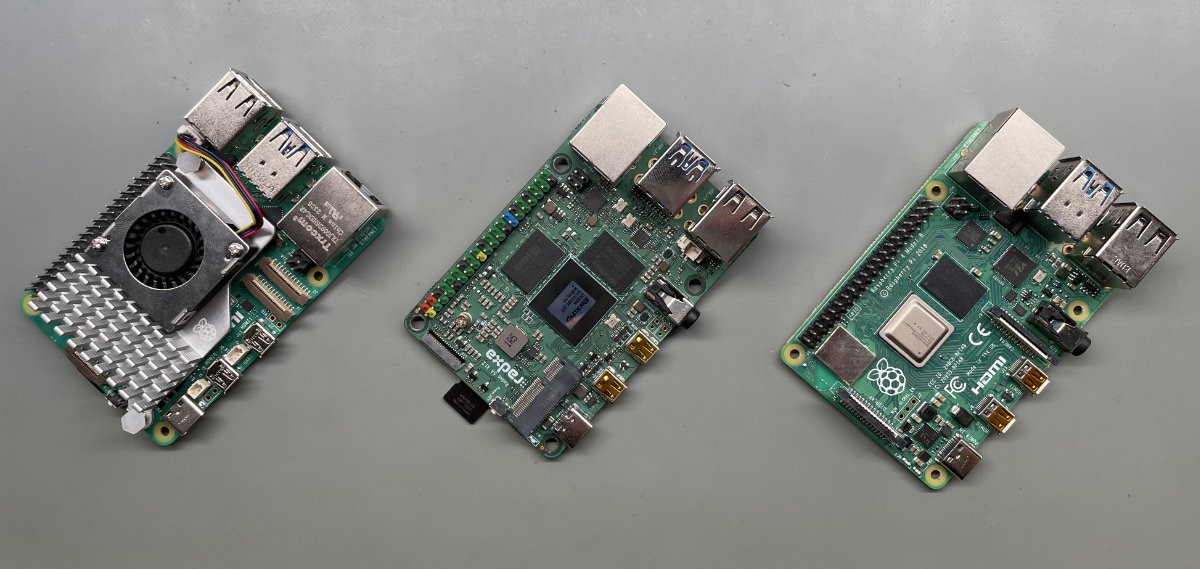
The Rock 5A is one of two RK3588-based boards from Radxa, the other being the somewhat older Rock 5B. A slimmed-down version of its predecessor, the Rock 5A is both smaller and uses the cut-down RK3588S chip.
The difference between the two SoCs is primarily in peripheral support. With the same CPU, GPU and NPU, you won’t notice any difference in performance – but due to wildly different HDMI, PCIe and USB (among a few other things) implementations, you’ll absolutely notice differences when it comes to IO.
Even though this makes the RK3588-based Rock 5B a much better general-purpose ARM desktop, there’s still a lot of merit to the Rock 5A, especially with its outline being virtually identical to the Raspberry Pi 4’s.
And as a bit of a side note – due to folks over at Raspberry Pi having a knack for shuffling ports around, the Raspberry Pi 5’s port layout differs from the Raspberry Pi 4’s, and is in closer in some aspects to the older Raspberry Pi 3 layout. Why this is the case is beyond us – but it means that the Radxa Rock 5A won’t be compatible with a lot of the RPi 5 accessories.
Hardware and benchmarks
A traditional credit-card sized SBC, the Rock 5A measures 5.5 cm tall and 9 cm across. Even with all of its ports arranged identically to the Raspberry Pi 4, some accessories (notably heatsinks and other cooling solutions) won’t be fully compatible due to different SoC placement and the odd decision to mount the M.2 E-Key connector on the board’s top side.
Hardly the only RK3588S-based SBC, we decided to pit the Radxa 5A against the Orange Pi 5, another board using the same chip, and see if there were any discernible performance differences.
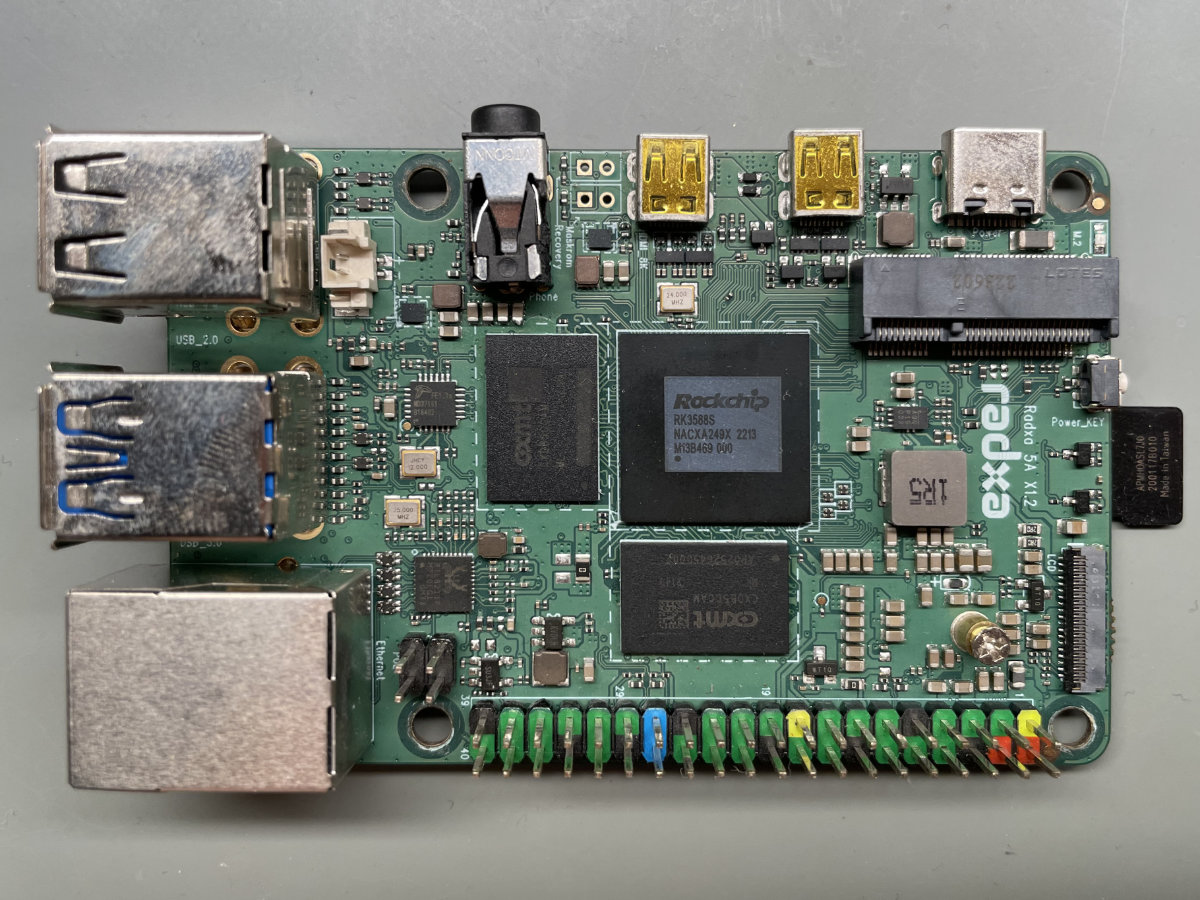
This powerful SoC puts these boards ahead of both the Raspberry Pi 4 and 5 in terms of sheer compute power. With its four Cortex-A76 cores clocked at 2.4 GHz and four Cortex-A55 cores clocked at 1.8 GHz, neither of Raspberry Pi’s recent quad-core chips are a real match – although the Raspberry Pi 5’s BCM2712 isn’t that far behind.
Looking at Sysbench CPU results, we see that those 2.4 GHz Cortex-A76 cores found in both the RK3588 and the BCM2712 give them roughly the same level of single-core performance. However, having twice as many cores helps the Rock 5A outperform the Raspberry Pi 5 in multi-core benchmarks significantly.
Moving on to OpenSSL tests, we more or less confirm what we’ve expected. All of these tests are tied to ARM’s cryptography accelerator, which in turn is linked to core clocks. The implementation doesn’t even vary much across core designs. In our case here, three of the boards have the same cores running at the same clock speed, so it makes absolute sense that the results are more or less identical.
The Raspberry Pi 4 fares much worse on this test, just like all the Raspberry Pi boards that came before it. Due to licensing and export complications, all Raspberry boards before the newest Pi 5 have their cryptography extensions disabled, and therefore have to rely on software encryption which carries a severe performance penalty.
The RK3588S also features an ARM Mali-G610 MP4 GPU based on the third-generation Valhall architecture. Primarily found in smartphones and tablets, the Mali-G610 is a “subpremium” class GPU perfectly capable of running complex 3D apps.
In the ARM SBC world this is more or less as good as it gets (while keeping the price at a reasonable range). We ran glmark2, our go-to OpenGL benchmark and got… 277 points. That’s quite low.
As it turns out, driver support (or the lack thereof) holds the GPU back significantly, with the community turning to third-party Panfork drivers in the absence of official ones. This is an issue as Panfork isn’t nowhere near as polished as it could be. For starters, it doesn’t work on every OS installation, and it’s often nigh impossible to determine why. It’s also still not capable of utilizing the Mali GPU’s full potential, but we’ve seen performance improvements over time.
This isn’t Radxa’s fault. All RK3588 boards suffer from the same issue, where Rockchip’s unwillingness to cooperate with the open-source community gets in the way. The community is doing its best to make do, but there’s only so much that can be done without official support. We’ve seen this before with older Rockchip SoCs too, like the RK3399. Powerful hardware with flawed software…
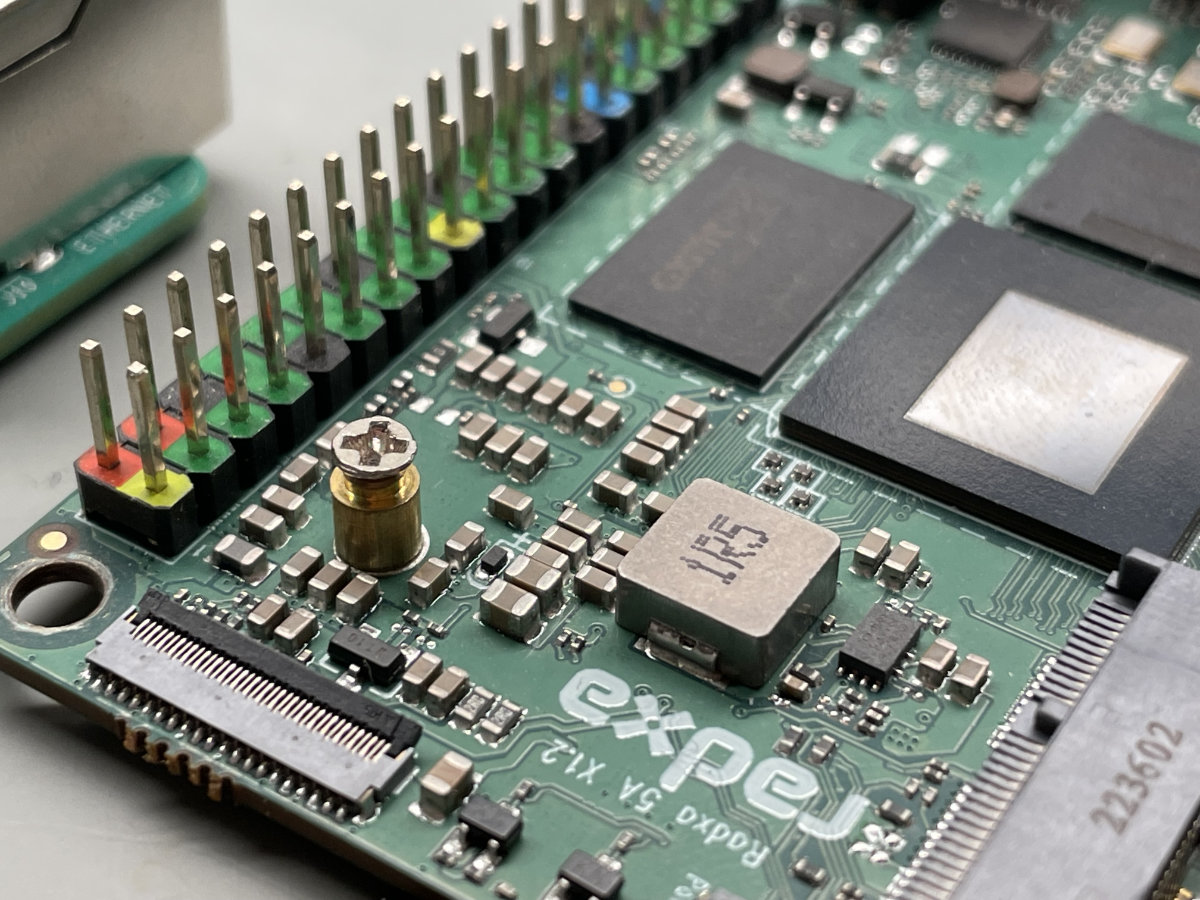
So, we had to dig around and find an OS image that would properly work with Panfork – in our case Joshua Riek’s Ubuntu image did the trick. With drivers installed, we ran glmark2 again and got a much better score of 1383 points with the test ran on-screen.
We got an even better 2667 points running it off-screen, which in theory should bypass any performance degradation caused by the GUI stack. Hopefully future OS updates bring on-screen results closer to this range.
The RK3588S also contains a 6 TOPS NPU that supports INT4/INT8/INT16/FP16 operations. While details around it are a bit hazy, and it uses a proprietary neural network format, there’s a publicly available rknn-toolkit software package used for converting TensorFlow, MXNet, Pytorch, Caffe and other models into custom RKNN ones.
The Rock 5A comes in several RAM configurations with up to 32 GB of RAM. Pretty much every RK3588 board we’ve seen so far claims this, but we’ve yet to see a mass-produced SKU that actually ships with the full 32 GB. These always seem to be out of stock, and we haven’t had luck in getting any company to send us one, with stock shortages usually being listed as the reason.
Our Radxa Rock 5A review unit shipped with 8 GB of 1600 MHz LPDDR4 RAM. With a dual-channel setup, performance should be pretty good – and in fact, we’re getting slightly better scores than usual for this sort of setup. Similarly, tinymembench reports scores that are slightly above average. The differences might be down to silicon lottery, but we’re not ruling out the possibility that we’re simply dealing with a better hardware implementation. Even PCB trace length can throw off memory timings, so even the most trivial things could affect these scores down the line.
The Radxa Rock 5A doesn’t have any built-in eMMC storage, but does sport a connector for an add-on module on the bottom of the board. It can take both eMMC or SPI-NOR flash modules, the latter of which is required if you want to boot your board from an SSD.
The Rock 5A can also be booted traditionally, from an SD card. The SD card slot is also on the bottom, but is oddly shallow and placed right against the edge. This causes the card to protrude quite far off the board’s edge – more than we’ve seen on any other board. This isn’t too big of an issue, but we’re worried that an ill-placed whack could damage the SD card or its slot. Nevertheless, we’re getting decent performance here, with our test 64 GB Kingston Canvas Select Plus getting 39.96 MB/s read speeds.
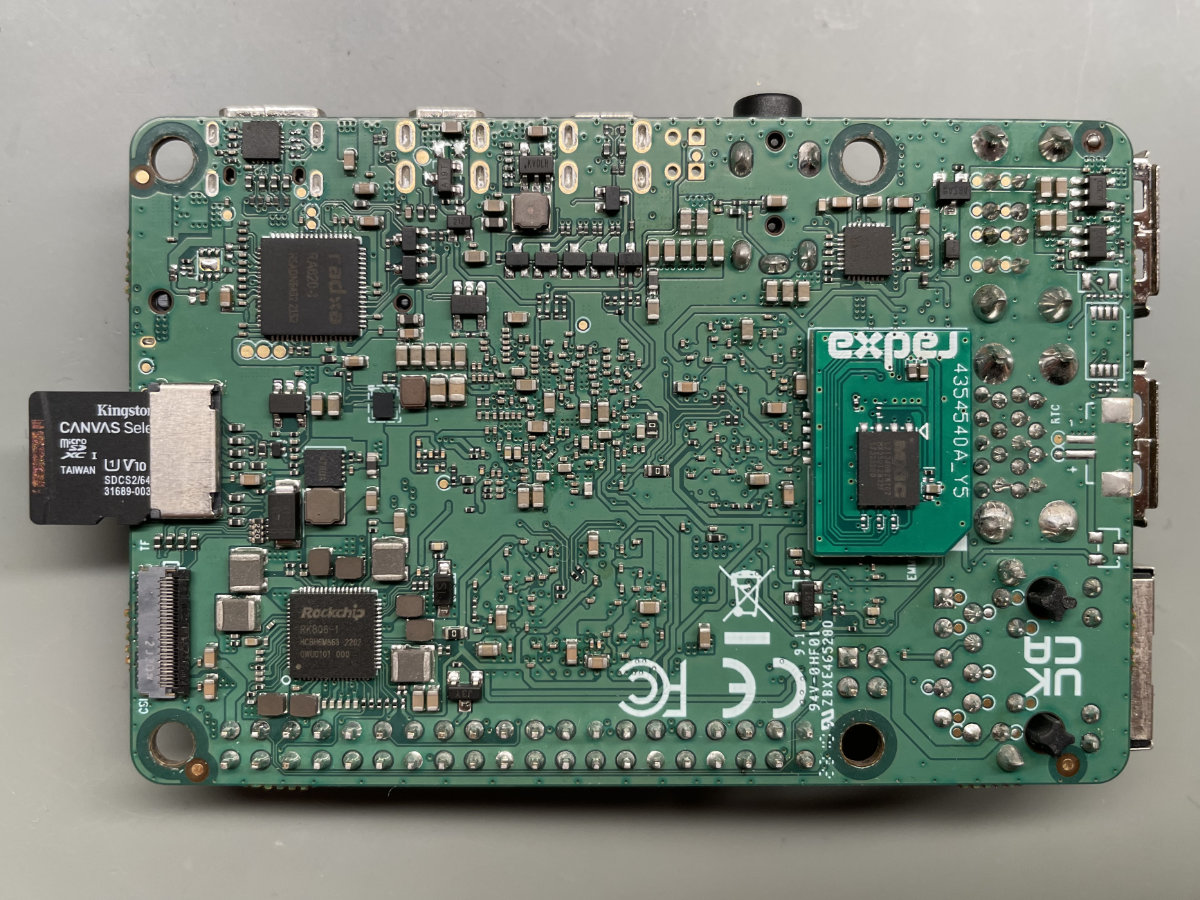
If you’re looking for the best possible storage performance, there’s not much better you can do than an SSD. The Rock 5A only has an M.2 E-Key slot (generally used for wireless modules), requiring a custom adapter board to convert it to an M.2 M-Key slot commonly used for disks. This adds bulk to the system and prevents access to one of the board’s sides (as the adapter board can be mounted both above and below the board – though mounting it above makes a lot less sense to us).
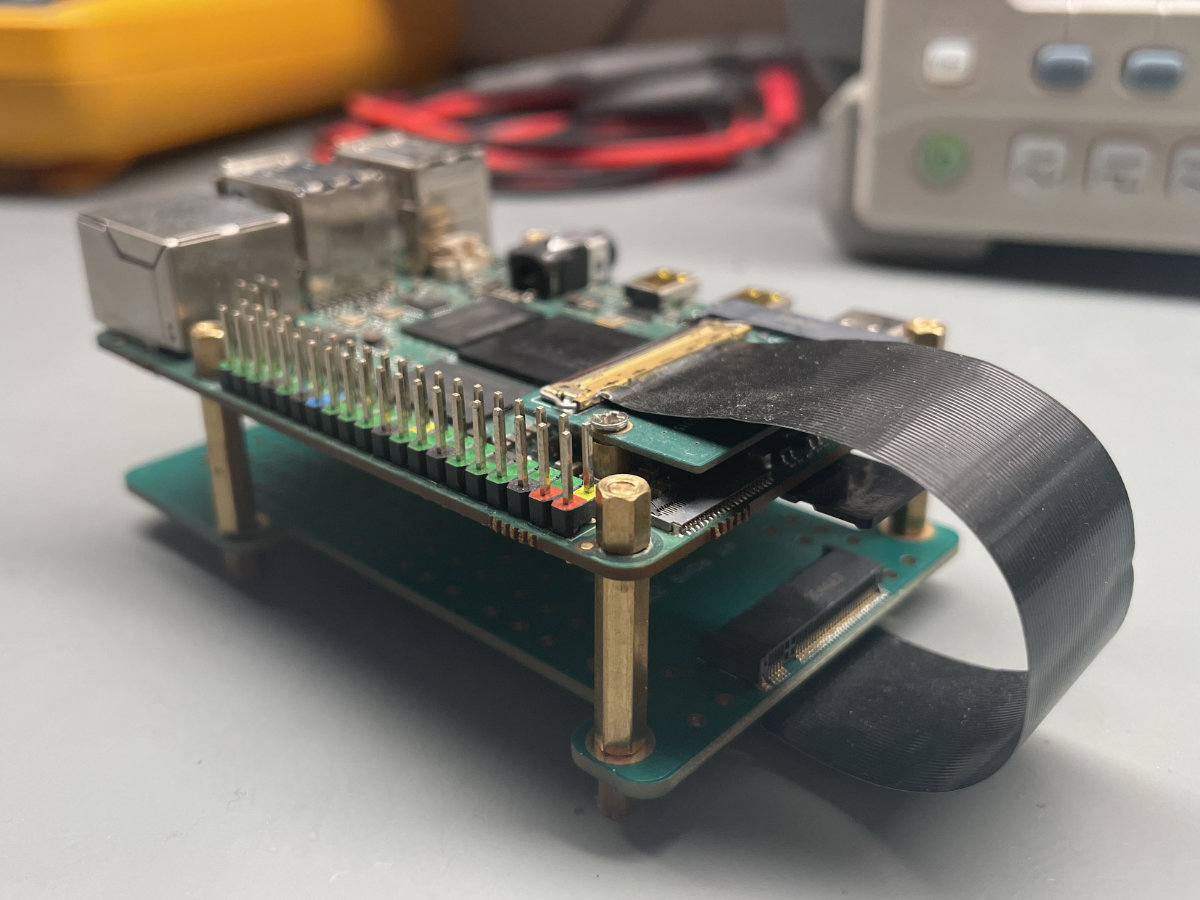
While this is undoubtedly clunky, and could have been avoided by simply putting an M.2 Key-M adapter, it’s not the worst part about SSDs on the Rock 5A. The real issue is – and we have no other way of putting this – poor performance, the reason for which lies within the RK3588S itself.
Remember when we said that the RK3588 and RK3588S differ in their HDMI, PCIe and USB implementations. While the “full” RK3588 offers three PCIe 2.0 lanes and four PCIe 3.0 lanes, the RK3588 drops down to just a dual-lane PCIe config.
While a config like this offers up to 1 GB/s transfer rates in theory, every single RK3588S board we’ve tested only gave us SSD read speeds around the 300 MB/s mark. The Radxa Rock 5A is no exception, with hdparm reporting 289 MB/s direct disk read speeds.
With most SSDs being capable of >2.5 GB/s speeds nowadays, it’s needless to say that it’s a bit of a waste installing one in a board like this. We’d never recommend going out of your way and buying an SSD for use with an RK3588S board, but only using a spare one lying around that you’ve got no better use for.
On top of that, as there’s no onboard Wi-Fi or Bluetooth, using the M.2 slot for an SSD forces you to get a USB adapter if wireless networking is required.
In comparison, a lot of RK3588 boards feature multiple differently-keyed M.2 slots, so there’s no need to sacrifice connectivity for storage. PCIe 3.0 also means these boards can take full advantage of many current SSDs, with direct read speeds sitting comfortably above 2 GB/s.
In hindsight, maybe this is why the board natively offers an M.2 Key-E slot. Installing a wireless module here just makes more sense for the majority of people.
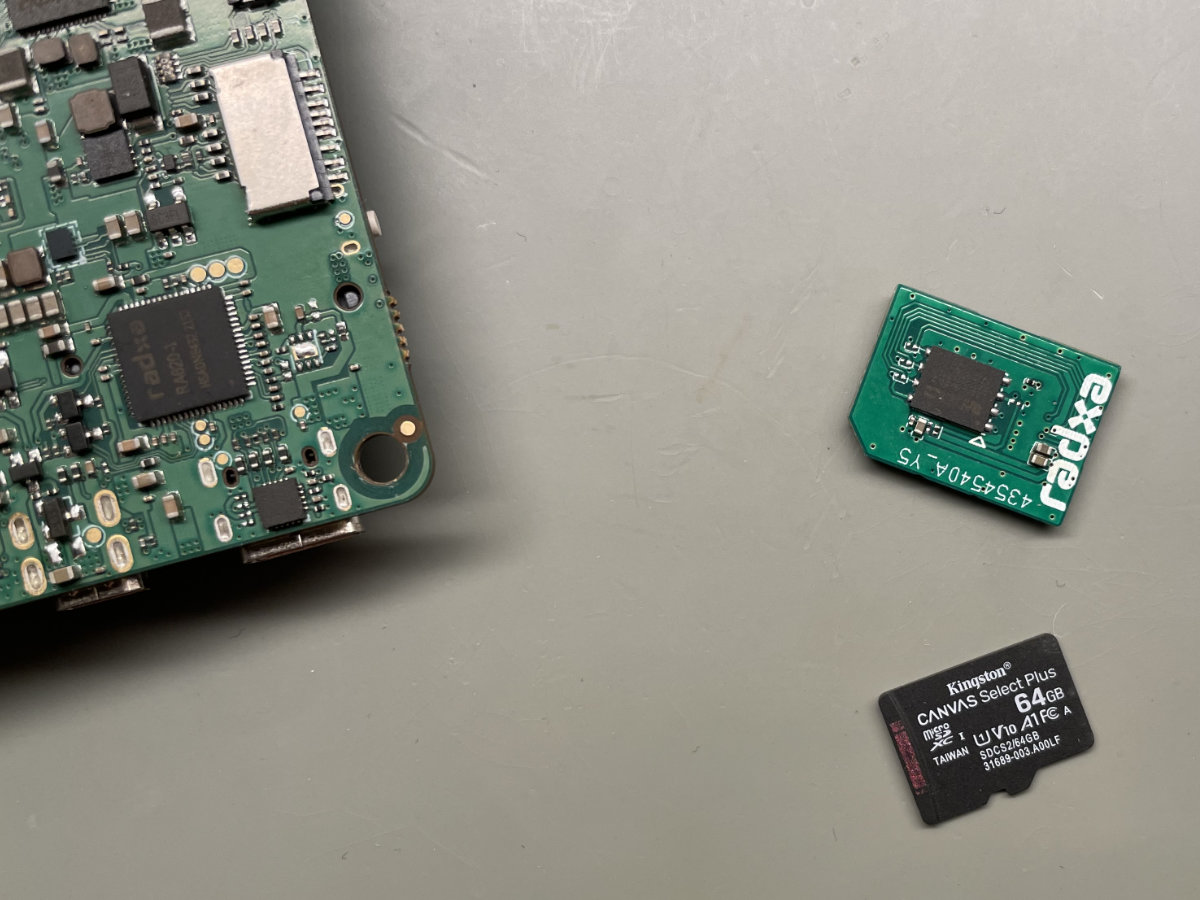
Both of the RK3588-family chips require active cooling to avoid thermal throttling. As we’ve seen multiple times below, the performance degradation in benchmarks isn’t too severe (it’s ~10%), but having a chip constantly run at 85 °C isn’t the best for its longevity. The Radxa Rock 5A has a fan header on its top side, but sadly no true fan PWM control, something we’ve also seen on the Orange Pi 5 Plus too.
The Rock 5A follows the Raspberry Pi 4’s connector layout for the most part. The left-hand side of the board features four USB-A ports, two of which are USB 2.0 and two of which are USB 3.2 Gen 1 ports. Using a 512 GB Kingston DataTraveler Max USB drive we checked all of the ports on the board and got 34.9/3.2 MB/s for read/write respectively on the USB 2.0 ports and 414.2/397.9 MB/s for read/write on the USB 3.2 Gen 1 ports. The access times were 0.5 ms and 0.14 ms, respectively.
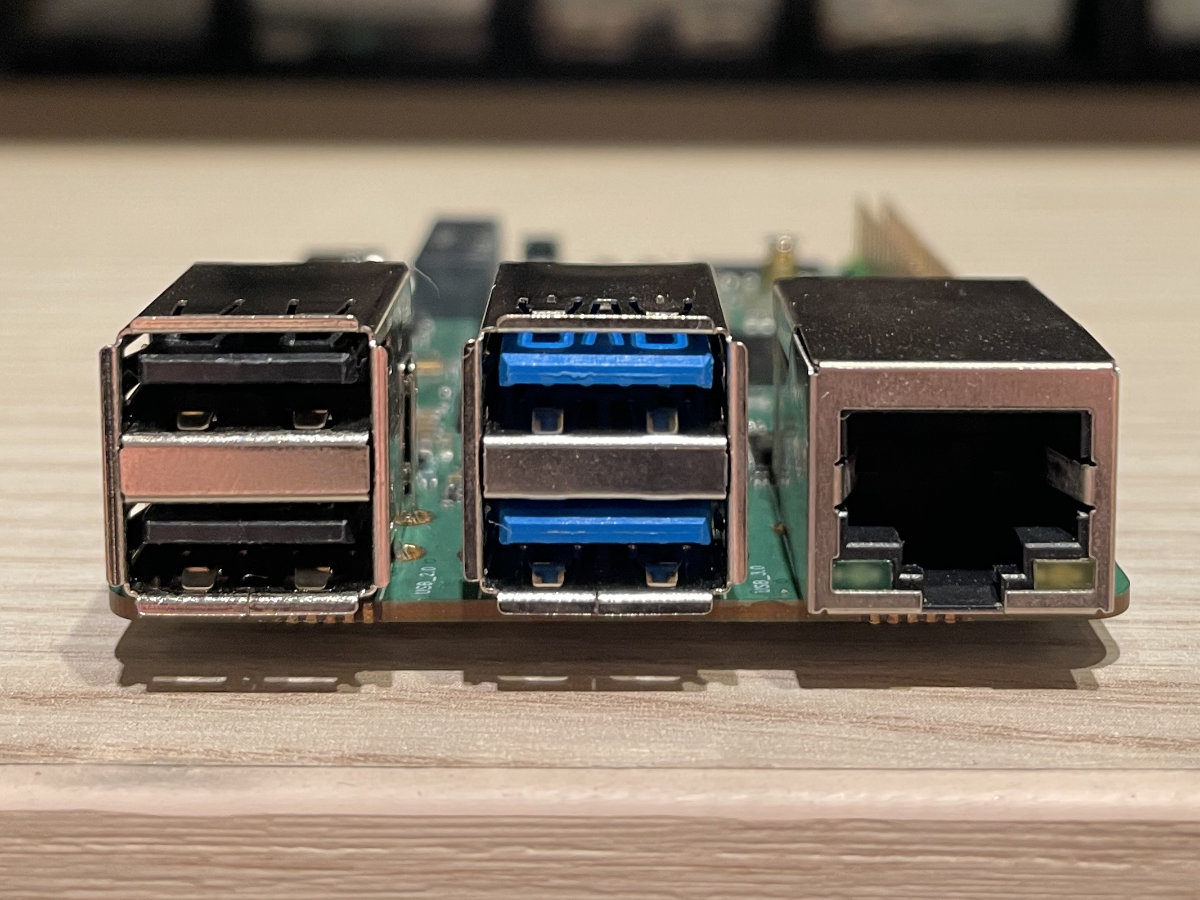
Oddly enough, these numbers are better than what we’ve seen on the Rock 5A’s M.2 slot, so you’d actually be better off using an external SSD than a proper NVMe drive.
Right next to the USB ports is a Gigabit Ethernet one. Using iperf3 we managed to measure 941 Mbps transfers in both standard and reverse tests, while the bidirectional test gave us 933 Mbps for upload and 886 Mbps for download speeds.
The traditional 40-pin GPIO connector runs along the top edge of the board, and is, in typical Radxa fashion, color-coded. Right next to it is a four-pin PoE connector (in the exact same spot as on the Raspberry Pi 4). With an idle draw of 3.5 W and an 8.5 W power draw under full load, Raspberry Pi’s official PoE HAT might be a little bit on the thin side with its 12.5 W rating (perhaps their PoE+ HAT with its 20 W limit would’ve been the answer – had Raspberry Pi not shuffled around the placement of the PoE connector).
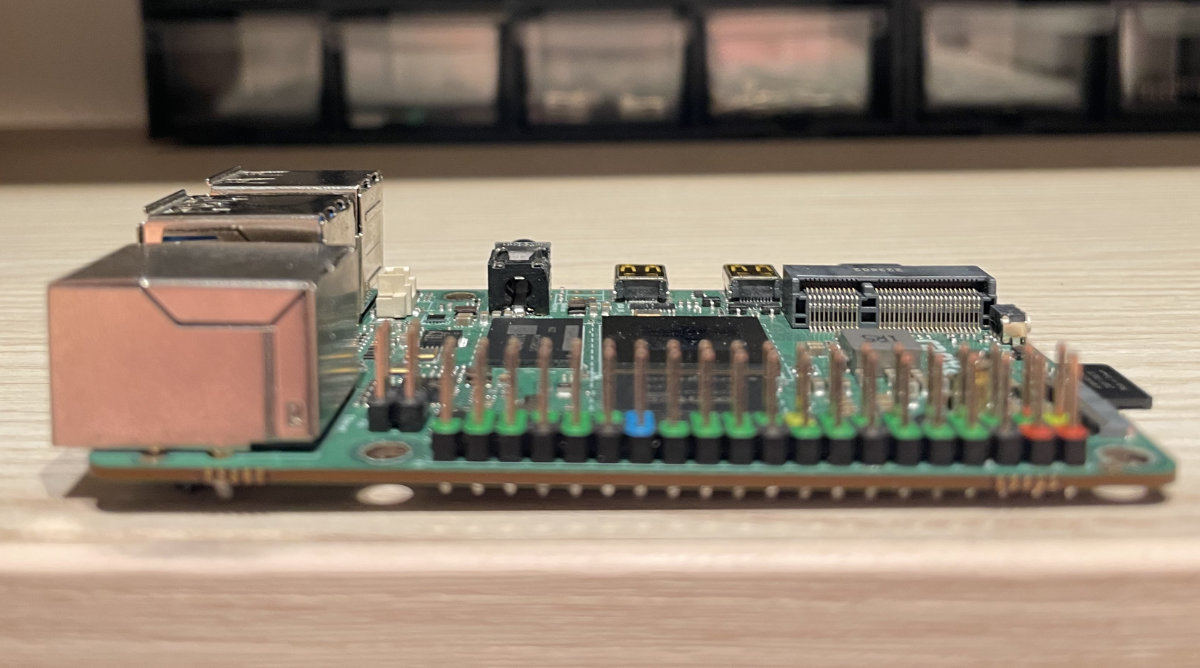
The right-hand side of the board houses not two status LEDs and a power button (hooray!), but also a MIPI DSI display connector, and tucked right under it a MIPI CSI camera connector. As usual, these support a very limited number of accessories so there’s still no way to connect most non-Radxa hardware like an official Raspberry Pi Camera Module, for example.

Finally, the board’s bottom edge houses a USB-C port for powering the board, two micro-HDMI video outputs and a combined 3.5 mm audio jack. Aside from these connectors, pretty standard for a board like this, the Rock 5A also features two pairs of thru-holes which can be shorted to access Rockchip’s Recovery and MASKROM modes. These enable access to the board’s firmware and bootloader from a host computer and are useful when flashing OS images to non-removable media or recovering a board with corrupted software. This sort of implementation is a bit fiddlier than usual, as we’re used to seeing a pair of buttons for this, and there certainly was enough space for them (in situations like these always reminded of the two whimsically tiny buttons on Seeed’s XIAO ESP32S3 – where there’s a will there’s a way).
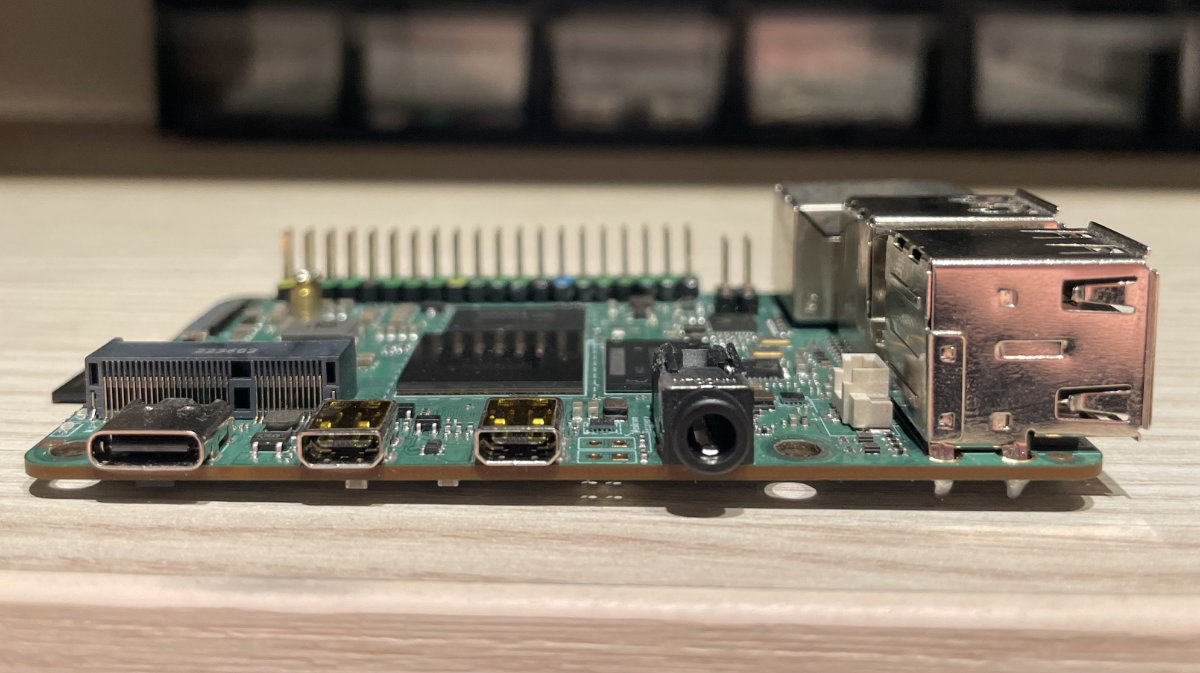
Software
Radxa’s official OS images for the Rock 5A are Debian 11 “Bullseye” and Ubuntu 22.04 (Jammy Jellyfish), both of which come in desktop and CLI flavors. According to Radxa, Debian images are recommended while Ubuntu ones are provided as-is, and might contain all but the most severe issues.
On top of that, there’s an official Android 12 image which provides a good chunk of functionality, but lacks Google services, including the Play store, which does hamper its usefulness a bit.
There’s a lot of great third-party OS images in part due to Radxa’s prominence in the maker circles. Perhaps the most notable is Armbian, a stable, well-maintained Linux distro specially designed for embedded ARM boards. Joshua Riek’s Ubuntu Desktop images for Rockchip SoCs are some of the best out there and are available for quite a few RK3588 and RK3566-based boards. This is the image we most commonly use for testing RK3588 boards due to its excellent all-around performance and stability.
Two interesting, but less known distributions are DietPi and RebornOS which both work pretty decently on the Rock 5A. The Radxa website also lists quite a few more images, including some intriguing emulation-oriented operating systems. Your mileage with these may vary, especially as most of them were originally ported with the Rock 5B in mind.
All of the distros we’ve tested worked perfectly in the CLI. Desktop usage was also pretty good, but our review unit with 8 GB of RAM did stutter a bit here and there. In our experience, 16 GB is the sweet spot when it comes to desktop usage.
Still, Radxa isn’t really pushing the Rock 5A as a desktop SBC anyways, instead targeting the maker market and more traditional embedded usage (even though there’s nothing holding it back performance-wise). In both Geekbench 5 and 6, as well as Unixbench test suites the Rock 5A fared excellently, getting expected results.
It’s also quite obvious how much more powerful these boards are compared to Raspberry Pi ones. Still, the performance trade-off is, for most, more than made up for by Raspberry Pi’s unrivalled software and hardware ecosystem. And that’s not even mentioning the global community…
Conclusion and competitors
Radxa didn’t disappoint us with the Rock 5A, although several design choices made strike us as fairly odd. The lack of wireless connectivity and PWM fan control, odd SD card reader placement, lack of MASKROM and Recovery mode buttons, and an unwieldy M.2 slot situation (which also somewhat breaks Raspberry Pi 4 format compatibility) all put little dents in the otherwise excellent package.
Hardware and software incompatibilities additionally prevent more complex Raspberry Pi accessories for working, leaving passive cases the only realistic add-ons taking advantage of the format similarities (as any cases with active cooling solutions likely won’t fit the Rock 5A). Radxa does produce its own set of add-ons for this board, just like they do for most of their models, so at least first-party accessory support is pretty decent. Still, with these liberties taken in design and the board inevitably diverging in its format, we have to question the decision of adopting Raspberry Pi 4’s port lineup, including its not-so-robust choices. Were micro-HDMI ports really the way to go?
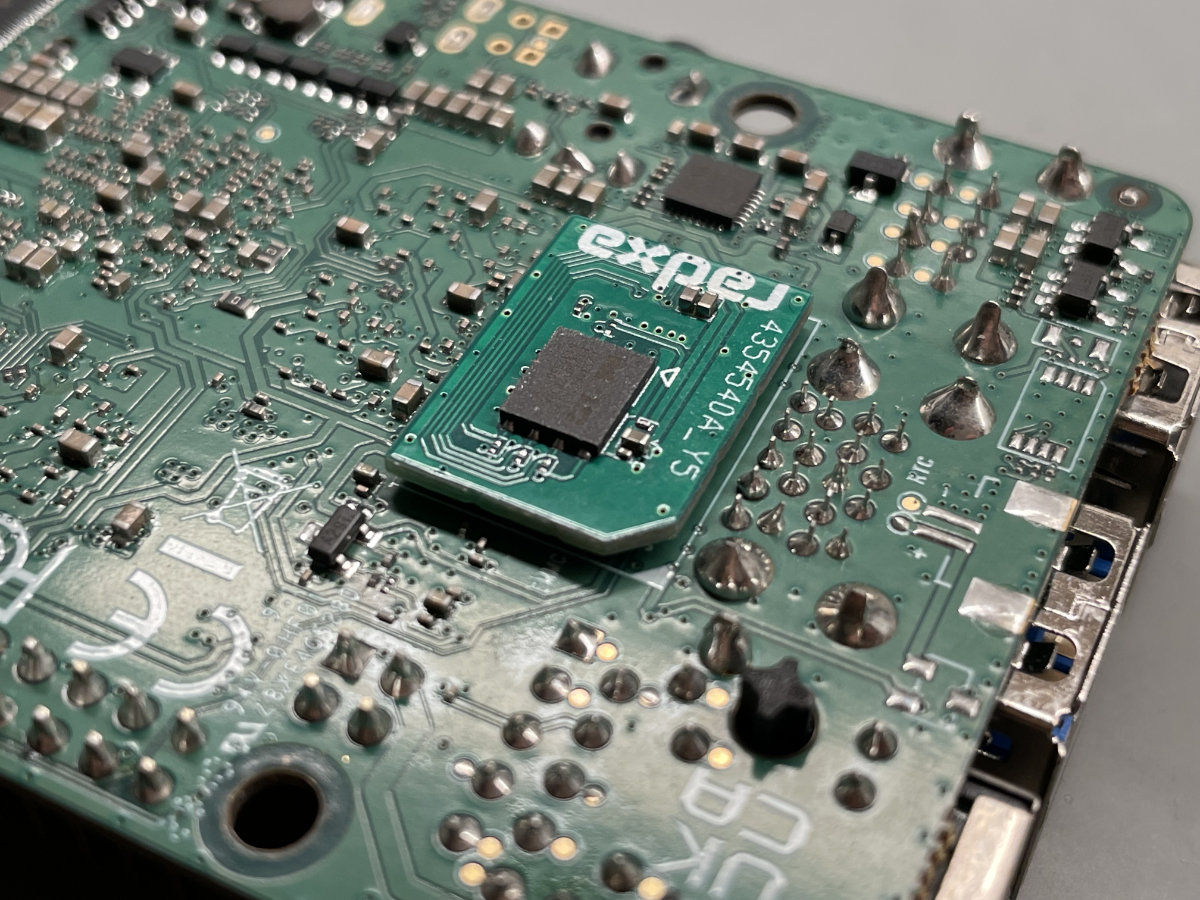
We love some of the details though, like the color-coded GPIO header, inclusion of a power button and the convenient edge placement of both of the MIPI connectors.
The Radxa Rock 5A goes for $130/$155/$204 for models with 4/8/16 GB of RAM, respectively. With no wireless module onboard, you’ll probably need to set aside an extra ~$15 for one, and if you’re looking for additional storage options, you’ll need to shell out $15-$88 for an official Radxa eMMC module (depending on the size) and/or ~$25 for the SSD adapter board.
Where this all leaves us is a little bit hazy. To get a Rock 5A config with 8 GB of RAM and 32 GB of eMMC, you’d have to set around $180 aside. A similarly configured RK3588S board from FriendlyElec can be had for as low as $125. If having a compact board matters to you, the $150 Cool Pi 4B sports the same SoC, but comes with 64 GB of eMMC and wireless connectivity.
While these all might seem like better deals, it’s still important to keep in mind that a lot of core support for the RK3588 and RK3588S comes right from Radxa’s communities, and that a lot of software development for these chips happens right on Radxa’s boards. With that in mind, and considering the brand’s reputation, it’s safe to say that troubleshooting issues and finding answers will be much easier than on more obscure boards.
We’d also urge you to take a look at some boards using the “full” RK3588, including Radxa’s own Rock 5B. These offer several advantages, but most importantly, proper SSD support thanks to a superior PCIe setup. Do note that these, in general, are a bit more expensive (and often bigger) than their RK3588S counterparts.
The Radxa Rock 5A is a board that will, to a certain extent, appeal to everyone who’s had a Raspberry Pi, and at some point wished it were faster. We wouldn’t say that any of the design flaws we’ve pointed are true deal-breakers, but we’d love to see a hardware revision – a Rock 5A V.2 of sorts – addressing these down the line. As it is, the Rock 5A is a decent RK3588S board, if slightly on the expensive side, with some interesting features and good software and community support, but is definitely not our first pick for a system based on this powerful SoC.