The Casio fx-991RS X is the first scientific calculator tailor-made for the Serbian market and certified for state exams, with a fully-translated interface and localized functions.
Pros
- Tailor-made for the Serbian educational system
- Excellent localization job
- Highly competitive price
Cons
- Somewhat cheap build quality
Pocket scientific calculators have spent three decades at the forefront of technology following their debut in 1972. In an era before personal computers, calculators developed and flourished, getting many features one would expect on a computer today – programming and graphing capabilities, complex data processing and expandable I/O. Long gone are those days, and although the humble calculator has largely been phased out by more powerful devices nowadays, these tiny computers are still a mainstay in the field of education – providing exactly the capabilities students need, while limiting misuse of technology in the classroom.
Looking at the west and its high-school educational system, one can but notice the powerful trend of calculator use in schools. These devices are getting more use than just simple arithmetic – with entire STEM and IOT systems being based around them (as with the TI-nSpire) or cross-calculator communication capabilities (as with the HP-Prime). Sadly, looking back at our local Serbian market, interest for such technologies is low, and calculators are rarely used, and are certainly not a part of core school equipment.
Analysing the local market for calculators, we can also see that the most popular models at the time are cheap, unbranded or knock-offmodels, while many large brands in the field aren’t even covering Serbia as a region.
We could find many a reason for why this is, but one of the main is the lack of regional localisation. Almost every country uses a slightly different mathematical syntax system, and on top of that, math is a field with so many scientific terms that often differ from their foreign counterparts. This often makes English-language systems inconvenient and cumbersome for students, if not downright confusing.
This is where the star of our today’s review comes in. The Casio fx-991RS X is the newest calculator in Casio’s Classwiz range, and the first ever calculator released in the Serbian language. The box that this calculator comes in is high quality, with all the functionality labeled clearly. We’ve also received a lovely full-colour quick-start guide that explains the basic functions in detail, accompanied by photos. There’s also a standard guide inside the box that we assume ships with every unit.

Here we’d also like to take a moment to note that we’ve received our review unit from Casio’s Serbian distributor – Eurocom International d.o.o.
The fx-991RS X is based on Casio’s flagship scientific calculator Classwiz platform, and is the highest-end model in the series, so there’s a lot of amazing functionality for us to dive into.

The calculator features 12 “apps”, which have uses ranging from simple calculations, base-n conversions and vectors to equation solvers, distribution and statistics problems. Each of these apps offers a lot of functionality and options. The calculator’s screen is also worth mentioning – it’s a high-resolution matrix panel with the highest pixel density of any scientific calculator on the market right now. This feature allows for natural-looking fonts and UI graphics.
Before we get into the apps themselves, it’s also worth noting that the fx-911RS X features, by default, something Casio calls “natural textbook display” – all inputs are formatted exactly as they would appear in a textbook or on paper – with proper fractions, square roots and more. The outputs this calculator produces are also exact – and not decimal approximations (if you require decimal answers, they are one key press away, as well).

Getting into the apps themselves, we start with the basic calculator app. This is where most users will be spending most of their time, as it allows for all of the standard calculations to be performed easily. There are even options for numerical derivation and integration, which is a very high-end feature not found on many calculators of this price range. The next app is the complex number app, allowing for complex calculations. The options here are somewhat limited compared to the previous app, but its capabilities are robust enough for most daily scenarios.
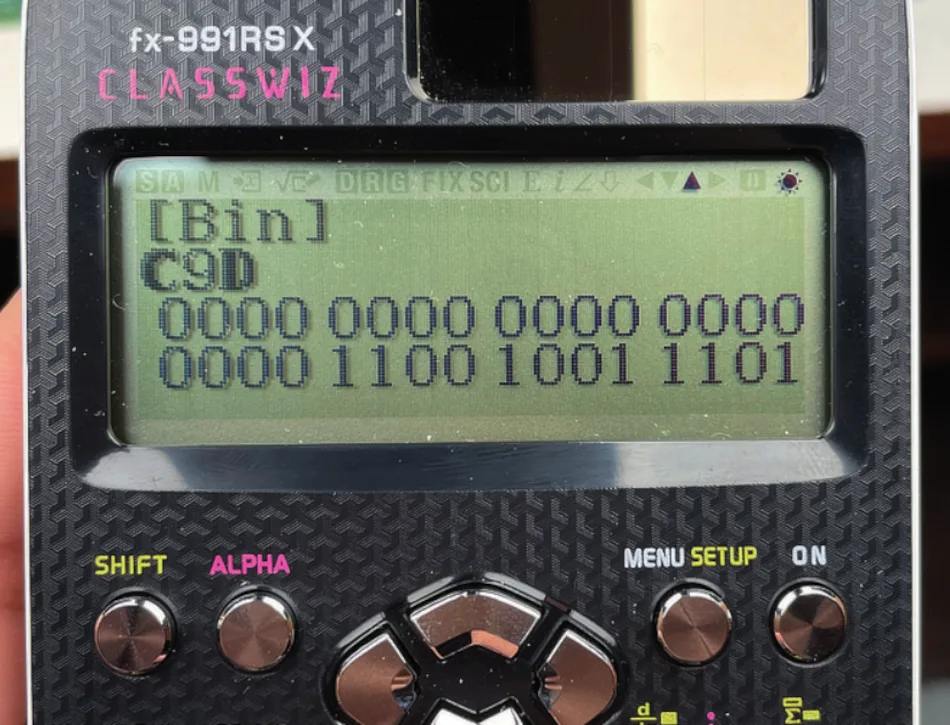
The next app on the list is the base-n app, allowing for easy conversions between decimal, octal, binary and hexadecimal integers, as well as allowing for logical operators to be used in calculations.
The fourth and fifth app are for matrix and vector calculations, respectively. They allow for editing and calculating with up to 4×4 matrices, and with 2D and 3D vectors. The calculator can store 4 matrices and 4 vectors simultaneously, as well. The data editor in these apps is also well laid-out, with a spreadsheet-like interface.

The next two apps are for statistics and distribution. There’s 7 types of distributions possible, and 8 types of statistics. Aside from all the standard functions you’d expect in a calculator, the statistics menu also offers a powerful regression calculator, useful in fitting calibration curves (or similar) through data points collected.
App number 8 is a unique spreadsheet app, which allows for creation of Excel-type tables, with functions that can be assigned to cells and that auto-update as data is inserted. This is a one-ofa-kind feature on a scientific calculator.

The next app is the table app, which allows for entering up to two functions and observing their values in a table. This calculator isn’t a graphing one (even though the screen would absolutely be capable of it), but it does have a trick up its sleeve in this app. The unique “QR” function can generate a QR code that can be scanned by a smartphone using the Casio EDU+ app, which then generates a graph on the phone itself. A clever workaround to any graphing calculator restrictions that might be imposed.

The final three apps are solvers for linear and polynomial equations, inequalities and ratio calculations. These use the same input interface as the matrix/vector apps.

The calculator is also very customisable, allowing for font switching, input/output formatting (between “textbook” and a more classic calculator IO), and many more settings (there’s even a multiline font feature that allows for up to 6 rows to be displayed in a smaller font on one screen). There’s also a few more nice formatting options regarding digit separation and result formatting.
The calculator also comes equipped with a solar panel that provides power. It’s also an extremely sleek calculator – one of the thinnest scientifics we’ve ever used.

There’s also support for SI prefix symbols in calculations, as well as a number of scientific constants and conversions. Unlike many competitors, navigating to these doesn’t include referencing the back of the calculator cover, since the high-res screen can display a proper interface.
The fx-991RS X also has one more killer feature – a built-in periodic table with easily accessible atomic weights. While this might seem like a minor addition, this feature really transforms the usability of this device. The periodic table, along with its general calculation power and the curve-fitting function allow this calculator to be the only computing device you could need in a chemistry lab. (It could even have advantages, due to its low price, on a messy lab desk compared to an expensive graphing calculator with a similar feature-set. Would you really risk damaging such a device in a hostile work environment?)
The localisation of this calculator is also spot-on. Most obviously, the decimal dot (.) has been replaced by a decimal comma (,) – both in software and on hardware keys. Inverse trig functions also carry proper names, Arcsin instead of sin-1, Arccos instead of cos-1, as well as tg instead of tan.
Function names and math terms in the interface have also been properly localised, for example – “jedinična matrica” for “identity matrix”, “skalarni proizvod” for “dot product”. These are just two examples of English terms that can confuse students not used to the terminology which drastically varies.
fx-991RS X is also the first officially certified calculator for the Serbian High School finals exam.

All in all, the fx-991RS X is a major step in the right direction. It’s built upon a solid and powerful foundation, and carries over all the major features. It also adds the very useful periodic table function, that greatly increases the utility of this device. It provides amazing exact-number capabilities, that even exceed the capabilities of some graphing calculators, and also offers handy solvers for equation systems. The fact that it’s in Serbian means that there will be no confusion with terms and syntax during tests and exams, where even the tiniest mistakes in operation can cost important grades. With such a feature-set, this is one of the most powerful non-graphing calculators on the market, all for a very affordable price of 3.080 RSD (about $30). The fx-991EX was already one of the best affordable scientifics out there, and the fx-991RS X only improves on this, making us sincerely recommend it for all high-school students looking for a high-quality, capable calculator.
More informations: Eurocom international d.o.o.
Batajnički Drum 211B 11185 Zemun/Beograd – SRBIJA
tel: +381 11 4155-000 https://www.eurocom-bg.rs


