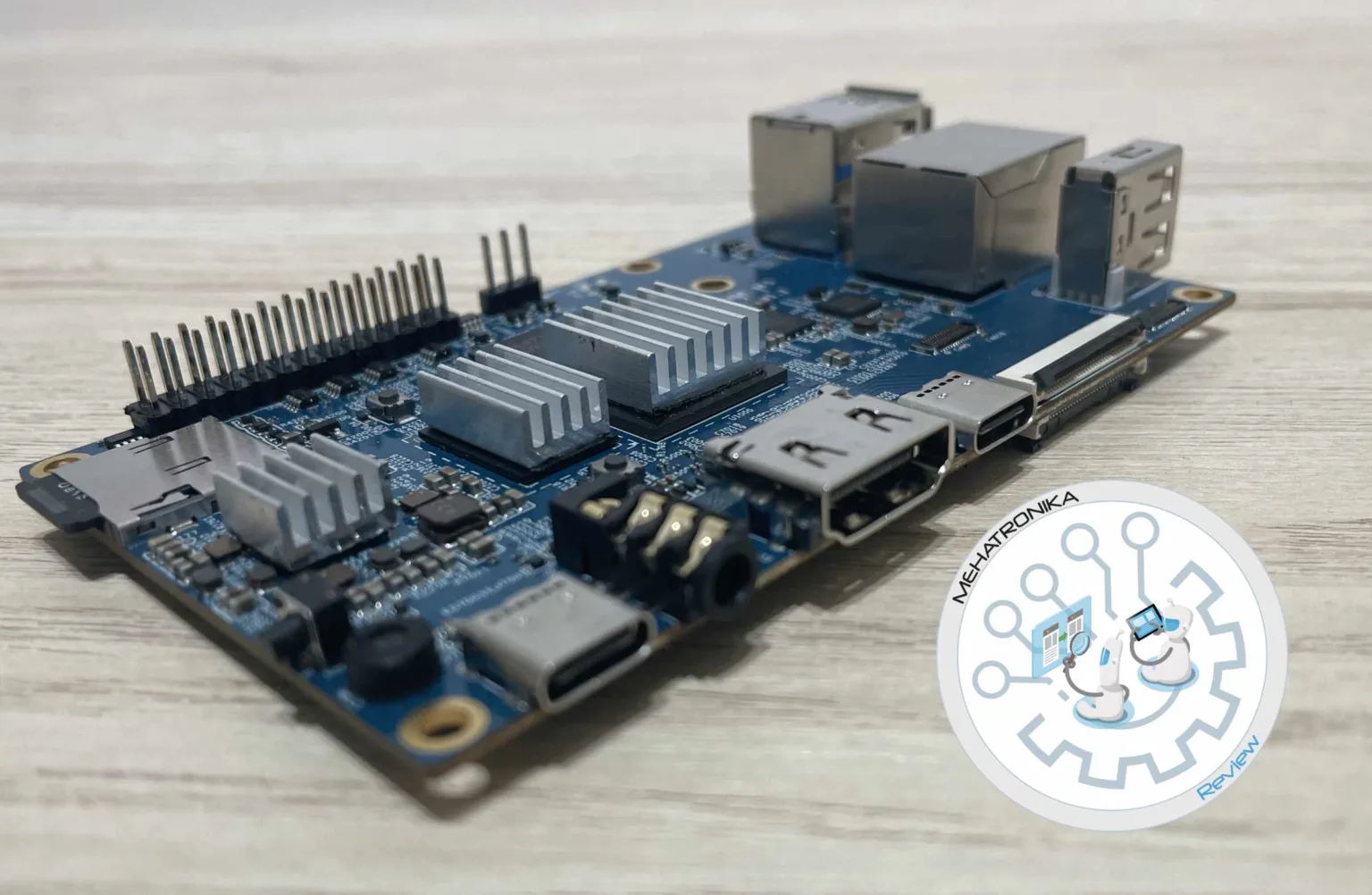Orange Pi 5
The Orange Pi 5 is one of the best performing ARM SBCs we've tested yet thanks to its powerful RK3588S SoC. However, several odd decisions - including NVMe implementation and USB assortment hold back the system's full potential. Nevertheless, large amounts of RAM coupled with a powerful CPU, GPU and even a 6 TOPS NPU render the Orange Pi 5 one of the most attractive SBCs in the sub-$200 price bracket.
Pros
- Very powerful thanks to its RK3588S chip
- Plenty of fast LPDDR4 RAM
- Relatively good thermal performance
- Very fairly priced
Cons
- Weirdly positioned NVMe port
- Somewhat mediocre USB setup
Yet another SBC landed on our review desk. This time around it’s the Orange Pi 5, a recently released RK3588S-based high-end model from Orange Pi – a company whose main products are ARM-based SBCs oriented towards makers. These are the most common type of SBC – with significantly more rare x86-based ones forming the majority of the rest (RISC-V CPUs are also used in single-board computers, rather seldomly, however).
The manufacturer sent us this Orange Pi 5 review unit, for which we’re thankful.
By virtue of being the most common, ARM SBC models have the toughest competition. Except the Raspberry Pi 4B, which is fully A72-based, most of the competitors are based on Cortex-A55 cores (and occasionally, A53 ones) with some A72 cores thrown in the mix, if you’re lucky (usually provided by the Rockchip RK3399 SoC). Without digging deeper into all the nitty-gritty, there’s one thing in common with all of these designs – they are old. A55 high-efficiency cores aren’t that bad – they are a 2017 design, and their only true successor, the A510 core, came out in 2021. A53 cores are A55 cores’ direct predecessor, coming out in 2012, and A72 cores are generations out-of-date (due to the yearly release cycle of high-performance cores). Suboptimal.
While Amlogic’s S905X-series of processors proves ubiquitous in lower-end SBCs, higher-performance ones rather often opted for the aforementioned RK3399. While all sorts of different SoCs, of course, can be found – like Allwinner’s H-series CPUs, and even some produced by Realtek or NXP – in a pile of random single-board computers, one’s poised to find the majority powered by these two very chips.
Specs
The Orange Pi 5 features the powerful new RK3588S SoC and a configurable 4/8/16/32 GB of LPDDR4 RAM (however, conflicting information can be found online about this – some official sources stating 2/4/8/16 GB configs instead). The RK3588 itself features four Cortex A55 and four Cortex A76 cores, seemingly organised into three clusters (4 x A55, and two sets of 2 x A76 cores), a Mali-G610 MP4 GPU and a 6 TOPS three-core NPU.
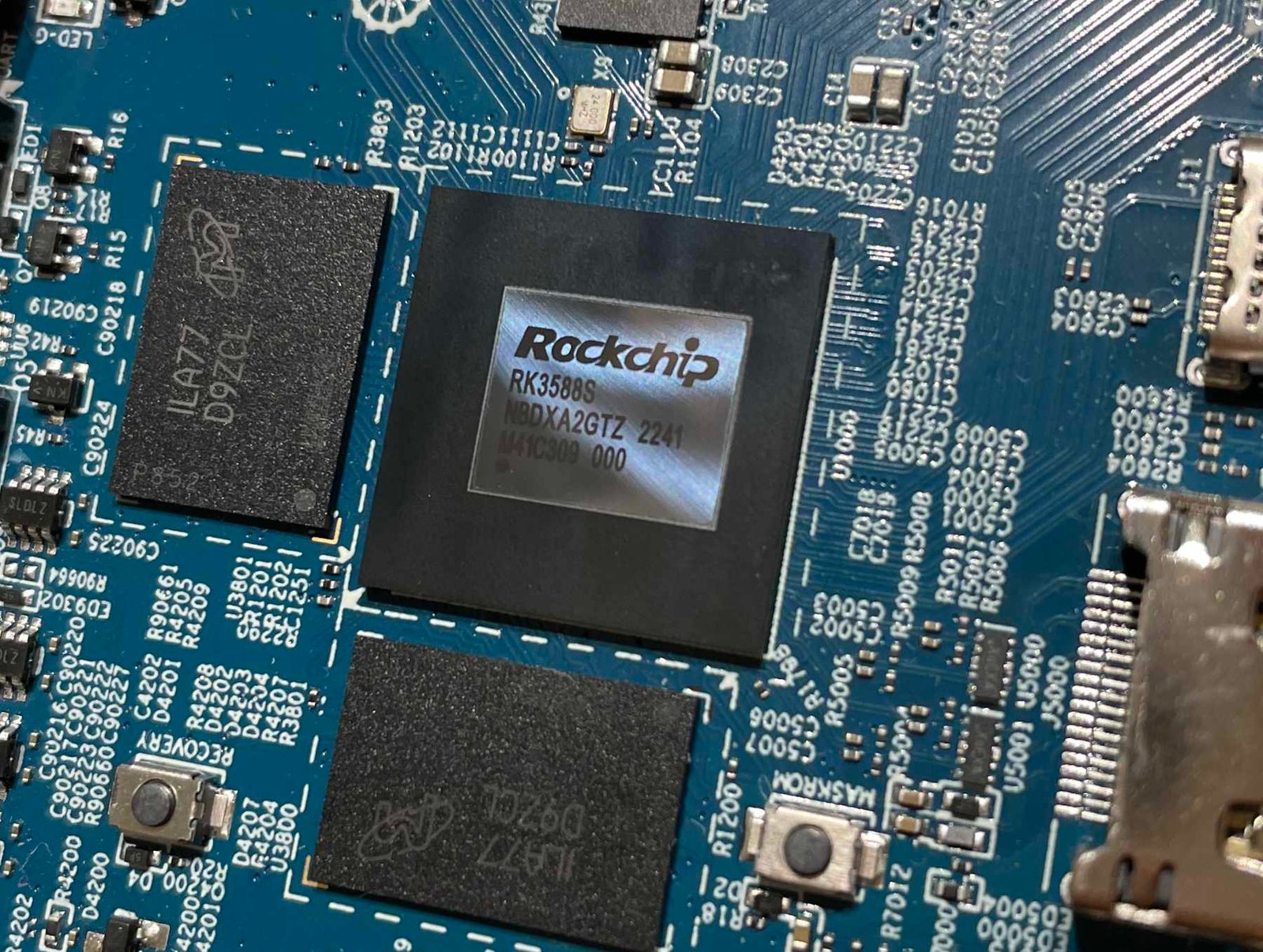
There’s no built-in flash storage, but there is an M.2 Key-M slot on the bottom. This slot is, however, mounted in such a way that only 2230 and 2242 NVMe SSDs can be secured into place. 2280 drives fit as well, of course, but they’ll hang off the edge of the board and can easily pop out. Finally – there’s an SD card slot.
Connection wise, there’s two USB 2.0 and one USB 3.0 port. Oddly enough, if you look along the edge of the board, you’ll notice a combination connector with two blue ports, and a standalone vertical white connector. While it’s immediately clear that the standalone port is USB 2.0 (it’s colour-coded properly), it’s odd that only the top blue port is USB 3.0. This is rather confusing labelling. Sure, combo connectors with different-coloured ports might be harder to find – but we’ve even seen ones combining USB 3.0 and USB-C, so we’re not quite sure why this is the case here.

Along the bottom edge, there’s two USB-C ports, one for supplying power to the board and one for data, as well. There’s also a full-size HDMI 2.1 port, supporting up to 8K60 video (very impressive on an SBC). There’s also a DP1.4 port passed through the latter USB-C port on the bottom of the board, offering 4K60 video. Two MIPI D-PHY TX 4-Lane ZIF connectors, each supporting up to 4K60 out are also on-board, as well as a MIPI CSI 4-Lane and two MIPI D-PHY RX 4-Lane input connectors for cameras.
There’s an analog audio out, along with an on-board microphone (another rare feature). Finally, there’s a Gigabit Ethernet port. No WiFi or Bluetooth support here, but that’s not a huge issue in our personal opinion. If you do absolutely rely on it, there’s a ‘B’ variant of the board (Orange Pi 5B) which drops the M.2 connector and adds on-board wireless radio support.
There are three buttons, used for power, entering recovery mode and entering RK3588S’ maskrom mode.
Finally, the GPIO header is a bit smaller than we’re used to, exposing just 26 pins instead of the usual 40. Its pinout is rather similar to the original Raspberry Pi Model B, in fact. There’s also a three-pin debug UART header right next to the main GPIO header, connected to RK3588S’ FIQ debugger port. This does enable some great debugging capabilities, however, bear in mind that Rockchip’s SoCs force an incredibly high 1,500,000 baud-rate down these pins. More about this quirk will be explained in our upcoming Raspberry Pi Debug Probe review.

Hardware look and feel
The Orange Pi 5 is a sleek-looking SBC. While it lacks the finesse of designs like the LattePanda Delta 3, there’s still a lot of good things to be said here. The board feels sturdy, all ports feel and function well and that’s plenty good for an SBC.
Our only real gripe with the build quality boils down to the threads for securing down M.2 SSDs – or the lack thereof, to be precise. This means a makeshift mounting solution is required – usually boiling down to a plastic nut and thread. Additionally, it’s worth noting that such SSDs use the screw as a physical grounding point. It’s not required, but it’s good practice (multiple grounding pins are exposed in the M.2 slot itself) – nigh impossible to do without proper threads on-board.
Orange Pi 5 performance benchmarks
For this review we’ve assembled a new set of benchmarks which we believe fully represents performance of an SBC, including general system performance, RAM performance, crypto performance and much more. We’ve curated this set of tests to cover as many areas as possible. We’ll still keep running our legacy tests – Octane 2.0 and BMark, but we plan to rely less on those scores as they heavily depend on drivers, browser version and graphical system load. We’ll replace Basemark Web 2.0 with glmark2 on Linux systems.
Additionally, we plan to run this new testing suite on all of our previously covered SBCs to better gauge performance and provide up-to-date and accurate performance metrics.
While we are much more confident in these results, we still suggest erring on the side of caution when approaching and interpreting benchmark scores. Multiple hardware, software and environmental factors can skew these metrics, and some illogical results will always pop up. If you’re going to compare the following benchmarks with your system or benchmarks from other sources, make sure the same test parameters are being used. A single different character in a command can greatly affect results.
With that being said, let’s get onto the benchmarks.
The Orange Pi 5 is a beast. Starting with Geekbench 5.4.0 results – we have an impressive 581 points for single-core and 2426 points for multi-core tests. This is double the single-core and almost three times the multi-core performance of RK3399-boards. It also compares favourably against the LattePanda Delta 3, with slightly lower single-core but decently higher multi-core performance. Comparing x86 to ARM processors isn’t as straightforward as comparing two numbers, so this should be taken with a grain of salt. Still, some impressive results here from the Orange Pi.
We continued our tests using the Sysbench testing suite’s CPU benchmark.
sysbench --num-threads=1 --test=cpu --cpu-max-prime=20000 --validate run sysbench --num-threads=8 --test=cpu --cpu-max-prime=20000 --validate run
These two commands run the test on a single core and on the entire processor. The performance numbers were extremely good, beating both our RK3399-based RockPro64, the LattePanda Delta 3 and the Raspberry Pi 4B. ARM CPUs generally seem to have the upper hand in this test, but once again, twice the score in a test is no small feat.
We ran four openssl tests using common crypto algorithms and got interesting performance results. We only graphed and took into consideration the total data processing speed at the largest file size (fastest data speed, however). The Orange Pi 5 comes out on top in two of the tests, while the LattePanda Delta 3 trumps it in the other two. The RockPro64 is somewhat behind, with the Raspberry Pi 4B on the far trailing end, mostly due to the lack of crypto extensions on the BCM2711 chip.
As a bit of a side-note, however, ARM’s crypto implementation is directly tied to the core clock. On top of that, there’s no performance difference across a wide range of core models, so, e.g., as long as they’re running at the same speed, a Cortex-A72 and a Cortex-A78 will achieve the same encryption performance. In fact, the relationship between core speed and score is generally so stable that these results can be used to estimate a processor’s clock.
Using Sysbench to test RAM, we wrote 1GB blocks to avoid any CPU caching-influenced results (especially noticeable with 1MB block tests). This does stress the RAM out a little more than usual, so results can be somewhat lower than expected. However, running the same test on multiple devices should produce reliably comparable scores.
The Orange Pi 5 gets an amazing score here, trumping all other SBCs on the list. It’s truly astonishing how fast its on-board RAM is. We were almost led to believe our tests were faulty until Tinymembench confirmed our findings.
There’s either something very wrong with the drivers or we’re getting legitimate desktop-level RAM performance out of the Orange Pi 5.
UnixBench, another synthetic benchmarking suite comprising of multiple tests, further demonstrates the Orange Pi’s computing prowess. It’s more than three times as fast as the RockPro64 in some tests. The Raspberry Pi 4B doesn’t even come close.
Orange Pi 5’s Gigabit Ethernet port performed as expected, delivering a 932.50 Mbps download speed. There’s no WiFi or Bluetooth on-board, and we don’t have the official adapter, so we cant vouch for the speed of these two.
Additionally, the SD card slot on-board manages to reach read speeds of over to 50 MB/s, which is more than adequate.
Sadly, the NVMe slot is somewhat crippled. The keen-eyed reader might have noticed the chip’s label being RK3588S. This S represents a slimmed-down version which thankfully doesn’t sacrifice any computing performance, but does drop down PCIe 3.0 (among some other comms protocols), instead only having a PCIe 2.1 bus. This does mean somewhat low transfer speeds of around 365.23 MB/s as measured by hdparm. This is among the lowest we’ve seen on an SBC with an NVMe drive (for comparison, the LattePanda Delta 3 gets double the speed using hdparm, and in reality can reach well over 1000 MB/s in sequential tests). These low numbers are comparable to M.2 SATA drives mounted via USB connection – which does bring into question the viability of NVMe storage, especially since small 2242-format drives cost more than their full-size counterparts.

Finally, let’s mention our legacy tests. We’ve used Octane 2.0, Bmark and Basemark Web 2.0 since our very first SBC reviews, as well as GLXGears for basic graphics driver/GPU performance metrics. We’re now running glmark2 instead of Basemark Web 2.0, but we’re keeping Bmark for demonstrating browser-based hardware performance.
Rockchip generally makes ARM processors. Their chips are designed for usage in thin clients, set-top boxes and various other low power gadgets – occasionally appearing in Chromebooks and other similar budget laptops. Their high-end RK3399 (4 x A55, 2 x A72) has long been the gold standard for SBC performance, managing to beat even the quad-A72-based BCM2711. For several years, ARM SBC specs didn’t get much better than this.
It’s probably clear now why the release of a new, even higher-end RK3588 chipset took the SBC world by storm. Featuring an octa-core design, an actually up-to-date set of core architectures, support for up to 32 GB of RAM and a decently powerful quad-core Mali-G610 GPU, it promised new levels of performance for these computers.
The Orange Pi 5 is one of the models in the first generation of RK3588-based SBCs. As seen before with the RK3399, the open-source community needs time to develop drivers since Rockchip doesn’t open-source their code. This is especially noticeable in the (lack of good) VPU drivers and makeshift GPU driver solutions. It took several years to sort all of the driver issues out with the RK3399, and even now there’s some functionality missing. Chances are we’ll (sadly) see a similar situation happen with the RK3588.
While understandable, especially at such an early phase, these driver issues can severely limit performance in many workflows. The full potential of the RK3588 likely won’t be seen for at least a year in a stable Linux release.
Early “Panfork” GPU drivers are already out, and can be installed with:
sudo add-apt-repository ppa:liujianfeng1994/panfork-mesa sudo add-apt-repository ppa:liujianfeng1994/rockchip-multimedia sudo apt update sudo apt dist-upgrade sudo apt install mali-g610-firmware rockchip-multimedia-config
This should get the GPU up and running and should enable much better graphical performance. It’s somewhat of a bodged driver so far – and performance isn’t 100% there yet, but it’s better than nothing. These steps should work with Debian and Ubuntu based images, including Armbian ones. Anecdotally, we’ve seen a sevenfold increase in most tests, e.g. with glmark2 going up from around 129 points to 791 points with Panfork drivers.
Update (10/2/2024) – as mainlining efforts for the RK3588 and RK3588S have significantly progressed since this article was written (early 2023) and drivers have matured, most images available for these boards now come with Panfork preinstalled. It’s also worth noting that each new release of the driver brings slightly better GPU performance. We’re currently up to 1626 points on glmark2, whereas we started at 791.
So – with graphical drivers installed, we’ve got some impressive results. glxgears run at 1174 FPS, glmark2 scores 791 points (see update above), bmark gives the Orange Pi 5 an impressive 1437 points. Most impressive, however, is the massive 23938 point Octane 2.0 score. This is the highest we’ve ever seen on an ARM SBC.
All of these impressive scores ties in with a huge amount of RAM on-board: 16 GB in case of our model. It’s a serious amount, and its low latency and high speed render Orange Pi 5 one of the most capable ARM SBCs out there.
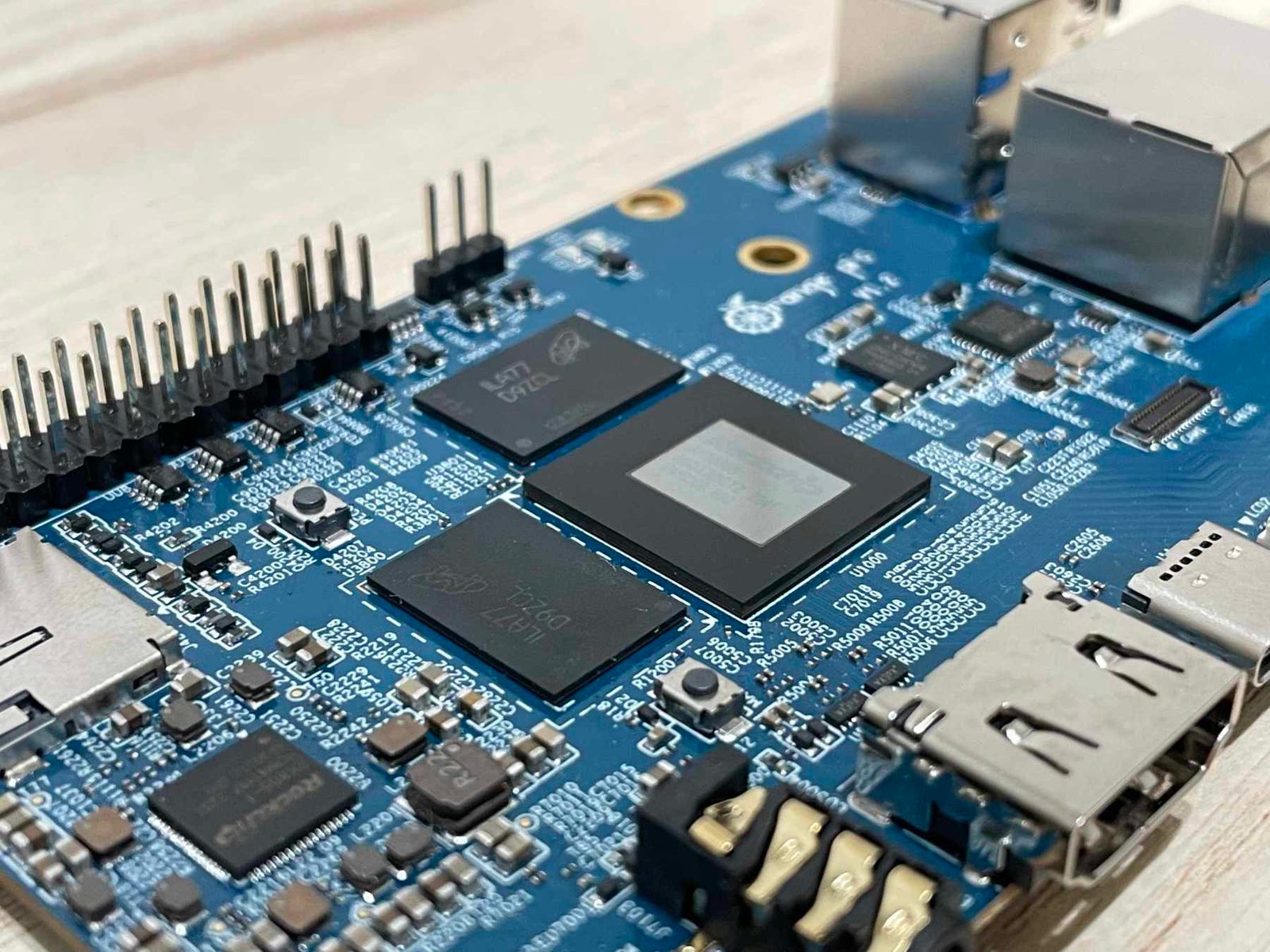
Finally, we’d like the mention the on-board NPU. It’s a 6 TOPS custom NPU which uses the custom RKNN model. There’s also the RKNN-Toolkit2 software (available for Windows only) which can convert Caffe, TensorFlow, TensorFlow Lite, ONNX, Darknet and PyTorch models into the RKNN format. We’re planning on writing a separate article which we’ll link here with a more in-depth analysis of the AI capabilities of the RK3588.
Benchmarking notes: It does seem that the board, contrary to our initial observations, does experiences some thermal throttling without active cooling. We’ve attached some aluminium heatsinks we had lying around, and then some copper ones as well, which did improve general performance a bit. Still, proper active cooling solution seems necessary here – and we feel there’s a ~15% performance loss due to its absence. We confirmed this using s-tui, which did show the A55 cluster’s speed drop dramatically after a few minutes of stressing the whole CPU, all while temperatures reached well over 80 degrees Celsius. The CPU governor tries to keep the A76 clusters running at full speed, which might explain excellent performance even while throttling, however. We’ll be updating our benchmarks once we get an actively cooled setup going. It’s worth noting, however, that this is way less noticeable than in the case of the Raspberry Pi 4, which is borderline unusable without proper cooling – so if you absolutely must run the Orange Pi 5 without even a heatsink, it’ll definitely perform quite well.
Additionally, it seems that there’s some variance between different RK3588 units themselves. It’s too long of a story to explain in the scope of a review like this, but essentially: due to a high-level form of silicon binning, some RK3588 (and RK3588S chips) run at the full 2400 MHz (this is the case with our Orange Pi 5, but we’ve seen reports of others’ running at slower speeds), some are under-clocked by 2%, and some are under-clocked by 4%. This frequency drop is reported to the OS. During our NanoPi R6S review, we’ve seen that these chips additionally drop clocks by around 1-2% below reported speed. In the case of that unit, we had a chip reporting 2352 MHz (the 2% under-clock), but ran closer to 2300 MHz measured. This is purely chip-reliant, and down to silicon lottery, and has (mostly) nothing to do with the board design (we say ‘mostly’, as severe on-board power management flaws could, in theory, affect this, but we’re pretty sure we aren’t seeing any of that).
These discrepancies are small, and are generally unimportant in the grand scheme of things, but it’s necessary to keep them in mind for reference when potentially testing own hardware. The effects on performance are negligible, but still visible. We’ll try to explain and present all the data we’ve gathered on the topic in a blog post soon.
Orange Pi 5 vs Raspberry Pi 5
When we first reviewed the Orange Pi 5, there was no Raspberry Pi 5. It’s a massive upgrade from the Raspberry Pi 4B, and while still not quite as fast as the Orange Pi 5 (and other RK3588 and RK3588S boards), it closes the performance gap significantly enough that its strengths – especially related to the excellent software support – can truly shine.
The BCM2712 found in the Raspberry Pi 5 is a quad-core Cortex-A76 chip running at 2.4 GHz. This makes it virtually identical to the “big” four cores found in the RK3588. It makes all the sense, thus, that single-core score is, for the most part, quite similar between the boards. With most desktop-oriented tasks relying on single-core performance, it’s also no wonder why these two boards feel similarly fast when used for light daily computing tasks. Editing a text file or browsing the web will work just fine on either.
Multi-core performance is a whole another story. The four extra Cortex-A55 cores in the Orange Pi 5 give it just enough additional oomph to outperform the Raspberry Pi 5 by about 20% in most tests, and even more in some. It’s also worth noting that there’s no Raspberry Pi model with more than 8 GB of RAM. Orange Pi 5 comes in variants with up to 32 GB (even though 32 GB RK3588 boards are literal unicorns: they are always out of stock or unavailable and we have yet to see one).
Geekbench 6 is one of those. Its new “shared task” approach reportedly more accurately benchmarks heterogenous chips’ performance. Basically, instead of starting multiple threads and assigning one per core, it uses all the available cores to crunch through a single task quicker. As we’ve seen in our LattePanda Sigma review, while this approach does suit desktop-oriented tasks (and is probably more accurate for consumer devices), it can underestimate server performance.
Still, an underestimation or not, the Orange Pi 5 basically doubles the Raspberry Pi 5’s multi-core results thanks to its beefier CPU.
The difference is a bit less stark in the Sysbench CPU test. Its simpler workload doesn’t rely as heavily on modern architecture optimizations, with the results mainly dependent on core speed and amount.
Finally sporting hardware accelerated encryption, the Raspberry Pi 5 enters the ring. Running at the same 2.4 GHz (and sporting the same Cortex-A76 cores), it gets virtually identical results to the Orange Pi 5.
Aside from improved performance from its predecessor, the Raspberry Pi 5 has some neat tricks up its sleeve. Finally there’s a PCIe slot (albeit with a non-standard ZIF connector), and some nice-to-haves, like custom fan and debug headers also make the cut. However, it’s also worth noting that due to changes to the GPIO layout and tweaks to how it works, as PEP 668 is now an integral part of Raspberry Pi OS, certain older HATs and similar add-ons require tweaking to work (or are straight up incompatible). You can read a bit about our early experiences with the Raspberry Pi 5 here.
Now, a lot of this has been already patched out. It’s also not the first time that Raspberry Pi formats have shifted around – with the Pi’s active and ever-growing community, things get done fast.
Even though the situation has drastically improved over the months, there’s still a huge difference between the Raspberry Pi ecosystem and pretty much every other SBC on the market. Even with the best possible software support (something RK3588 boards still have to work towards) and perfect documentation (and believe us, Chinese manufacturers’ documentation usually isn’t up to slack – we’ve seen stuff), it doesn’t seem likely to us that the sheer size of the Raspberry community will be beaten any time soon. A community like this generates quality third-party content, projects, software and hardware – and quite an impressive amount of it! From first-time newcomers to experienced SBC users, the Raspberry Pi offers a stable, tested and well-supported and well-documented platform.
Keep in mind that the Raspberry Pi 5 is cheaper. The board starts at $60 for a board with 4 GB of RAM, and goes up to $80 for one with 8 GB, while the Orange Pi 5 starts at $90 for a 4 GB model and goes up to $130 for a 16 GB one. That’s not to say that the Orange Pi 5 is overpriced. It’s not. It’s actually rather competitively priced among other RK3588S boards.
In a nutshell, however, picking between an Orange Pi and a Raspberry Pi board really only boils down to performance-versus-support. Yes, the former is noticeably more powerful. But for some, the Raspberry Pi 4B already made sense, and the Raspberry Pi 5’s improved… well… everything will undoubtedly sway even more people. This doesn’t mean that there’s no place for boards like the Orange Pi 5 anymore, though – it just means that the market is getting more and more competitive.
We’d also suggest checking out the Orange Pi 5 Plus, a slightly more powerful model with the “full” RK3588 SoC. It’s a bit more expensive, but might make a lot more sense due to its impressive IO and the same great octa-core performance.
User experience
SBCs are devices made for tinkering, programming, hosting. They aren’t meant to be used as general purpose computers, yet we’ve seen from time to time – like with the LattePanda Series – an SBC which has the potential of being used as a daily computer.
Desktop usage is the Holy Grail of the SBC world, and many manufacturers tout their products by claiming “desktop level performance”. The Orange Pi 5 might just be the first ARM SBC we’ve seen actually deliver on this promise.
It’s not ideal by any means – the RK3588 is still a far cry below modern high-end desktop ARM chips, like those made by Apple or Qualcomm, but compared to other SBCs, all those powered by this chip truly shine.
In real world usage, everything ran smoothly – from photo editing to document work and video browsing. Video playback was great and some 3D games even ran decently well.
The out-of-box experience was not bad. There were some other driver issues aside from the GPU ones, and system instability was a constant threat to our data. Again, RK3588’s early in its release cycle, general Rockchip SoC support is slowly being mainlined into the Linux kernel and the open source community is hard at work to support the shiny new chip. Still, there’s no comparison in level of software polish between the Orange Pi 5 and any member of the Rapsberry Pi family.
Being used as a server was a completely different and pleasant experience. There was nothing buggy or broken and the board cruised through tasks with ease. When used like an SBC should be, it delivers.
Software compatibility of the Orange Pi 5
Orange Pi 5 is compatible with a wide array of OSs, including Android, Ubuntu, Debian and Armbian distros. A lot of software can be downloaded for the platform and it tends to work pretty well. Again, this is another field where the Raspberry Pi 4 obliterates its competition. If RK3588 truly becomes mainstream in the SBC industry, we might see some impressive levels of support. Here’s to hoping that’s not just our wishful thinking.
Conclusion
While being a little held back by drivers and early software, and some odd IO decisions (small GPIO, stunted NVMe port, weird USB labelling situation), the Orange Pi 5 truly makes us look past these small issues thanks to its competitive pricing ($90/$110/$130, approximately, for the 4/8/16GB RAM models, respectively) and incredible performance compared to RK3399-based chips (and even many x86 based ones). Especially in its higher RAM configurations, the Orange Pi 5 should let you accomplish things you’ve never been able to before with an ARM SBC, and promises even better performance as driver support gets better and better.
Update (10/2/2024) – added comparison with the Raspberry Pi 5 and updated data in the article.