Orange Pi 3B
The Orange Pi 3B is an SBC that can be had for as little as $30 USD. It’s a highly-polished and surprisingly fast system. With great software support and some capabilities missing from even some higher-end boards, it’s one of the most attractive entry-level SBCs of the year.
Pros
- Optimized OS images
- Onboard wireless connectivity
- Fairly inexpensive
- One of the cheapest boards to sport an M.2 port
Cons
- No PWM fan control
The Orange Pi team has introduced us to a new Rockchip SoC, the RK3566, by sending over an Orange Pi 3B board. The chip in question is a 64-bit ARM processor with four Cortex-A55 cores running at 1.8 GHz, and a two execution engine variant of the Mali-G52 MP1 GPU. The RK3566 also features an on-board NPU capable of 1 TOPS of INT8 performance (this if the number found in Rockchip’s official documentation – Orange Pi’s documentation claims only 0.8 TOPS). While it lacks the peripheral connectivity of the RK3568 or the sheer power of the RK3588’s octa-core setup, it’s still a decent chip, touted by Orange Pi as being capable of outperforming a Raspberry Pi 3.

It’s clear that we’re dealing with a low-mid end SoC here, which should be pitted against the likes of one of the LibreComputer models or something like the Radxa Zero. What the board lacks in processing power, it makes up for with very attractive pricing, going for just 25/30/40 USD for 2/4/8 GB RAM models, respectively. With a relatively lesser known chip, we were curious to see how well the Orange Pi team managed to support it in software — and how much of a drop-in replacement for the Raspberry Pi 3 the Orange Pi 3B really is, due to it being marketed as such.

Orange Pi 3B hardware
Dimension-wise, the Orange Pi 3B is virtually identical to a Raspberry Pi 3. We also see that a lot of care was put into matching the Raspberry’s port layout as closely as possible. The front side of the board houses the Gigabit Ethernet port and four USB-A ports, three of which are USB 2.0 and one of which is a USB 3.0 (or in modern terms, a USB 3.2 Gen 1) port. On the underside, centered below the USB ports is an eDP 1.3 ZIF connector.

The right-hand side has a color-coded 40-pin GPIO connector, pin-to-pin compatible with the Raspberry Pi header, which makes connecting HATs easy. Don’t expect all HATs to be plug-and-play, though. The Orange Pi team has created a set of GPIO overlays (these are, more or less, custom GPIO mappings) for some popular ones, but software incompatibilities might still get in the way at times. Right next to the header are four mounting points for ADC2 and ADC3 analog input lines, a GND pin and a 3V3 pin, which is useful IO for interfacing with analog sensors.

A 3.5 mm audio jack is situated along the opposite edge. Snugly behind it is a connector for an RTC battery. There’s also a 30-pin MIPI CSI camera connector. While there are kernel drivers for some third-party cameras, there’s notably no support for for official Raspberry Pi ones. We’re not quite sure that we’ve seen a Rockchip-based board yet that these work well on — which is an important thing to keep in mind if compatibility with the Raspberry Pi ecosystem is a concern.
While we’re still on the topic of cameras, it’s worth mentioning that the video encoder supports up to a single 1080p60 camera input, which is decent on such a cheap board.
Right next to the camera connector is a full-size HDMI port which supports 4K60 output. The hardware video decoder can work with H.264, H.265 and VP9 encoded files.
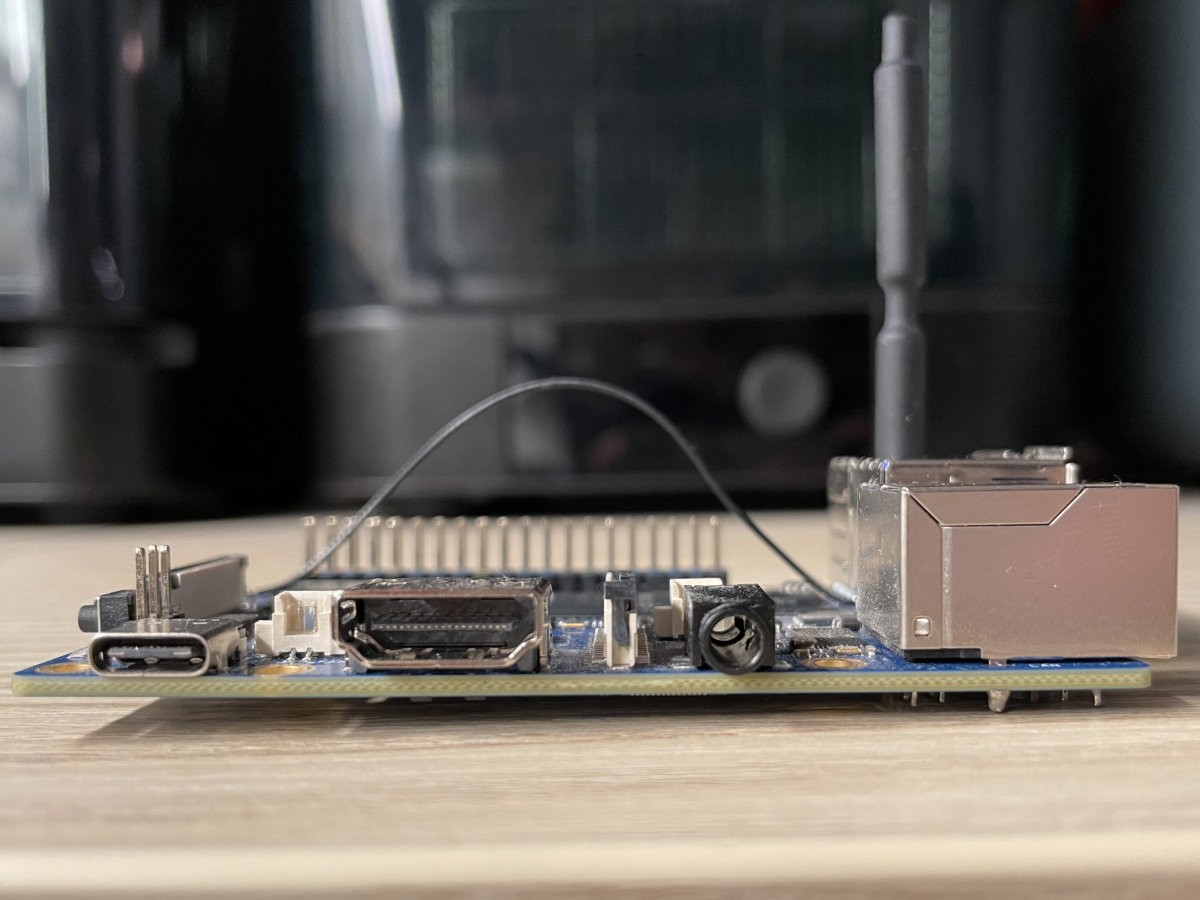
Next up, we’ve got a fan header, which sadly isn’t PWM-controlled. While checking out the SoC performance under stress with s-tui, we didn’t see any thermal throttling. The chip reached 70°C with no cooling, while a very bare-bones (and somewhat bodged together) fan-and-heatsink setup got the temperatures down to 62.2°C.
However, during multicore tests in Unixbench and Geekbench 5, we did catch the chip briefly throttling down to 1.6 GHz when no cooling was provided. This made the respective scores drop very little, though. So little, in fact, that we’d consider it pretty much inconsequential under most circumstances (eg. there was a drop from around 891 to 860 points in Unixbench due to it — you can see comprehensive test scores in the graphs below).
Along the same edge as the fan header is a USB-C power port. Along with the board itself, we received a 5V/2.5A power brick designed for it. In our tests, we never managed to get the board to draw more than 1.4 A, so we’re confident in recommending the official accessory.
Along the back edge are a power button, a UART debug header (watch out, as most Rockchip SoCs, the RK3566 included, use a weird 1.500.000 baud rate), and a MIPI DSI display port. Like the camera port, certain third-party screens are supported (the list can be found on the Orange Pi Wiki), but not the official Raspberry Pi 7” Touchscreen.
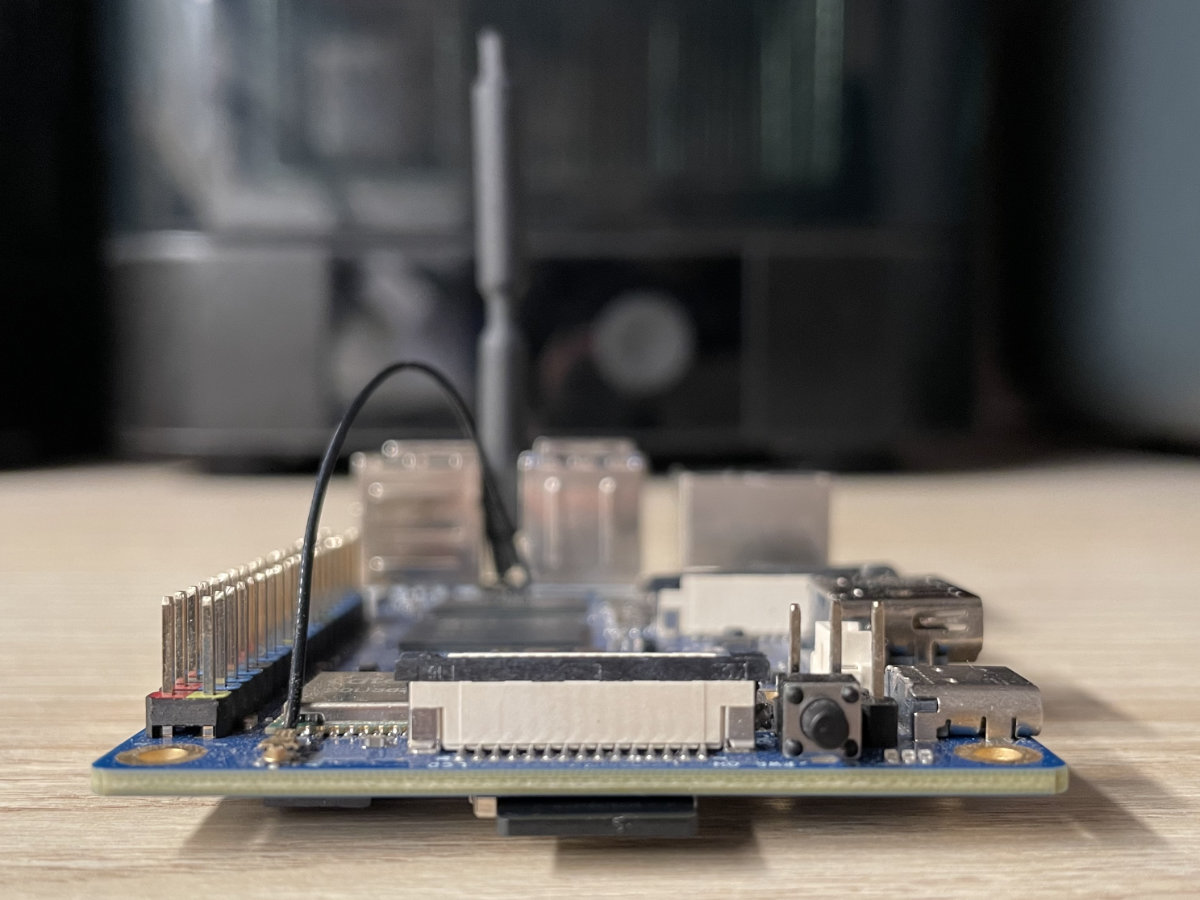
Next to these is also a U.FL camera connector for a Wi-Fi/Bluetooth antenna. There’s an onboard Cdtech 20U5622 wireless chip, which supports Wi-Fi 5 and Bluetooth 5.0.
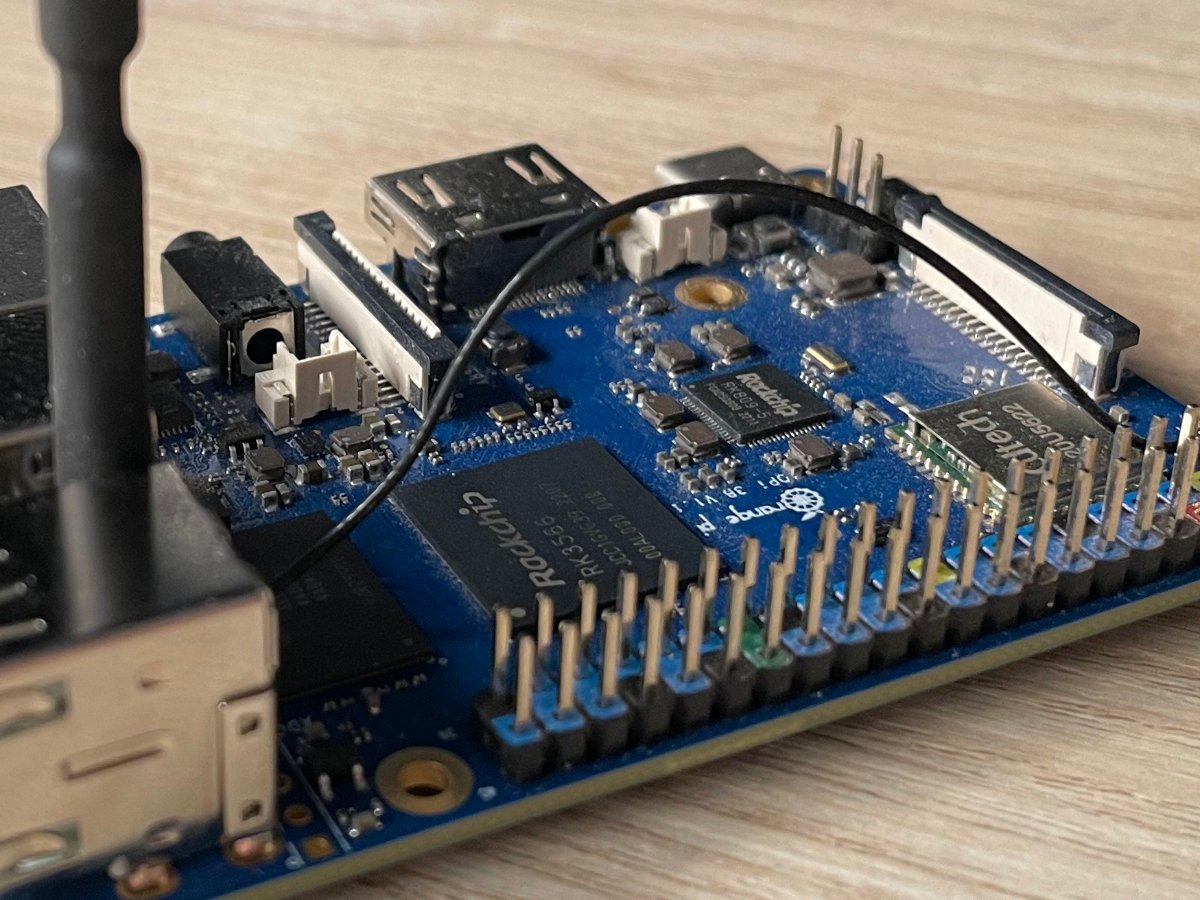
Another important spec is the RAM, and our board features 8 GB of surprisingly speedy LPDDR4 RAM running at 2133 MHz. Samsung makes these chips, and for those playing along with home, the part number is K4UBE3D4AB-MGCL.
Benchmark-wise, the Orange Pi 3B has some of the best RAM performance we’ve seen on a board in this price range. As far as we can tell from these numbers, we’ve got a proper dual-channel memory setup here which beats even the Raspberry Pi 4.
The eMMC interface located on the bottom side of the SBC is pretty useful. It takes Orange Pi’s proprietary eMMC modules which are available in 32/64/256 GB sizes and go for a very fair 7.5, 9 and 19 USD, respectively.
The 64 GB eMMC module sent to us is based on the FORESEE FEDNN64G-A3A56 eMMC 5.1 chip, which theoretically supports 400 MB/s data transfers (it’s HS400 certified), but its real-world performance is lower, as expected. We managed to measure 143.6 MB/s read speeds, which was around seven times faster than what we measured with the system when booting off an SD card (we always benchmark card read speeds using a 64 GB Kingston CANVAS Select Plus V10).
The final storage interface available is an M.2 M-Key slot, which can take NVMe SSDs. However, due to the limited PCIe implementation on the RK3566, the read speeds aren’t quite up to NVMe standards. Our 250 GB Kingston NV2 drive (rated at 3,000 MB/s read) only managed to deliver a tenth of its read speed — at 304.2 MB/s.

Software support
So far, all Orange Pi products we’ve tried have had pretty great software support and documentation. We’re happy that this seems to be the case with the company’s budget offerings too. There’s a ton of documentation and tools available for the board, all of which can be found on the Orange Pi website.
There’s a quite a few official OS images to choose from, too. Ubuntu 20.04 and 22.04 are very stable, and both Debian 11 and 12 offer a good user experience and a high level of polish. Octane 2.0, a test which heavily relies on the stability of the whole OS software stack gives the system a very respectable 2860 points.
For those needing maximum with the Raspberry Pi software ecosystem, there’s an unofficial third-party Raspberry Pi OS image available for download. It’s surprisingly a surprisingly well-optimized and lightweight operating system, as shown by its 3855 point Octane 2.0 score.
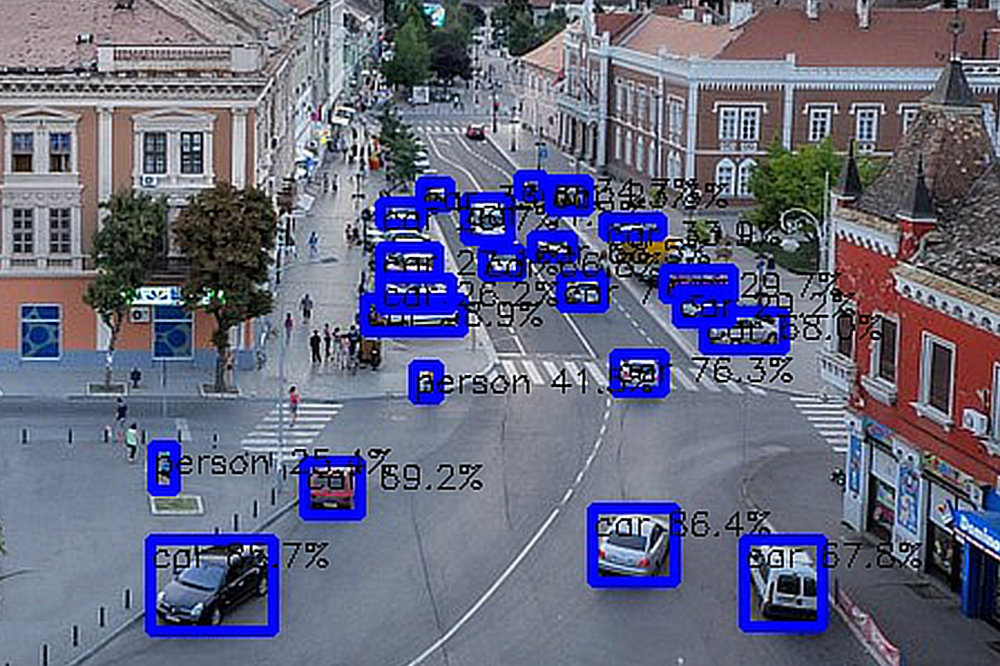
Once upon a time we used Octane as a general benchmark, but soon we noticed how unstable its results were between different OS versions. Still, while not all that useful as a hardware-only benchmark, its scores correlate surprisingly well with the “smoothness” of an OS’ operation.
We decided to try out the built-in NPU on the aforementioned Raspberry Pi OS image. Using a simple vehicle-recognition model and a 640 x 640 resolution input image, the system averaged 68 ms per frame, which translates to roughly 14 frames per second.

Undoubtedly the best-performing OS image was Orange Pi’s own first-party Orange OS. It’s an Arch Linux-based distribution with a focus on being lightweight. The board scored 4743 points on Octane 2.0 using this distro, which is a very impressive result.
Just to see if there were any more performance benefits when using Orange OS, we repeated some of the tests on it, with our active cooling setup.
Finally, Android 11 is also available for the board. It can be installed onto an eMMC module, or even flashed to a sufficiently fast SD card provided that its bootloader gets placed into the onboard SPI NAND Flash. Android installation is a somewhat more involved procedure, but detailed instructions are provided on the Orange Pi website.
Conclusion
The Orange Pi 3B is a budget SBC. For only $30 it offers a surprisingly streamlined and well-optimized system which is quite pleasant to use. As a Raspberry Pi 3 replacement it delivers, offering more sheer processing power, actual cryptographic acceleration and a very basic, but useable NPU. The Orange Pi 3B is perfectly suited as a small IoT edge node or a home automation server. Android supports makes it viable for digital signage or as a media server — or even as a tiny retro gaming box.
With all of this said, the Orange Pi 3B currently might just be the most capable low-cost SBC on the market.


