PicoBricks: Zero to Hero kit
An exceptionally well-designed STEM kit, suitable for both home and classroom use. It's portable and fully standalone, so completed projects can be easily taken with you. The mainboard even supports other pin-compatibile Pico replacements - which further expands its usability.
Pros
- No soldering, and no cable mess
- Bluetooth and Wi-Fi
- Extensive documentation and project materials
- Great software support
Cons
- We'd have liked a colour OLED screen
- The soil moisture sensor could be of better quality
When building a product aimed at the STEM market, you focus your attention on accessibility, ease-of-use, practicality and learning support. The goal of all STEM tools is to bring technology closer to the audience in the easiest and most pleasant way possible – often having to overcome general immaturity and lack of interest. PicoBricks by Robotistan seems to be a very well-designed educational package which provides tools to overcome almost all difficulties that a young learner in the IoT field could potentially encounter. We must immediately note that there are similar solutions to PicoBricks, but nowhere have we seen such commitment from the manufacturer to streamline the development process and allow students to devote themselves to experiments and perform them without technical problems (we all know that feeling when something does not work, and we don’t know why). Thus, the team that developed the Pico Bricks kit succeeded in their goal of providing the young researcher enjoys every step of discovering the wonderful world of automation, robotics, IoT…
Robotistan – the manufacturer of this set – has provided us with
The PicoBricks Hardware
The first thing you’ll notice when you receive and open the large box is that it’s quite packed packed. It takes quite a lot of effort to stuff all the things back once they’ve been taken out. In addition to the main kit components, there’s a very short but quite sufficient Quick Start Guide and a charming canvas bag for storing the PicoBricks mainboard.

The mainboard is the heart of the whole idea. In addition to the main slot for the Raspberry Pi Pico, the breakout modules located around the board offer (pins used for default connections listed in parentheses):
- one blue-black OLED screen (I2C communication on 0x3c, SDA: GP4, SCL: GP5)
- one WS2812 RGB LED (GP6)
- one button and one red LED (LED: GP7, prekidač: GP8)
- one DHT11 humidity and temperature sensor (GP11)
- a relay (GP12)
- two motor L9110s drivers, capable of driving both servo and DC motors (GP21 i GP 22)
- a TX/RX connector with a connected IR diode (TX: GP0, RX: GP1)
- a piezoelectric buzzer (GP 20)
- a photoresistor (GP27)
- a potentiometer (GP26)
Each of these modules is an integral part of the board and is already connected to the Raspberry Pi Pico on-board. This means that you’ll be able to use the kit without a single extra wire (not counting the USB cable you need to connect to your computer to program the RP2040). There’s no fear of making a wrong connection, no messy desk and no problems stemming from low-quality cables or connectors. The system will work by itself, right out of the box. At the same time, each of the modules’ respective GPIO pin is clearly marked. One glance at the board during programming will give you all the information you need to initialise various on-board interfaces.
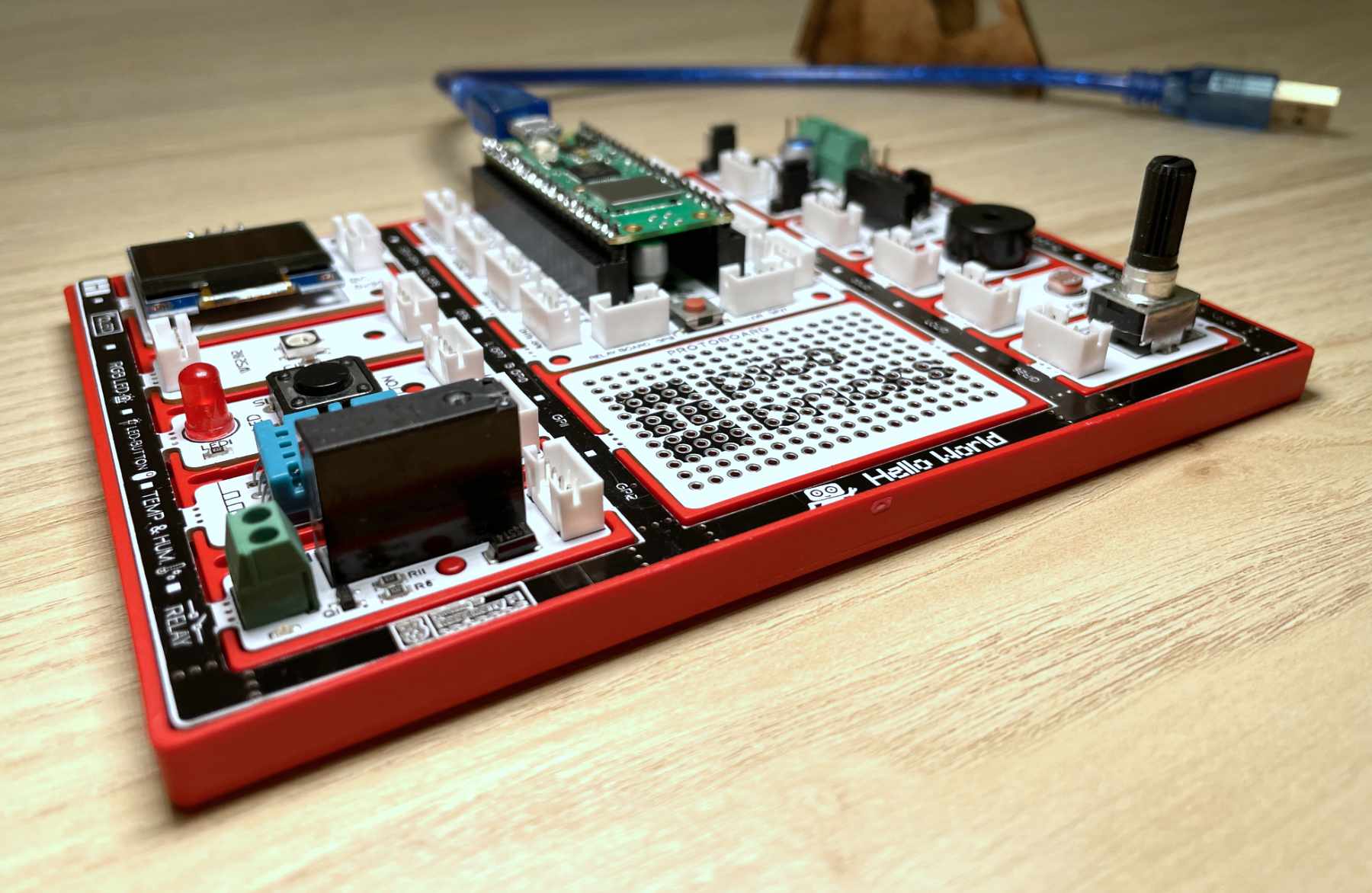
We mentioned before that each of the modules can be broken out and used separately in your own creations. If afterwards you decide that you want to put everything back together again, you can re-insert the modules in the provided red baseplate and restore the initial arrangement. Do keep in mind that by breaking off the modules you have broken the connections between them and the Pico and that you will have to wire each of the modules to the main board. But that’s what Qwiic-looking connectors present on each module are for – saving you any trouble caused by incorrect or messy wiring.
NOTE: There is only one module with two connectors. It’s the WS2812 module, which in addition to the input also features an output connector for adding a series of RGB diodes and controlling a whole array of them.
In the Base variant of the kit, in addition to the mainboard, the box includes:
- one Raspberry Pi Pico
- a micro USB cable
- a mini breadboard
- two packs of jumper wires
- a battery box with a switch, which can be used an external power supply
- an IR remote
The IoT Expert version of the kit also includes:
- one servo and one DC motor, and a small propeller attachment
- pumpa za vodu koja se pokreće povezivanjem na relej modul na ploči
- three additional sensor modules: a gas sensor, a passive IR sensor and a soil humidity sensor
- a Bluetooth HC-05 module
- a small greenhouse model needed for a smart gardening project
With this expansion, the PicoBricks ecosystem gets mobility and additional senses, as well as a Bluetooth expansion to its connectivity arsenal, making it a fully-featured IoT set.
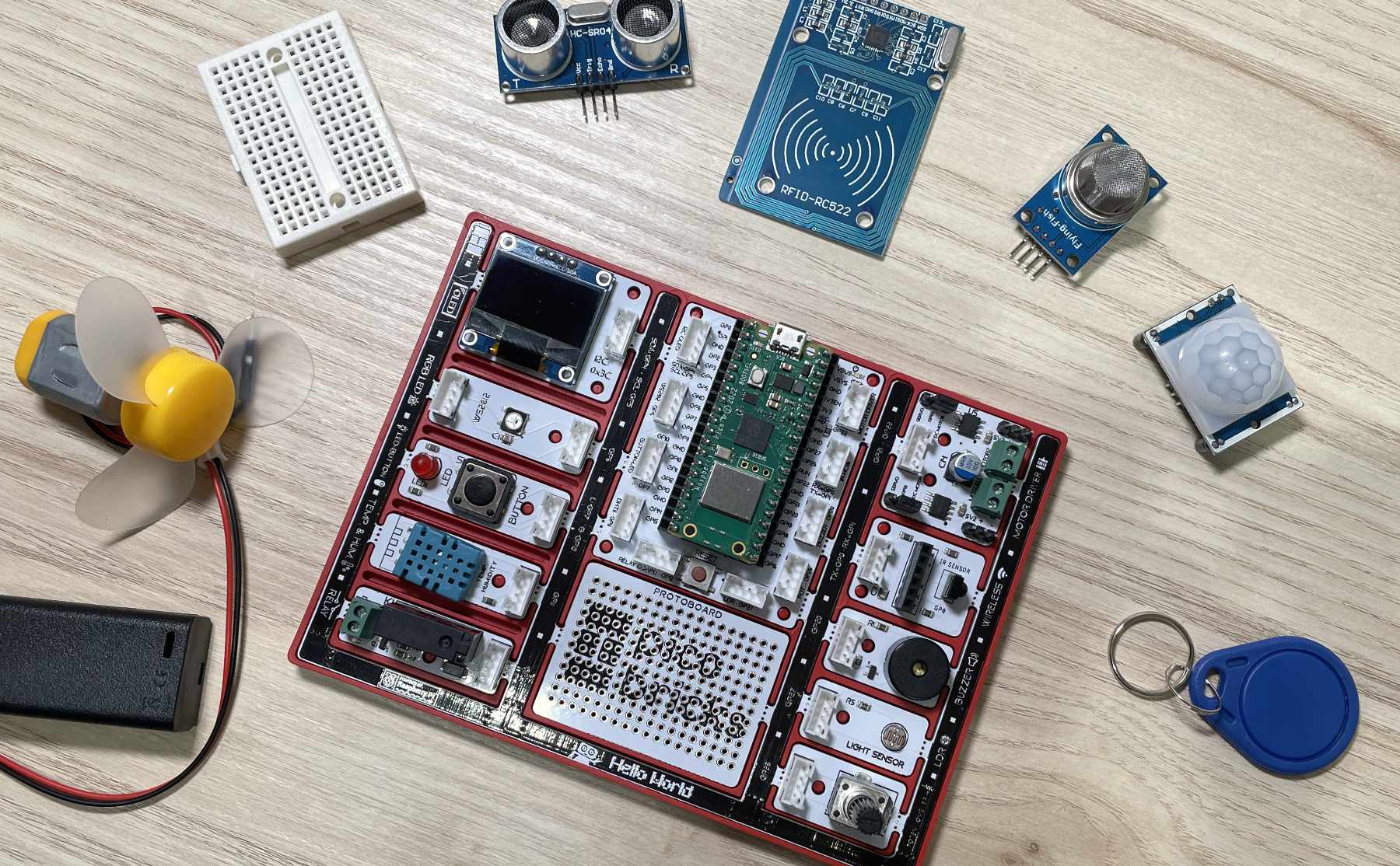
Finally, we have the top-of-the-line “Zero to Hero” kit, which includes a Raspberry Pi Zero W (or at least our review copy did – so we can’t vouch for the model included in lower-tier boxes), adding WiFi connectivity to the mix. On top of that, it features:
- a microphone
- an ultrasound distance sensor
- an additional servo motor with schematics for 3D printing a fully-featured robotic arm
- an additional two DC motors with wheel attachments, a battery box and a chassis for building a robotic vehicle
- an NFC module with an RFID card and an NFC tag
With this extension, our kit becomes the basis for many robotics projects – with the main new projects being the robotic arm and vehicle.
Software support and literature
The PicoBricks kit is, at its core, based on the Raspberry Pi Pico board and that fact alone provides it with many great community support. There is almost no problem you could stumble upon without a solution readily available on the internet, just a few clicks away. Every project available online for the Pico (and the given set of peripherals) will work on this system – with possible GPIO pin number modifications, naturally, per the board wiring diagram.
However, the kit also comes with comprehensive support of its own – along with fully functional hardware, PicoBricks not only provides a comprehensive and richly digital illustrated set of literature (Project book), but also numerous projects available at their website.
Each of the many projects in the course slowly introduces users to all the basics of embedded development – taking care not to make their path difficult or discourage them. We emphasise this because it’s where many STEM kits fail by not providing a gradual or comprehensive enough set of projects.
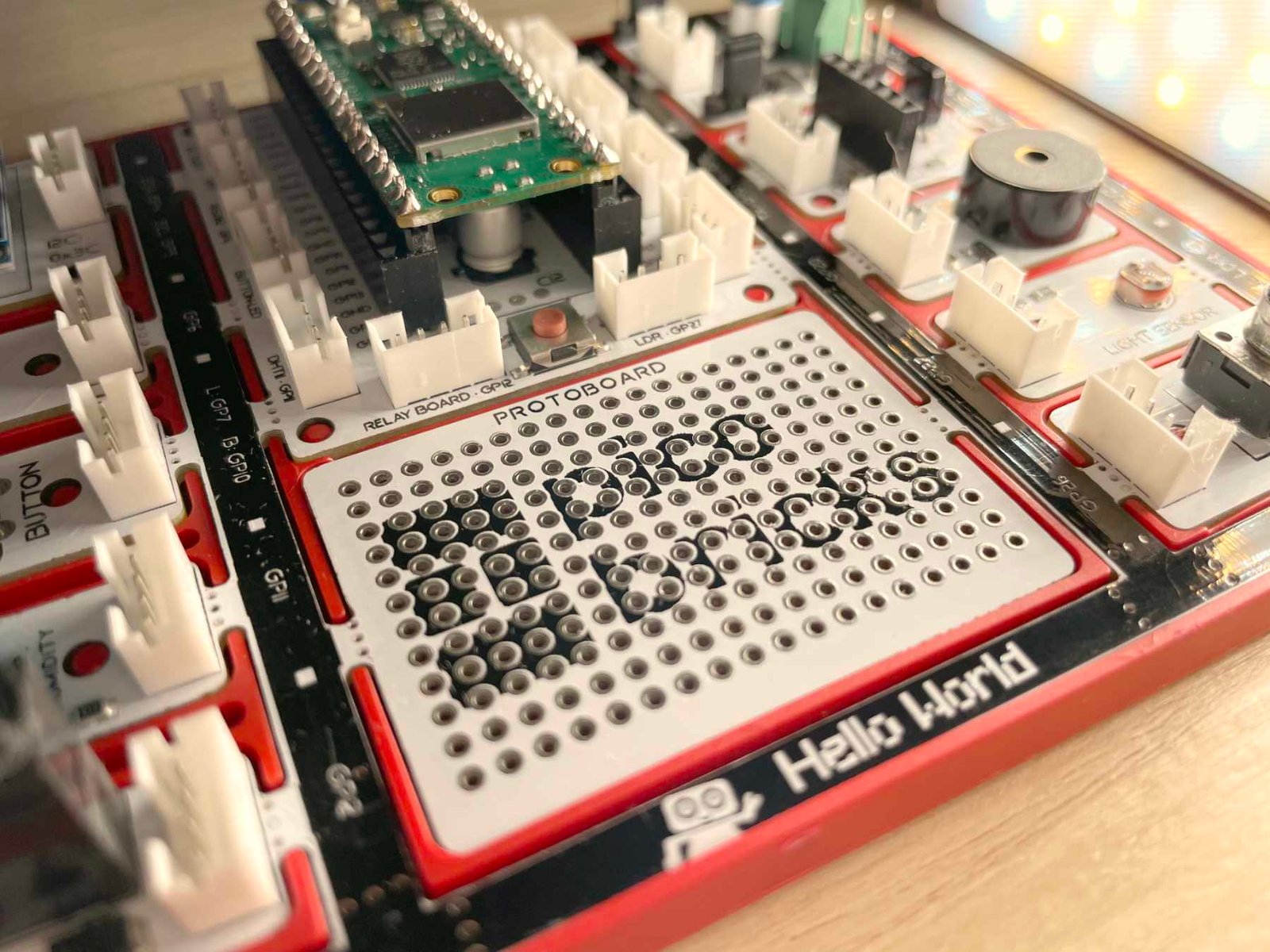
Users can, depending on their level of knowledge in the area, decide to create applications in a:
- MicroBlocks environment: ideal for beginners, allowing exploration of hardware and algorithms without any code required. MicroBlocks teaches users to think about the inner workings of hardware communication and operation without wasting any time on syntax. We recommend the online MicroBlocks IDE – as it’s quite lightweight. The PicoBricks team made custom Blocks (basically Scratch, but for embedded system) libraries for all included modules.
- MicroPython environment: Great for pushing past the basics and getting to know more complicated concepts like data structures and real programming logic. The lightweight IDE of choice here is Thonny, but fully-featured ones, like PyCharm are more than fit for the task, and recommended for the advanced user.
- C/C++ environment: Great for those used to C/C++ programming, standard in the embedded world. While it’s not required for any of the projects in the kit, it’s still a great option for the most advanced users. An easy-to-use option here would be the Arduino IDE, which supports the Pico. Still, to access all of the features of the board, a full C/C++ SDK and toolchain can be setup, which in itself is quite a daunting task.
Great instructions have also been provided for switching .uf2 bootloader files – a common pain point for many embedded beginners. This is a very minor gesture, but it means a whole lot to someone who’s just stepping into the at-times confusing world of embedded coding.

Gripes
We do, of course, have some minor gripes with the setup. The USB cable provided is short and quite stiff and doesn’t really allow for proper positioning of the kit on the table. The location of the USB port – at the top of the kit – just makes the issue worse. We would love to see two changes with the modules itself. Firstly, we’d love to see a colour screen instead of the cyan-black monochrome SSD1306 display (even though the one provided here is rather high-quality). We’d also like to have seen the better V 2.0 soil humidity sensor (that’s what the community calls it, at least).
Finally, while a 3D printer isn’t required to complete all the kit projects (you can always order a 3D printed part, for example), it’s odd that the several gears required weren’t included in the box. It’s a small omission, but we hope to see that changed in the future – even if it carries a small price increase.
Conclusion
The Robotistan PicoBricks Zero to Hero Development Kit strikes us as a product worthy of your time. With well though-out projects, huge community support thanks to the utilisation of a popular platform and good IDE support, it’s quite a capable package. At its $49, $69 and $89 asking price for the Base, IoT Expert and Zero to Hero kits, respectively, the PicoBricks lineup offers a lot to those looking to embark on an maker journey.


