Youyeetoo X1
The Youyeetoo X1 is a budget-oriented SBC based on the Intel Celeron N5105. Despite its low price, we didn't notice too many corners cut - at least not where it matters - making it pretty easy for us to recommend it for anyone eyeing an x86 SBC. It's one of the cheapest out there currently!
Pros
- Relatively inexpensive
- Software support as good as it gets
- Quiet and power-efficient
Cons
- Single-channel RAM
- SSD speeds could be faster
- Odd GPIO setup
Intel announced the affordable Jasper Lake-based Celeron N5105 quad-core processor in Q1 2021. Produced using a 10 nm process (do note that node names are somewhat of a complicated topic when it comes to Intel), it was designed to replace the older 14 nm Celeron J-series. With up to three times the performance at a similar TDP, the N5105 quickly became a favorite for entry-level laptops.
These newer Celerons also made their way into home and office mini-PCs, as well as NAS systems and digital signage players. With these uses slowly encroaching into single-board computer territory, it was just a matter of time when a board based on this chip would emerge, especially given the rising popularity of x86-based SBCs.
The time came in November of 2021 with the release of the LattePanda 3 Delta. More boards followed suit, including the ODROID-H3, the ZimaBoard, and recently the Youyeetoo X1 which we’re taking a look at today.

While these are all quite similar, each one tends to have a standout feature or two. The Youyeetoo X1 is no exception, while also trying to seriously undercut the competition’s pricing, starting at just $119. But just what can you get for such a low price?
Hardware
When we first encountered the Celeron N5105 in the LattePanda 3 Delta, we were quite happy with its performance and even went as far as to dub it one of the best-performing SBC processors available. At the time this was true – Rockchip RK3588-based boards were still rare, and apart from the odd UDOO Bolt, nothing really came close performance-wise. We lauded the N5105’s ability to hold its own against higher-tier chips from just a few years ago, including the Intel m3-8100Y found in the LattePanda Alpha.
The landscape is quite different now, with even the Raspberry Pi 5’s Broadcom BCM2712 packing quite a punch. Nevertheless, x86 processors still come ahead of ARM ones when it comes to software support. Simply put, stuff just works, and some operating systems, notably Windows, are still x86-oriented.

In short, much less fiddling is required to get things up and running as stuff just tends to work – but make no mistake, Linux for ARM has been making a lot progress over the past few years, getting quite close to its “full-blooded” x86 sibling.
As most N5105-based boards still cost ~$200, their current viability is a bit more questionable. With many manufacturers jumping at the opportunity to push out systems based around the newer and more powerful Intel Processor N100 – the N5105’s successor – Youyeetoo saw an opening to design a truly budget Intel-based SBC, even if that meant using some last-gen hardware.
But as we already mentioned, having some last-gen parts doesn’t make the Youyeetoo X1 slow by any means. Comparing Sysbench CPU and Unixbench scores of the X1 (and the LattePanda 3 Delta based on the same CPU, for good measure) and those based on the aforementioned RK3588 (we’ll be using an Orange Pi 5 for all tests below) and the BCM2712 (naturally, a Raspberry Pi 5) reveals some favorable matchups for our Intel contenders.
It’s interesting to see the RK3588 actually outperform the N5105 in both single-core and multi-core Sysbench runs. Our best guess as to why this is has to do with the fact that the test relies heavily on clock speed and is pretty aloof when it comes to core architecture improvements and optimizations. Intel’s and ARM’s clock governors have a somewhat different approach. ARM processors have a specified top clock speed (or multiple, if the design is heterogeneous) and dynamically scale all cores based on the workload. What’s important here is that all cores (of a type) can achieve this top speed in parallel. The RK3588 can achieve 2.4 GHz on its “big” Cortex-A76 cores and 1.8 GHz on its “small” Cortex-A55 ones.
Note: This last claim is just a tiny bit misleading, as we, along with several other sources, have seen RK3588 chips run their Cortex-A76 cores at 2,352 MHz or even 2,304 MHz, which correlates to a clock speed drop of 2% and 4%, respectively. Apparently, this has nothing to do with board design and everything to do with silicon binning – some RK3588 dies just come out a bit worse and require mild under-clocking to keep their thermals in check.
Intel, on the other hand, specifies a base clock and a turbo boost clock. The turbo boost speed for the N5105 is 2.9 GHz, which means that the CPU can opportunistically boost one of its cores from its base clock of 2.0 GHz to 2.9 GHz. However, the N5105 cannot maintain this clock speed across all of its cores simultaneously, instead falling back to a more moderate 2.4 GHz turbo boost when boosting all four of its cores.
On paper, this makes the two chips looks pretty on-par, and it might even seem like the N5105 should easily beat the RK3588 in single-core performance. The reason it doesn’t, at least according to our theory, is that turbo boost speeds cannot be sustained for long periods of time due to thermal concerns. While the RK3588 can reliably deliver 2.4 GHz across its four “big” cores, the N5105 realistically runs at or below 2.0 GHz most of the time, reaching for its turbo speeds in short bursts. We’re essentially seeing a classic tortoise vs hare situation here, and it seems that, at least when it comes to old-fashioned Sysbench, slow and steady wins the race.Unixbench tests feature traded blows between the N5105 and the RK3588. While still a tad behind in purely compute-oriented tests, like Dhrystone and Whetstone, the N5105 pulls ahead in all file copy tests, as well as those reliant on software optimization, like Shell Script, Process Creation, Context Switching and Pipe Throughput tests.
Geekbench 5 and 6 are a lot more modern than both Sysbench and Unixbench, and can take proper advantage of advanced instructions offered by modern ISA revisions. In Geekbench 5, the Youyeetoo X1 manages to take the expected single-core lead, but in Geekbench 6 it scores the worst of the bunch. Perhaps even more puzzling, the Raspberry Pi 5 with nearly-identical 2.4 GHz Cortex-A76 cores nets better single-core results than the RK3588. Odd, especially given that Primate Labs chiefly focused on reworking their multi-core workloads for Geekbench 6 (these do explain the N5105’s lower GB6 multi-core score, by the way).
One test where the N5105 truly shines is Octane 2.0. Octane is a browser-based JavaScript benchmark which is heavily reliant on the underlying software stack, meaning that software optimization plays a huge role in its final results and even a single rogue driver can wreak havoc to the score. Unsurprisingly, an x86-based system like the Youyeetoo X1 with its mature software absolutely dominates the competition.
Now, it’s worth noting that while useless for hardware comparisons, Octane 2.0 scores do give a good indication of how smooth a system feels during daily use. Scores above 30.000 generally mean there won’t be any hiccups during light day-to-day computing, and even light multitasking won’t present an issue. All this is to say that the Youyeetoo X1 can be a decently capable desktop replacement if need be.
Being a mobile processor, power efficiently is at the core of the N5105’s design. Due to its 10 W TDP, even a passive heatsink is reasonably suitable – and we’ve seen SBCs utilize these before – but the Youyeetoo X1 takes a bit of extra precaution and features a PWM-enabled fan embedded right into its aluminum cooling block.

This setup does seem to enable uninterrupted and throttle-free operation no matter what sort of task you plan on throwing at the X1. In our own power tests, the Youyeetoo X1 draws up to 10 W when idle, up to 18 W under regular desktop use and can pull up to 25 W peak during benchmarks and stress tests – definitely quite a bit more than both the Orange Pi 5 and the Raspberry Pi 5. The included 12 V/3 A power supply handles all of this easily, which is to be expected.
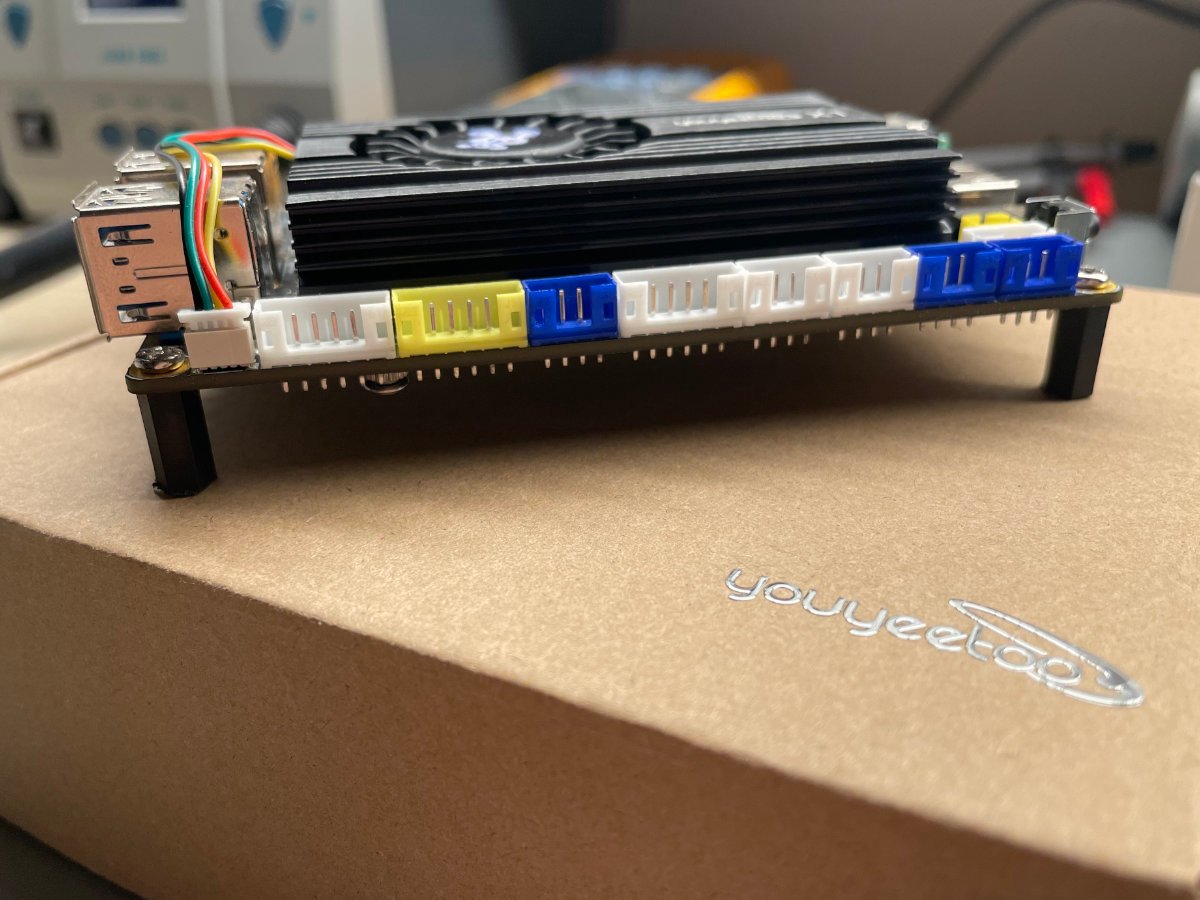
Intel’s AES-NI instructions are their take on hardware-accelerated cryptography, and we’ve traditionally seen better results here than with ARM’s cryptography accelerators. Performance nitpicking aside, what’s important is that all major modern SBCs feature decent crypto hardware, including the Raspberry Pi 5 which introduced it to the series.
The heatsink on the Youyeetoo X1 also covers its RAM chips – two of Samsung’s 2,133 MHz LPDDR4X K4VBE3D4AA-MGCR modules. Both of these are 4 GB chips, giving the board a total of 8 GB of RAM. A variant of the X1 with 16 GB of RAM is also available, featuring two Samsung K4VBE3D4AA-MGCL modules.
It’s a bit of a bummer that the team didn’t opt for faster DDR4 RAM, which the N5105 supports at up to 2,933 MHz, but it’s also understandable given LPDDR4X’s much lower power consumption.
What is undeniably a bummer is the fact that RAM’s running in single-channel mode, despite the N5105 supporting dual-channel implementations. This is perhaps the system’s biggest performance bottleneck, clearly visible in RAM tests. Even more annoying is the fact that the Youyeetoo X1 isn’t alone – we’ve already knocked some points off the LattePanda 3 Delta for this exact same reason.
Tinymembench shows similar trends as Sysbench, with even the Raspberry Pi 5 (embarrassingly) sneaking some wins against both the Youyeetoo and LattePanda board.
On the graphics side, the Celeron N5105 features Intel’s integrated UHD Graphics with 24 Execution Units running at 450 MHz with a burst speed of up to 800 MHz. There’s native support eDP, DP, HDMI and MIPI-CSI video interfaces, with the X1 board implementing the last two.
While definitely not capable of any heavy-duty graphical tasks, this setup still has a decent amount of power, achieving 7324 FPS in GLXgears, and 1,056, 576 and 184 FPS respectively in 800×600, 1080p and 4K glmark2 runs. Bypassing display drivers by passing the –off-screen flag to the test gives us 2,364, 695 and 277 FPS at the same three resolution settings.
Finally, the space under the heatsink also features an SCY E256CSAG4ABE00 256 GB 5.1 eMMC chip. Our tests gave us a read speed of 184 MB/s which is quite a step-up from the measured ~64 MB/s we got trying a 64 GB Kingston Canvas Select Plus SD card on the Youyeetoo X1.

Still, it’s nowhere near as fast as a proper NVMe drive. Thankfully, it’s simple enough to install one as the board does feature an M.2 Key-M slot (note that it only has a mounting hole for 2280-size drives). With the N5105 offering a total of 8 PCIe Gen 3 lanes for a combined transfer speed of 8 GB/s, there should be ample bandwidth for storage. Some of these lanes are obviously reserved for other on-board peripherals, but we still feel that the NVMe drive slot could have been a little bit faster – our test 256 GB Kingston NV2 M.2 drive (with a specified read speed of 3,000 MB/s) only achieved 1,521 MB/s – which does indicate to us that it exposes only two PCIe lanes.
This provides acceptable performance, on par with what we’ve seen in the LattePanda 3 Delta. In our opinion, it makes a lot of sense to invest a little extra and grab an SSD for the Youyeetoo X1, as general system snappiness and load times greatly benefit from the faster storage.
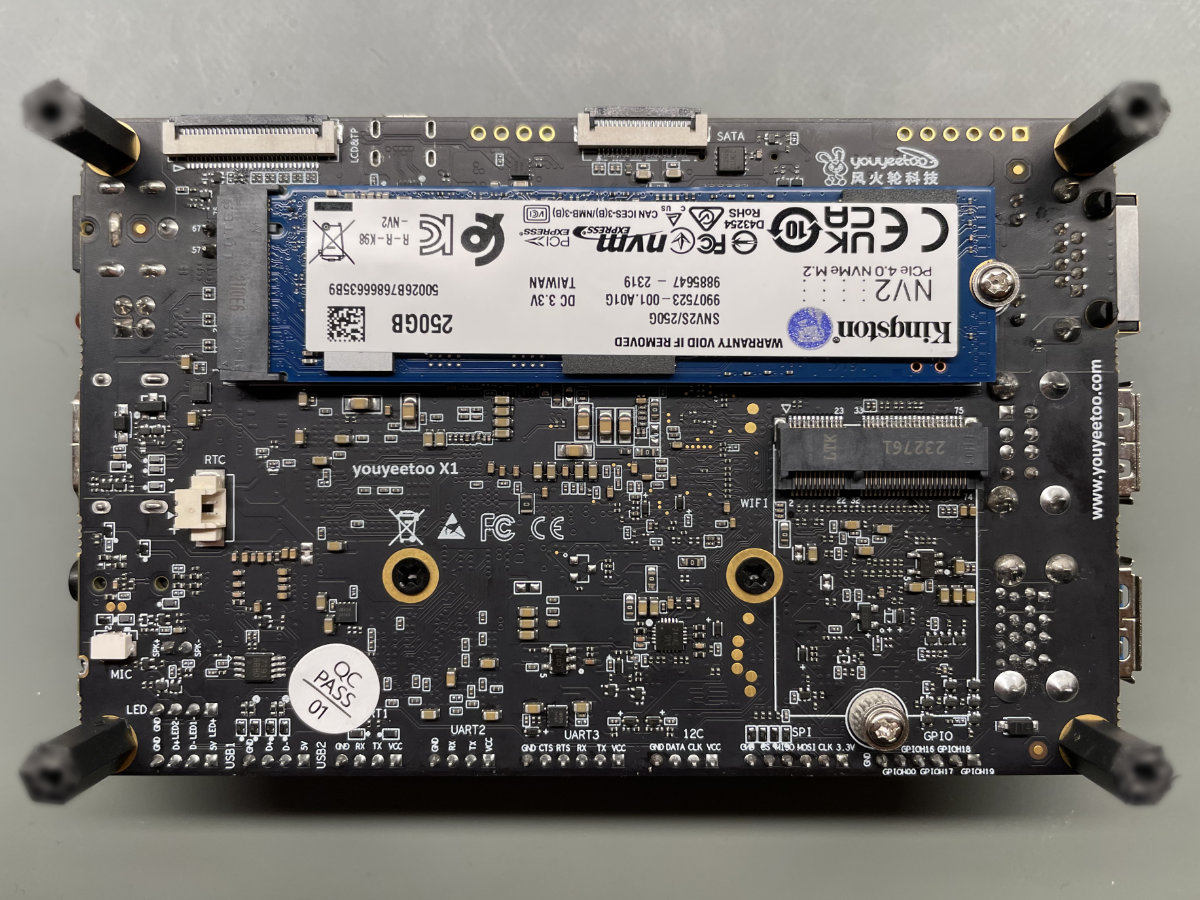
The X1 also features another M.2 slot: a Key-E one meant for wireless networking cards. This is useful, as the board features no built-in Wi-Fi or Bluetooth. Thanks to mainline Linux and Windows support, a wide variety of modules are supported – something which is sometimes flaky on ARM boards. We installed an RTL8822CE-based Wi-Fi 5/Bluetooth 5.0 module and it, as expected, worked flawlessly right away. It achieves 350/320 Mbps download/upload speeds on our 5 GHz and 175/41 Mbps on our 2.4 GHz Wi-Fi test network respectively. These numbers match the RTL8822CE’s specs, meaning there’s no bottlenecking introduced by the Youyeetoo X1.
The bottom side of the board features an RTC battery holder. Next to it is a miniature microphone useful for some rough audio sensing and metering. Finally, the board features a SATA connector, which is a rare sight on SBC. The way it’s implemented is non-standard, so a custom SATA 3.0 adapter board is required to connect external drives.

Aside from its main HDMI video port which supports 4K60 out, the X1 also features a MIPI display connector. It supports up to 1080p60 output and was designed with Youyeetoo’s own 7” Touch LCD display. We have already tested this screen in our article on the Youyeetoo YY3568. The company’s decision to offer a single display compatible across their entire product range is agreeable, something SBC manufacturers seem to avoid doing. The 1024 x 600 pixel panel in question is nothing groundbreaking, but with five-point multi-touch support and decent brightness, it’s more than suitable for use in embedded systems or as a tiny secondary monitor.
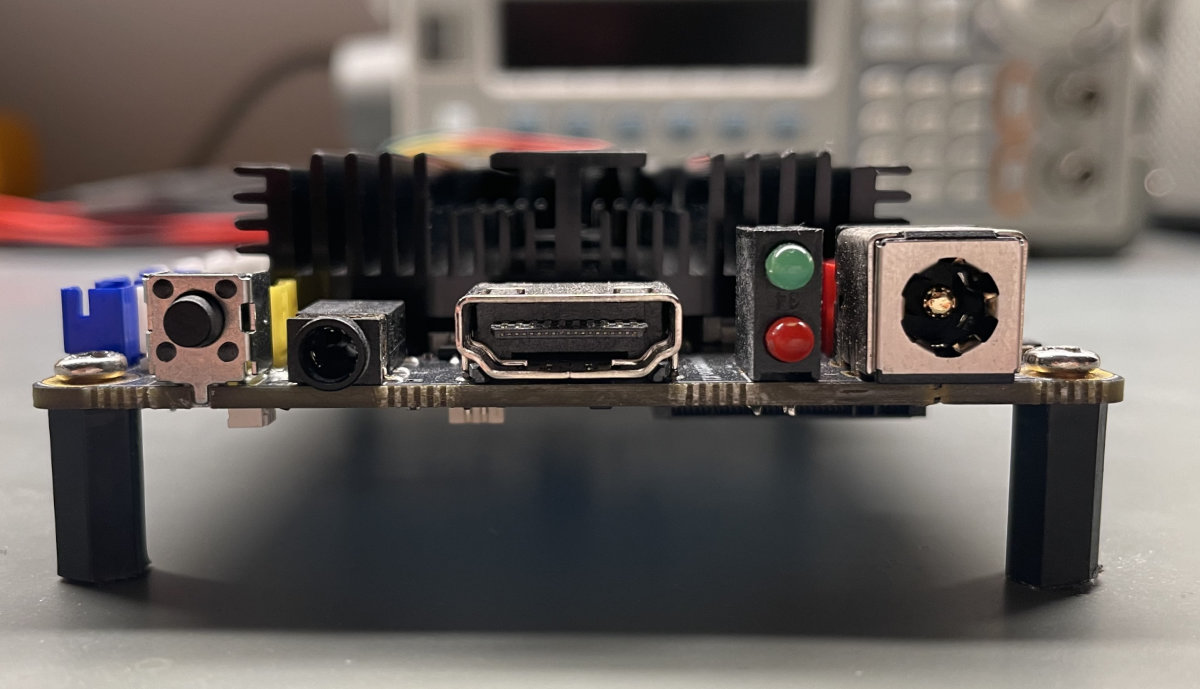
The 3.5 mm analog audio jack is still around, thankfully. A Realtek ALC269 codec provides the sound. Its integrated Class D amp won’t win any Hi-Fi awards, but it does its job decently enough. Right next to the port is a power button. On the opposite end the board features two customizable status LEDs (standard red and green – sadly not RGB like we’ve seen on some Banana Pi boards) and a DC barrel jack.
The top side of the board features a reset button, a mini-USB port for programming the board, a nice push-push SD card slot and a place to solder an optional PoE module. Youyeetoo offers three models: a 30, 60 and 72 W one.
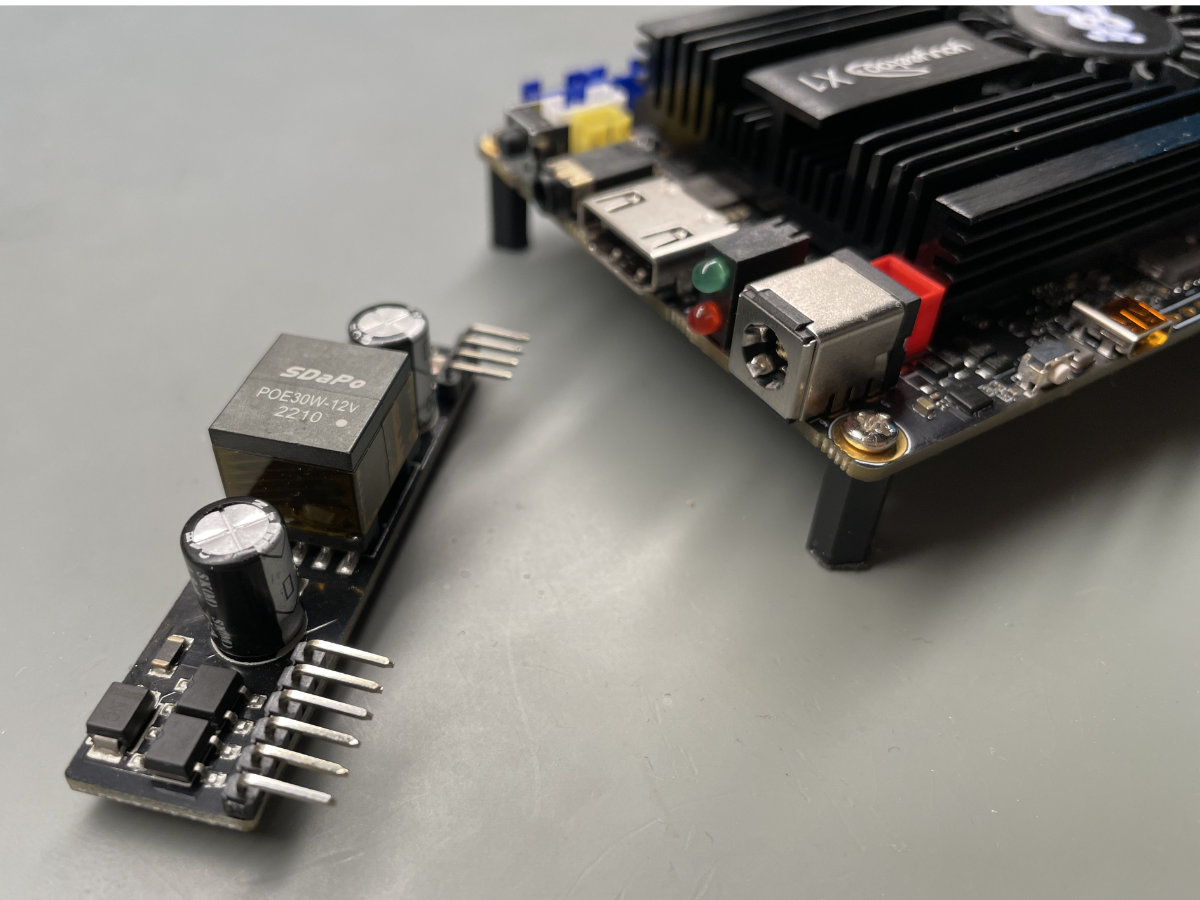
As the entire Youyeetoo X1 draws just 25 W under even the most challenging loads, the smallest 30 W module should do the trick. Luckily, we can test this claim as the manufacturer sent us one along with the board.
Mounting it is simple enough. All you have to do is solder the module’s 10 pins to the board – but what’s slightly less elegant is the way it sits on the board. There simply isn’t enough clearance between the module and the main board’s integrated thermal solution, which causes the PoE transformer to push against it, requiring the whole module to be mounted at an angle. Perhaps a future revision will feature shorter components which allow for a tidier final look.
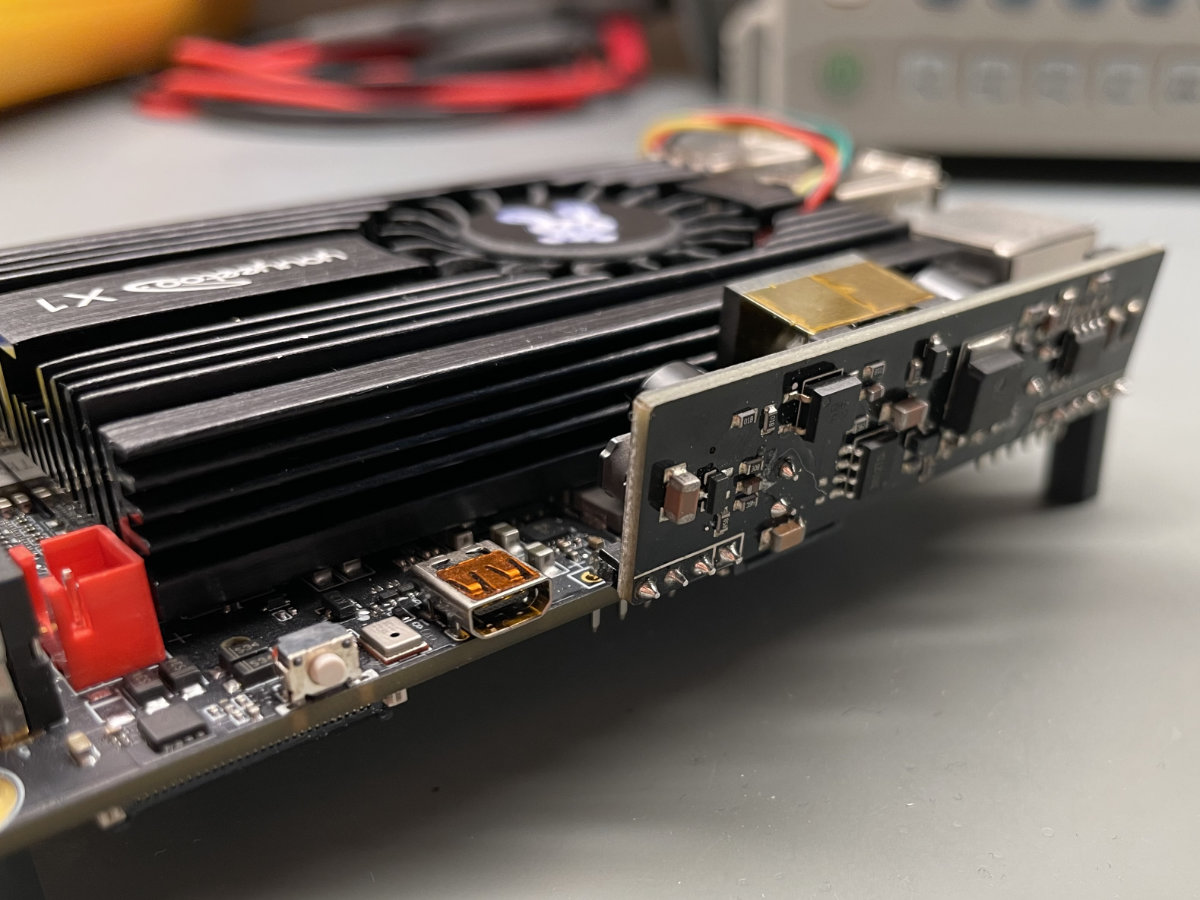
The Youyeetoo X1 features two USB 3.0 and two USB 2.0 ports. All four of these are Type-A ports, which does make the most sense given the board’s positioning, even though having a Type-C port wouldn’t hurt. Next to these is a Gigabit Ethernet port which also supports PoE with the aforementioned module mounted.
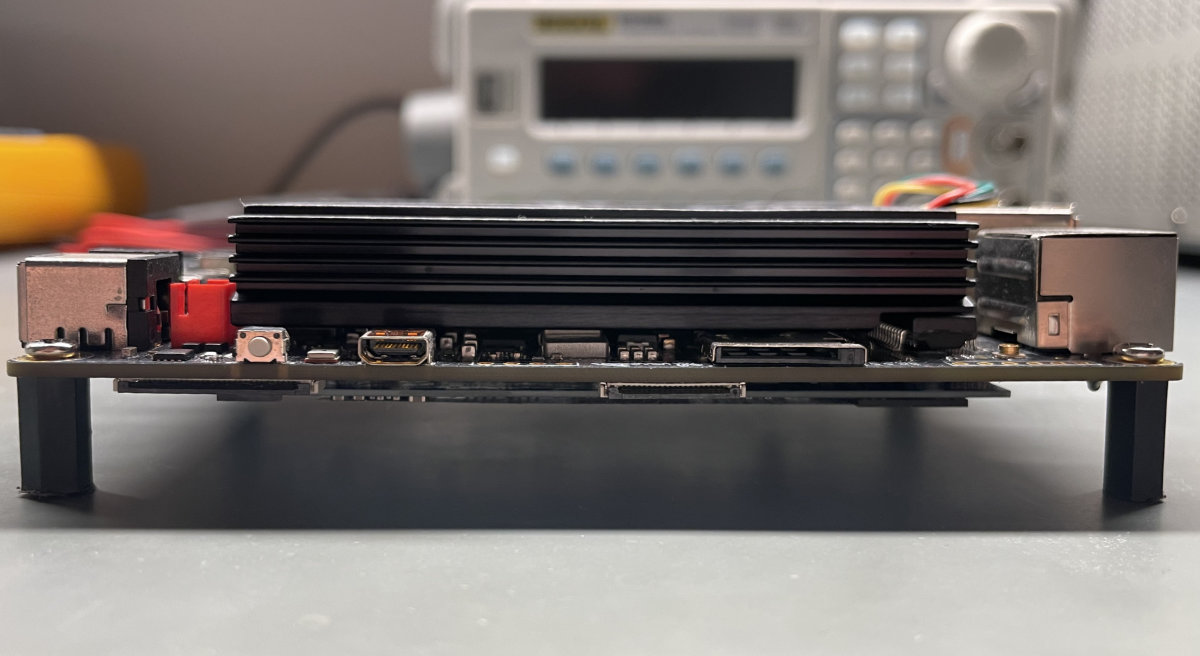
X1’s lower edge is where its take on the GPIO header resides. There’s a dedicated connector for just about anything: speakers, LEDs, even NFC sensors. Multiple USB and UART lines are also “broken out” into pin header groups, and there are even dedicated I2C and SPI connectors. Sadly, the board features only five true GPIO pins.
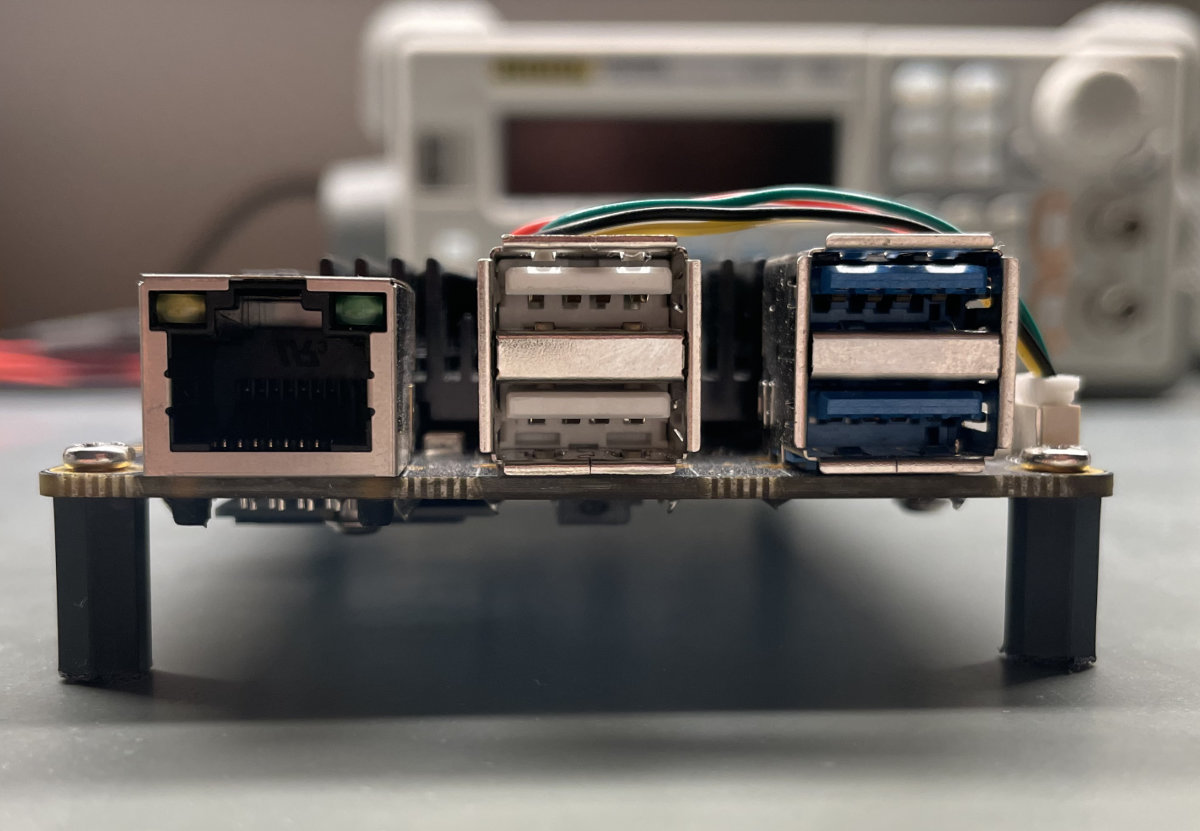
This unique lineup is a direct result of the X1’s hardware design – instead of using an MCU “co-processor” for handling low-level interfaces like most other boards do, the X1 directly draws these from the N5105 itself. Whether this is a cost-cutting measure (likely) or a deliberate choice to utilize the Celeron’s built-in connectivity, we feel it makes sense (especially if it was a way to get the price down to a minimum).

GPIO control is well-documented, with plenty of examples and all the required libraries available as pre-built packages. Installing these is as simple as running:
sudo apt -y install libgpiod-dev gpiod
Note: The five GPIO pins are mapped to libgpiod control numbers 160 and 176-179.
If you’re more of a Pythoneer, you can grab the Python 3 version of the library by running:
sudo apt install python3-libgpiod
If you want to utilize the available I2C line, download i2c-tools:
sudo apt-get install i2c-tools
UART ports don’t require any additional setup on Linux, and will be mounted on /dev/ttyS*, where * is to be replaced with 1, 2 or 3 for UART1, UART2 and UART3, respectively.
Software
As we said right at the beginning, x86 tends to just work. We’ve had nasty run-ins with ARM boards where basically every other thing failed so catastrophically in one way or the other that there was no clear-cut solution that didn’t require spending so much time tinkering with the system that one naturally starts questioning whether it’s all worth it anymore and whether that refund button deserves a whack.
On the other hand, we’ve used a Raspberry Pi or two before, so it’s not like it’s impossible to support an ARM board well.
The stark difference between these boils down to how much effort the company was willing to (and, let’s not forget, able to) put into the board’s software. Most embedded ARM systems use something called a device tree to pass data about the hardware to the OS. Device trees are designed to be a part of the Linux kernel, which means that the board manufacturer (or a motivated third party) has to customize every single OS image that’s to be used – and this process doesn’t always go according to plan. This isn’t a problem for embedded devices, as in an industrial setting, they are likely to be set-up once and not tinkered with again, but it is a problem for maker-oriented boards that are built for tinkering.
Using an x86 chip makes the manufacturer’s job much more streamlined. The magic really lies in several pieces of low-level software that handle all the heavy lifting required for other components to interact nicely with whatever OS you’re booting. They are the reason you can just pull out a component from a PC and replace or upgrade it – and it’ll usually just keep working.
The magic piece of software here is called ACPI, and together with modern UEFI it forms the basis of modern plug-and-play and even hot-swappable hardware support. A manufacturer still has to provide motherboard firmware, but once that’s done, a wide variety of stock operating systems simply work. No customized images required.
The team does provide several board firmware versions, though. Depending on your selected firmware, the board configures its GPIO voltage to 1.8 V or 3.3 V and also configures some peripheral options – for example, setting the microphone to analog or digital mode. Flashing firmware to the board is pretty simple, and only requires copying the desired firmware file (available through the manufacturer’s website) onto a USB flash drive and then connecting it to the Youyeetoo X1. After a reboot, the board will auto-detect the firmware file and handle all the required installation procedures.
The Youyeetoo X1 officially supports Windows 10/11 and Ubuntu, but most other operating systems (as long as they support the N5105 itself) should work without issues. You can also grab a customized Ubuntu 22 image optimized specifically for the X1 by the Youyeetoo team if you prefer. Pick your favorite!
Why get a Youyeetoo X1?
…conclusion and alternatives…
While perfectly capable of running both Windows and Linux, the Youyeetoo X1 makes a lot more sense to us with the latter installed. It’s the perfect companion to a “full-sized” Windows machine, letting you have access to both operating systems without having to deal with dual booting or virtual machines. This provides immense utility, as there’s always that one piece of software all of us wish we had a Linux machine handy for. This is exactly why a lot of people even use SBCs. The X1 will probably be a better pick for this than most ARM-based due to much better software support. We’ve covered this point in detail already.
Drawing around 10 W of power and never pushing past 25 W makes the X1 about as efficient as you can expect an x86 platform to be. This makes it suitable for implementation on the edge. Data collection and interfacing with professional equipment shouldn’t be much of a challenge thanks to the more-than-decent IO lineup. Do keep in mind, though, that ARM CPUs reign supreme for applications like this thanks to their incredible efficiency.
On the other hand, the Youyeetoo X1 also makes for an excellent server. With the N5105 being something of a dream chip for media servers like Plex, using the X1 as one makes a lot of sense. Using it as an SQL server or a dedicated machine for your Docker containers or even as a gaming server is also pretty rational.
Using it as an office desktop also isn’t far-fetched. Windows 11 works like a treat, and installing and using daily productivity software like Microsoft Office, browsing the web, consuming content and checking mail was all quite pleasant.
And yes, it also works like a decent retro emulation machine, too. The N5105’s CPU and iGPU share RAM, and up to 8 GB can be assigned for graphics. For this reason, we recommend looking into the higher-tier configuration with 16 GB of memory, as it should allow for better GPU performance in some cases.
Finally, we’d like to mention AI. You won’t be getting world’s best AI performance here, but we still suggest trying OpenVINO. The Youyeetoo X1 is more than capable of running some simple AI models at quite usable speeds.
Overall, the Youyeetoo X1 is a well-balanced SBC, suitable for a wide range of applications. Its standout feature – its price – definitely makes it one of the more enticing offers in its price range. After all, you’re getting what’s essentially a full desktop computer at heart for under $150.
The X1’s most obvious contenders are RK3588-based boards. These are generally as fast as conventional ARM-based SBCs go, and they do in fact outperform the X1 in multiple tests, and especially in multi-core ones. If we had to pick some of our favorite boards based on this chip, the Orange Pi 5 Plus, Nano Pi R6S and the elusive Cool Pi 4B would definitely make the list. All of these usually retail for slightly more than the X1.
Raspberry Pi’s best board – the Pi 5 – is also in the race, and with specs better than ever (it’s quite similar in performance to the X1, in fact) and its unparalleled hardware and software ecosystem are quite enticing. Its low $60 starting price also sweetens the deal further. Picking between the two essentially boils down to picking between ARM and x86 – or rather – deciding whether having an Intel chip is worth an extra ~$50 to you.
The LattePanda 3 Delta is quite similar to the Youyeetoo X1, and predates it by quite some time, but is also quite a bit more expensive. Granted, it’s a nicer feeling board, and it’s also got a more expansive set of low-level IO thanks to its integrated Arduino “co-processor”. The LattePanda community is also much more active and is larger than Youyeetoo’s – but it’s up to you to see whether the aforementioned features are worth a ~$150 premium.
If all these are still leaving you feeling a little lackluster and price isn’t a consideration for you, check out the LattePanda Sigma, which is a true beast of an SBC, but with a price to match.
Still, the Youyeetoo X1 sits firmly as one of the (if not the) cheapest Intel-based SBCs on the market currently – and we see it as a perfect way to get a capable machine to tinker with or embed into your next project. With our only real gripe being related to the RAM implementation being only single-channel, we can comfortably, and especially for the price, recommend the Youyeetoo X1 to anyone currently looking for a general-purpose SBC.
- Banana Pi CanMV-K230D-Zero review - 06/24/2025
- Mehatronika interviews: Stefan Engleder - 06/10/2025
- Youyeetoo X1 review - 04/09/2024
